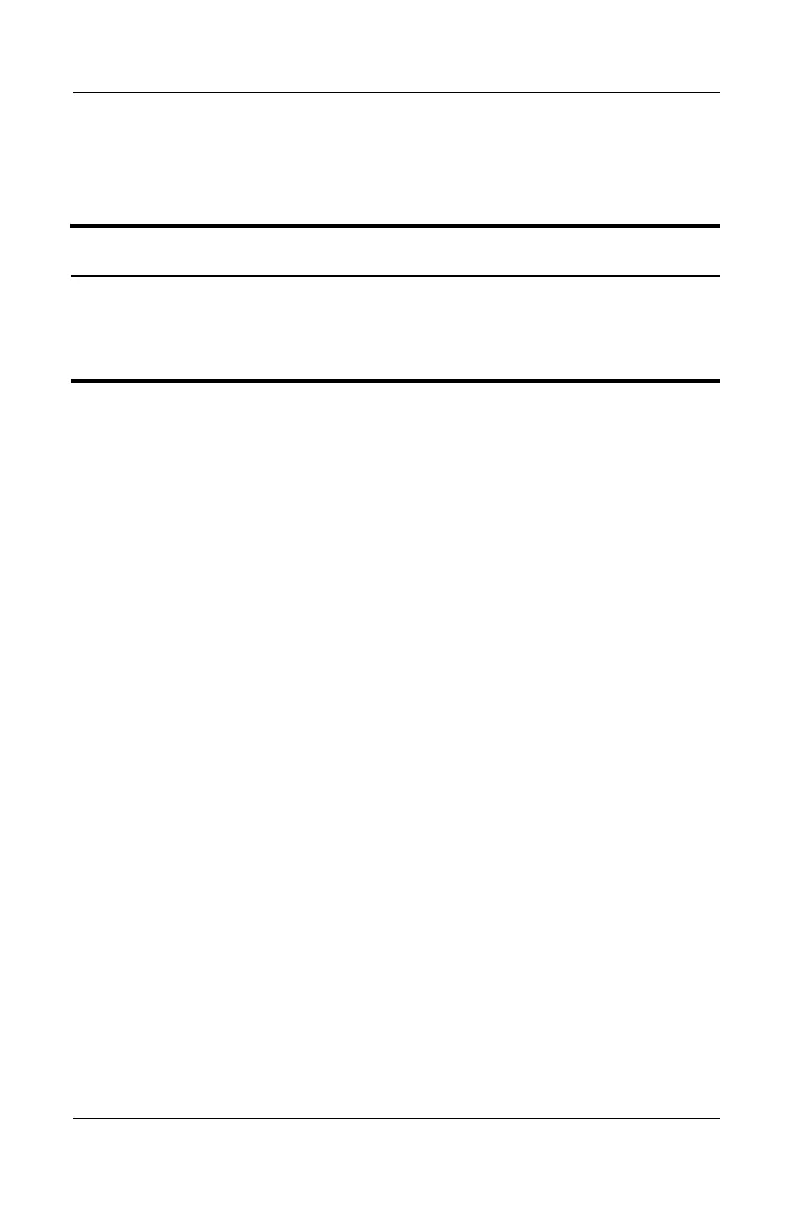5–18 Maintenance and Service Guide
Removal and Replacement Procedures
5.9 Optical Drive
1. Prepare the computer for disassembly (Section 5.3).
2. Position the computer with the left side toward you.
Optical Drive Spare Part Number Information
DVD±RW and CD-RW Double Layer Combo Drive
with LightScribe
DVD±RW and CD-RW Double Layer Combo Drive
DVD/CD-RW Combo Drive
407855-001
403806-001
407854-001
