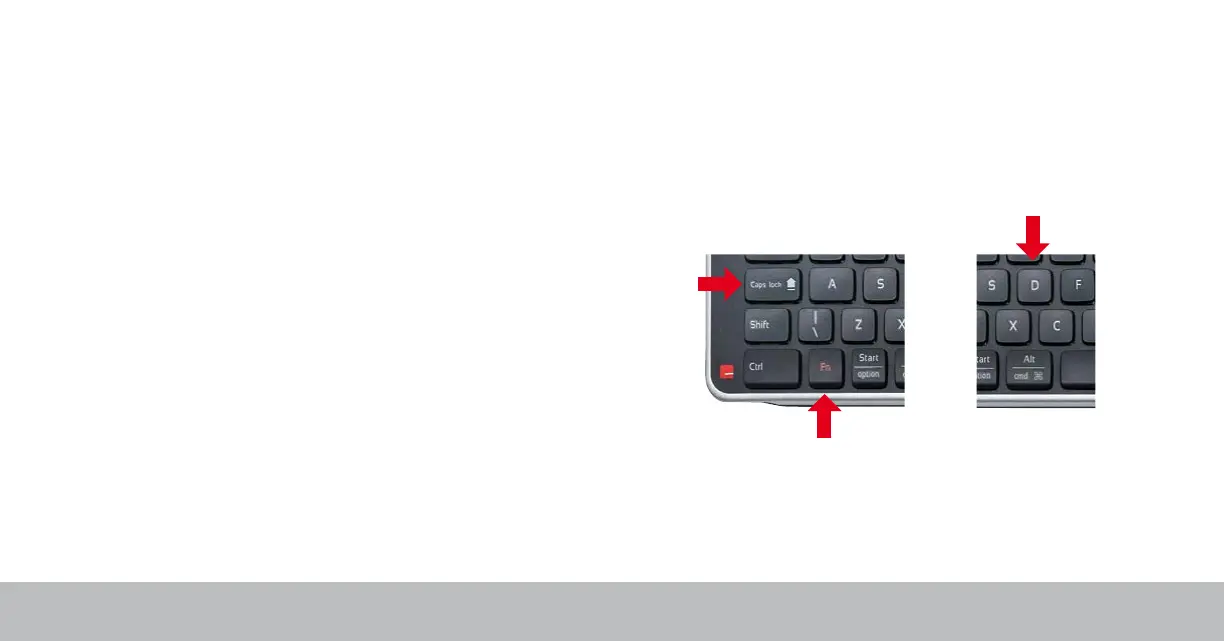Balance Keyboard Wired - REV 1.0
/4
Keyboard Shortcuts - Function
By default, Balance Keyboard comes with function mode (F1-F12) set to
OFF. Meaning the media keys are active.
To activate function mode, press the Fn key.
To change the default setting to function mode ON, follow the instructions
below:
Press Fn button and hold.
Press CapsLock and hold.
Press D button.
Release D button.
Release FN and CapsLock buttons.
To toggle back, use the same instructions but replace the D button with F
button.
