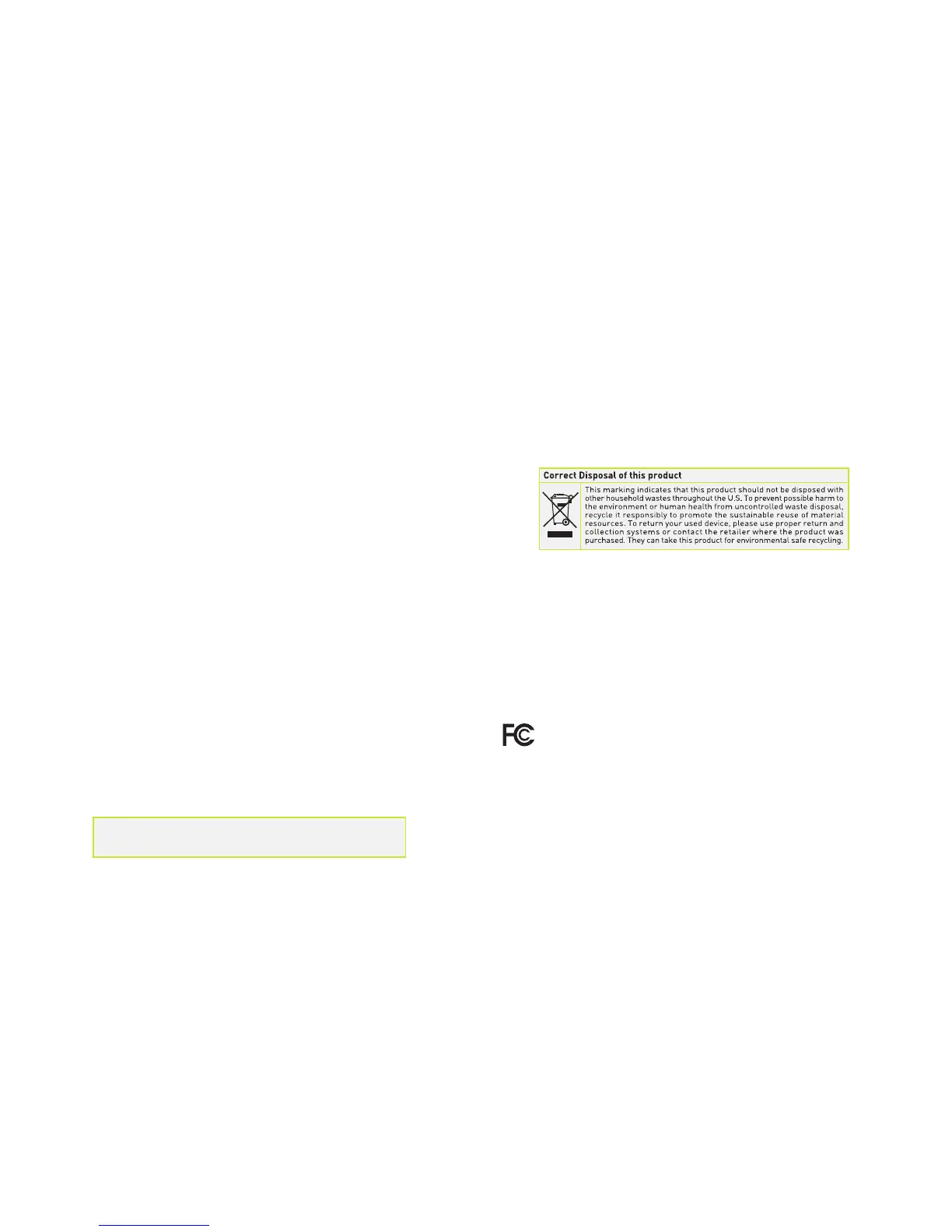4
MOUNTING
Getting the best shot depends only on your creativity. Contour offers a wide
range of mounts that let you put the camera just about anywhere, so be cre-
ative.
Remember that your ContourROAM2 has a wide-angle lens and objects that
are far away will seem smaller than you expect in your videos.
Alignment
Your ContourROAM2 has a Laser Line that helps ensure you have the horizon
properly aligned in your videos. To use, activate the Laser Line by pressing the
Status Button; place your hand in front of the Laser Line or aim it on to a flat
surface a few feet in front of you and rotate the lens (up to 270°) until the Laser
Line is horizontal.
When mounting the camera on your helmet or goggles, you may discover that
you look down more than you thought. It may take a few practice videos to find
the right alignment.
Adhesive Mounts
Clean and dry the mounting surface before applying an adhesive mount. We
suggest cleaning the surface with a small amount of alcohol and applying the
mount at room temperature. Let the adhesive cure for 24 hours before use.
WATERPROOF
Your ContourROAM2 is waterproof to a depth of 1 meter (3 feet) without the use
of a waterproof case. To go deeper, you will need to use the Waterproof Case.
The case is good to a depth of 60 meters (180 feet).
CAUTIONS AND WARRANTY
Cautions and Warranty
This Important Product Information Guide contains regulatory, safety, handling,
disposal and recycling information, as well as the 1 year limited warranty for
your ContourROAM2 camera.
Read all safety information below and operating instructions before using
ContourROAM2 camera to avoid injury.
Warning: Failure to follow these safety instructions could result in fire, electric
shock, or other injury or damage.
Battery and Handling
ContourROAM2 uses a non-removable, non-changeable, rechargeable lithi-
um-ion, 3.7V, 1350mAh battery. The battery may present a hazard if mistreat-
ed. Do not disassemble or crush the camera. To charge, only use the Contour
USB Cable with a high power USB port on a computer or other device that is
compliant with the USB 2.0 or 1.1 standards, or a Contour wall, car, or battery
charger.
Disposal information
Do not dispose of the ContourROAM2 camera in a fire. Dispose of the camera
and its internal battery in accordance with local laws and regulations.
Leash Use: DO NOT ATTACH THE LEASH TO THE CAMERA WHEN THE CAMERA
IS MOUNTED ON HELMET OR GOGGLES, WHEN THE CAMERA WILL BE USED
IN HIGH WINDS OR AT HIGH VELOCITIES, OR IN ANY OTHER CIRCUMSTANC-
ES WHEREBY THE CAMERA COULD CAUSE INJURY OR HARM IN THE EVENT
THAT IT COMES LOOSE FROM THE MOUNT AND REMAINS TETHERED BY THE
LEASH. BY ATTACHING THE LEASH TO THE CAMERA, YOU AGREE TO WAIVE
ANY CLAIMS AGAINST CONTOUR, INC. AND ANY OF ITS AFFILIATES, AGENTS,
EMPLOYEES, OFFICERS OR DIRECTORS ARISING FROM THE USE OF THE
LEASH.
FCC information
ContourROAM2 Camera
Model: 1800
This device complies with Part 15 of the FCC Rules.
Operation is subject to the following two conditions:
+ This device may not cause harmful interference, and
+ This device must accept any interference received, including
interference that may cause undesired operation.
Warning: Changes or modification to this unit not expressly approved by party
responsible for compliance could void the user’s authority to operate the
equipment. Note: This equipment has been tested and found to comply with
the limits for a Class B digital device, pursuant to Part 15 of the FCC Rules.
These limits are designed to provide reasonable protection against harmful
interference in a residential installation.
Read all safety information below and operating instructions before using
ContourROAM2 camera to avoid injury.
