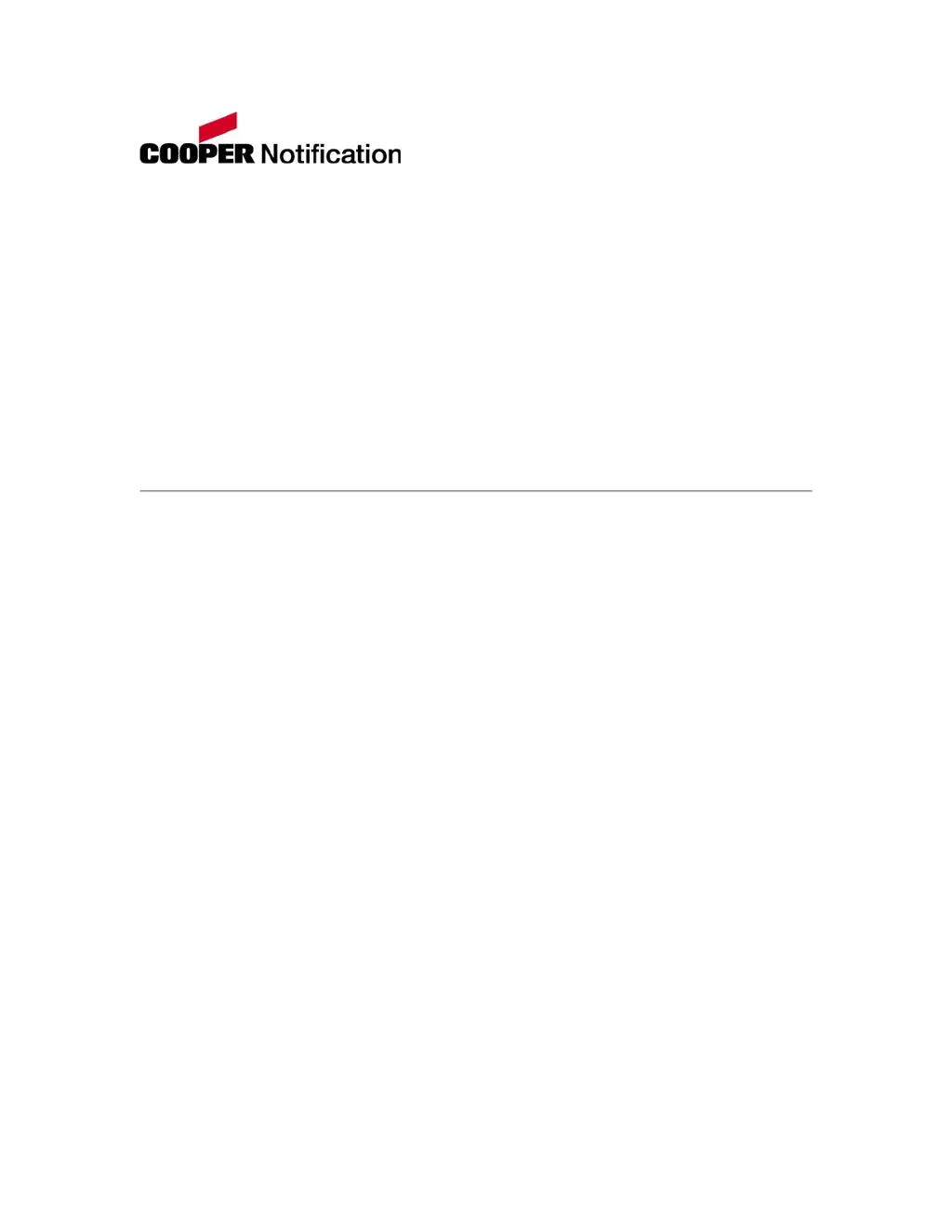How to fix User Interface connection issues in Cooper Notification SP40S?
- MMegan KleinSep 9, 2025
If the User Interface is incorrectly connected or damaged in your Cooper Notification Conference System, ensure that the ribbon cable is properly installed to the user interface and to the motherboard at J6 (Display Interface). Check to see if the ribbon cable has been damaged in any way. If the ribbon cable is damaged, replace it.