
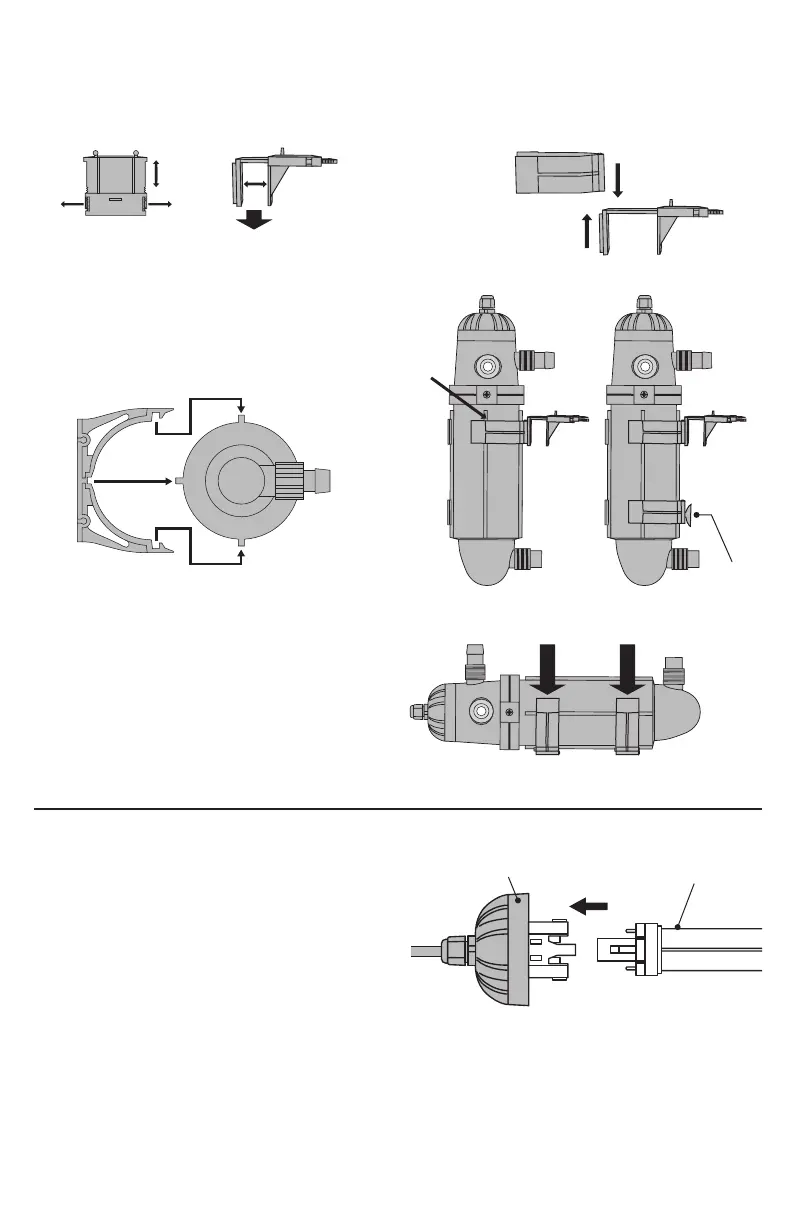 Loading...
Loading...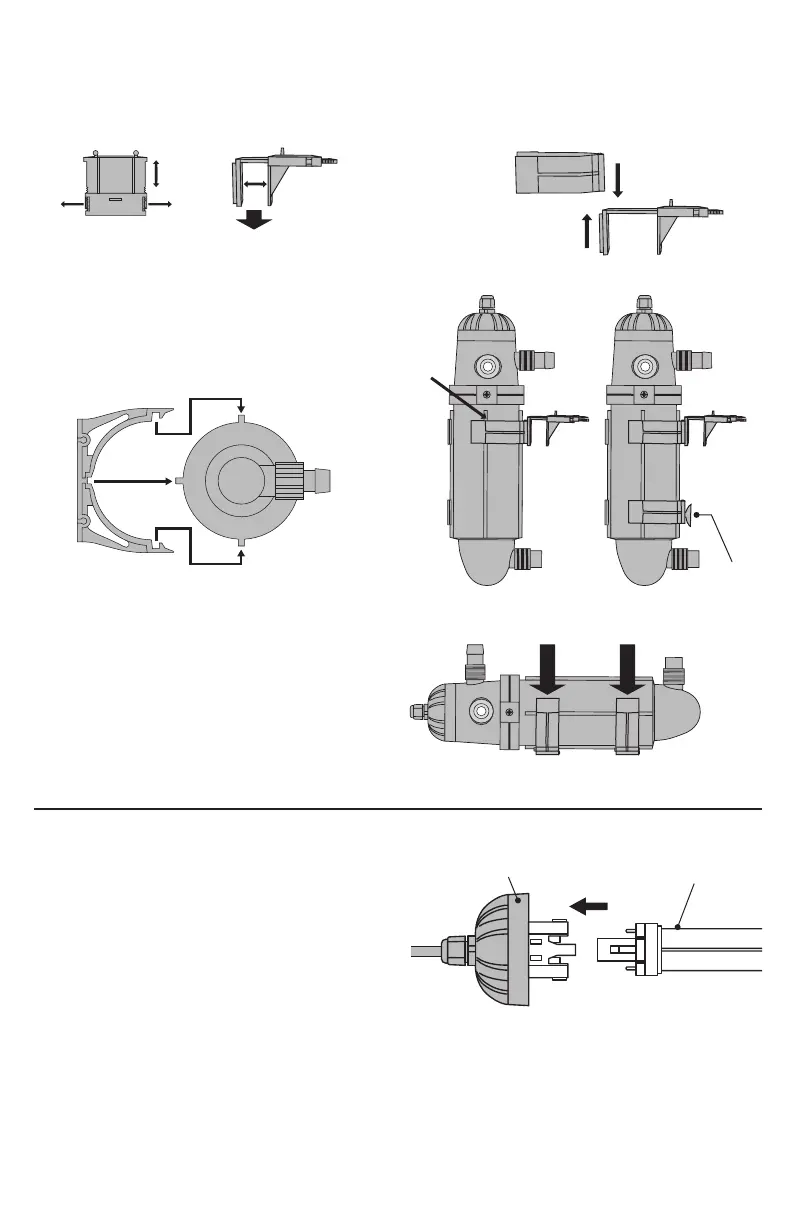
Do you have a question about the Coralife Turbo-Twist Series and is the answer not in the manual?
| Category | UV Sterilizer |
|---|---|
| Lamp Type | UV-C |
| Model Series | Turbo-Twist |
| Application | Aquarium |
| Flow Rate | Varies by model (see individual model specifications) |
| Wattage | Varies by model (see individual model specifications) |
| Inlet/Outlet Fittings | Varies by model (see individual model specifications) |
| Hose Diameter | Varies by model (see individual model specifications) |
| Dimensions | Varies by model (see individual model specifications) |
| Recommended Tank Size | Varies by model (see individual model specifications) |