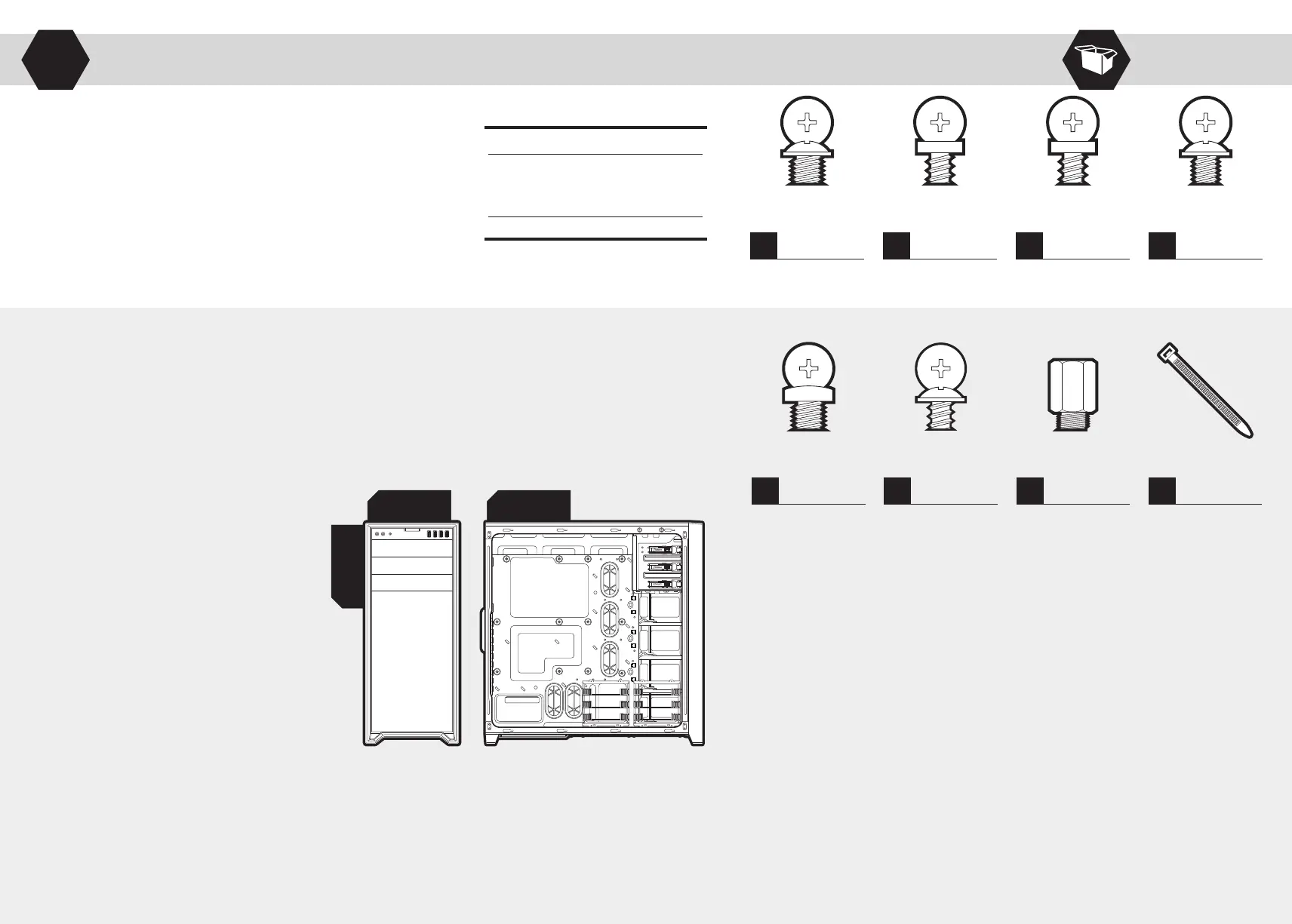CONGRATULATIONS!
!
Thank you for purchasing
an Obsidian Series
®
750D
Full-Tower PC case.
The 750D has a clean, elegant exterior
that dispenses with arbitrary plastic
add-ons in exchange for the beauty
of brushed aluminum and solid steel.
This rigid, rugged exterior surrounds
a frame that has ample room for
high-performance components and the
sophisticated cooling you’ll need if you’re
going to push those components to their
limits. And, it incorporates a host of clever
builder-focused features, because we
know that building a system should be
straightforward, trouble-free and even fun.
mm mm
mm
MaximumGPUlength
Topslots mm
Lowerslots mm
MaximumCPU
coolerheight
mm
Obsidian Series
®
750D
Full-Tower PC Case
with one AF140L rear
exhaust fan and two
AF140L front intake
fans
Installation Guide
Accessory Kit
OBSIDIAN SERIES
®
750D
CONTENTS
x x x x
MBD/HDD screws Long fan screws Short fan screws SSD/ODD screws
x x xx
Motherboard
standos
SSD pan
head screws
HDD tray screws
Cable ties
