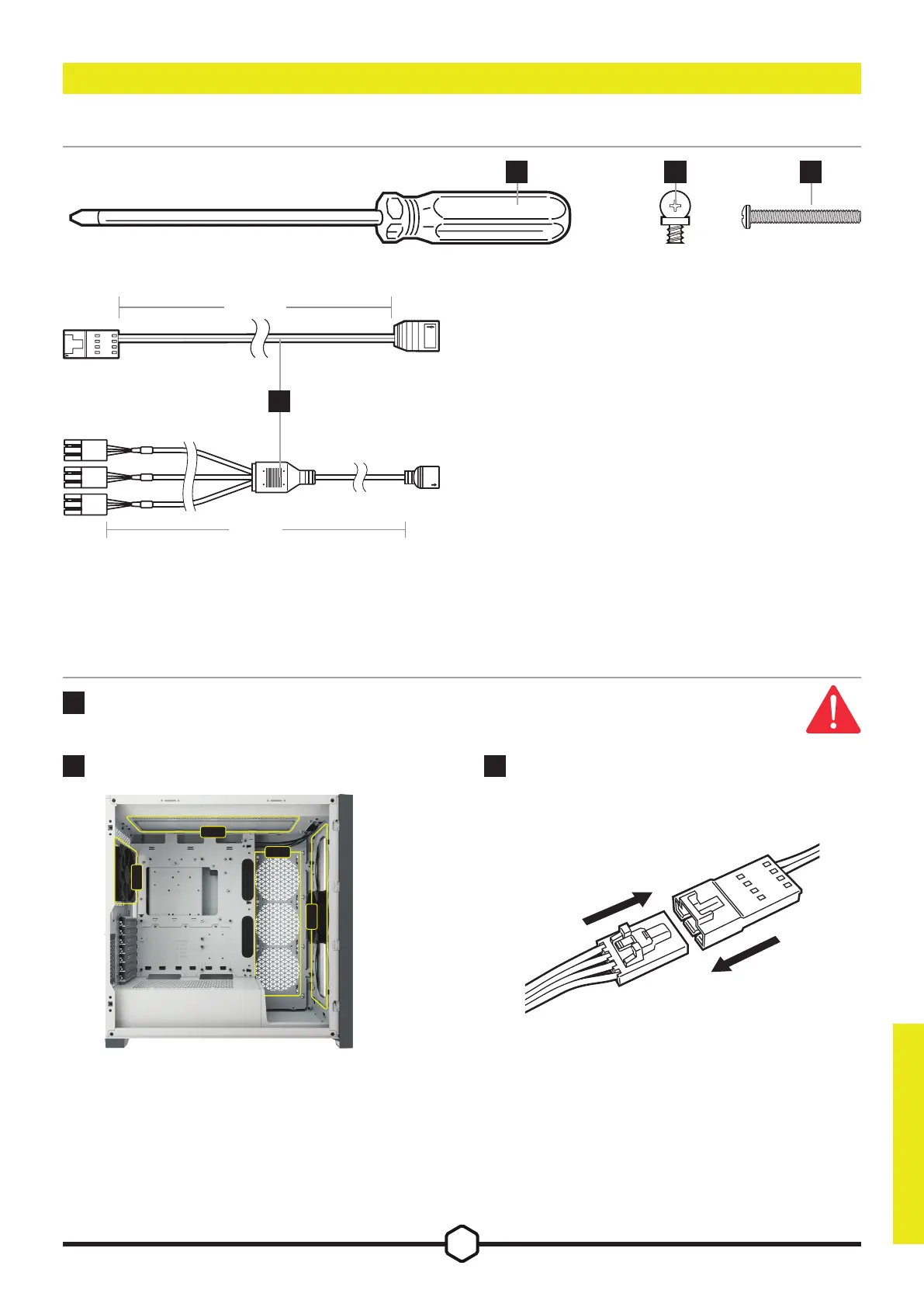1
ESPAÑOL
ESPAÑOL
100mm
FRONT
SIDE
TOP
REAR
400mm
MATERIAL NECESARIO
A DESTORNILLADOR CON CABEZAL PHILLIPS
(no incluido)
B TORNILLOS DE MONTAJE DE VENTILADOR
CORTOS
C TORNILLOS DE MONTAJE DE VENTILADOR
LARGOS
Se utiliza para instalar ventiladores en un radiador
(de venta por separado)
D Cable adaptador ARGB / Cable adaptador ARGB
1 a 3
*AR RGB puede controlarse mediante el cabezal
ARGB de +5V de una placa base compatible.
Para utilizar el potente software CORSAIR iCUE se
necesita un controlador de iluminación CORSAIR
iCUE (de venta por separado).
A B C
INSTALACIÓN DEL VENTILADOR (ARGB)
3
CONECTE EL CABLE ADAPTADOR
Apague el sistema antes de instalar su ventilador AR RGB.
UN SOLO ventilador: Conecte el cable LED
RGB desde el ventilador AR RGB al cable
adaptador ARGB para habilitar la conexión del
cabezal de 3 pines de 5V ARGB (RGB dirigible).
Kit de TRES ventiladores: Conecte el cable LED
RGB desde el ventilador AR RGB en secuencia
(1>2>3) al cable adaptador ARGB 1 a 3.
1
APAGUE EL ORDENADOR
2
MONTE EL VENTILADOR AR RGB
Monte el ventilador dentro del chasis con los
tornillos de montaje provistos. Las ubicaciones
de montaje de los ventiladores variarán en
función del fabricante del chasis.
D
