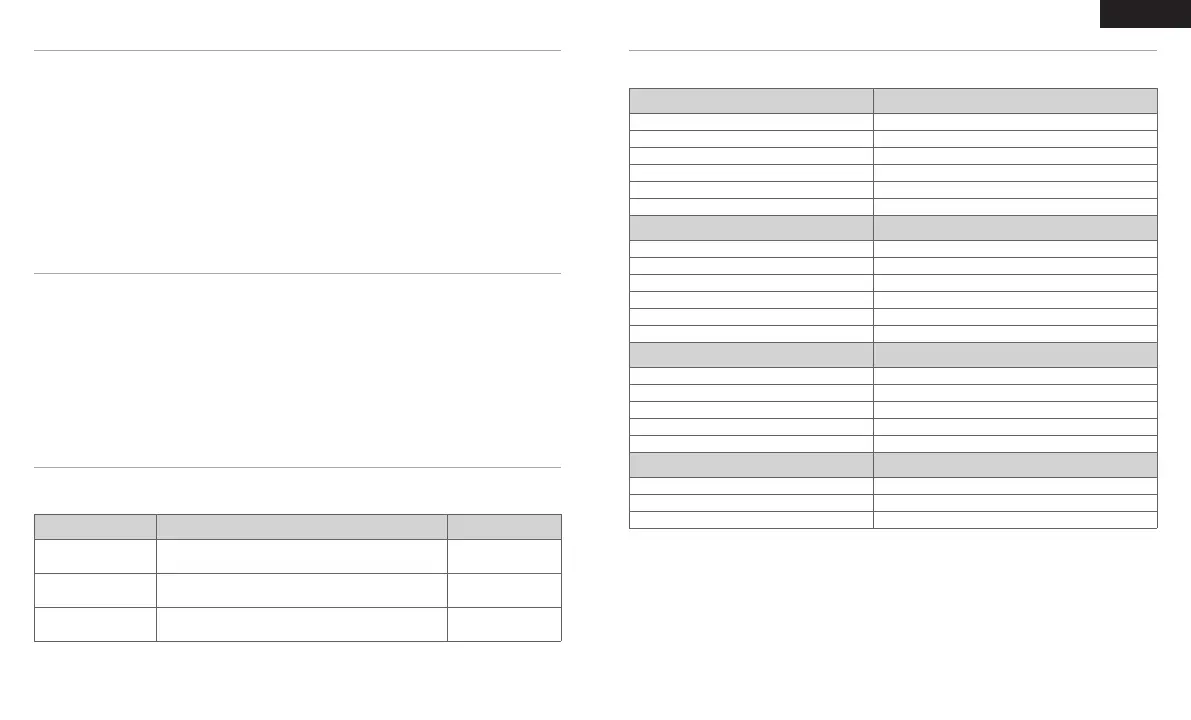41 42
LED
– 2.4
– 2.4
– 2.4
– BT
– BT
– BT
DPI
400 – 1
800 – 2
1200 – 3
1600 – 4
3200 – 5
LED
1
2
3
. LED
LED
.iCUE
DPI
. iCUE
LED
50
DPI (F)
(D)
50
DPI (F)
(E)
DPI
DPI (F)
(E) (D)
50 DPI
.
DPI
. Bluetooth
. Bluetooth 4.0 Bluetooth <
.DPI <
. "BT" / <
. <
. / LED <
®
BLUETOOTH
2.4 SLIPSTREAM WIRELESS
. / 1
. " 2.4" / <
) USB 3.0 USB 2.0 USB
<
.(CORSAIR MM1000 MM800 MM700
. / LED <
.www.corsair.com/downloads iCUE <
.
<
.iCUE USB
