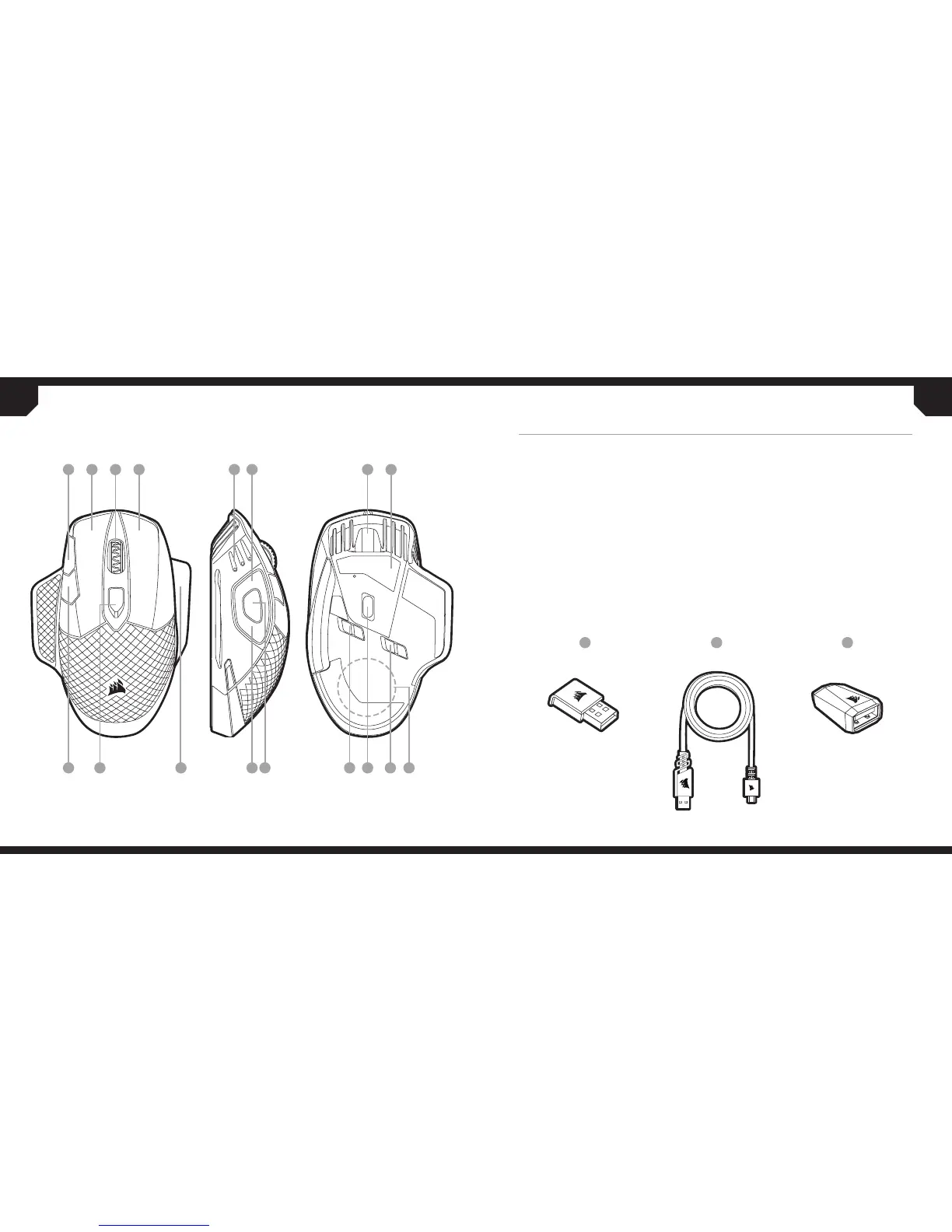9 10
PRÉSENTATION DE LA SOURIS
— BOUTON D’AUGMENTATION DES DPI
— BOUTON CLIC GAUCHE
— MIDDLE CLICK BUTTON
— BOUTON CLIC DROIT
— VOYANT À LED MULTIFONCTIONS
— BOUTON SUIVANT
— PORT DE DONNÉES/CHARGEMENT USB
— PATINS EN PTFE
— BOUTON DE RÉDUCTION DES DPI
— BOUTON DE CHANGEMENT DE PROFILS
— ACCROCHE LATÉRALE
INTERCHANGEABLE
— BOUTON PRÉCÉDENT
— BOUTON SNIPER
— SWITCH MARCHE/ARRÊT
— CAPTEUR GAMING OPTIQUE
— SWITCH MODE SANS FIL
— RÉCEPTEUR DE CHARGE SANS
FIL INTÉGRÉ
— USB WIRELESS RECEIVER
— USB CHARGING/DATA CABLE
— USB CABLE ADAPTER
K
M
P
O
Q
R
S T
L
N
I J
A B C D E F HG
A
B
C
D
E
F
G
H
I
J
K
L
M
N
O
P
Q
R
S
T