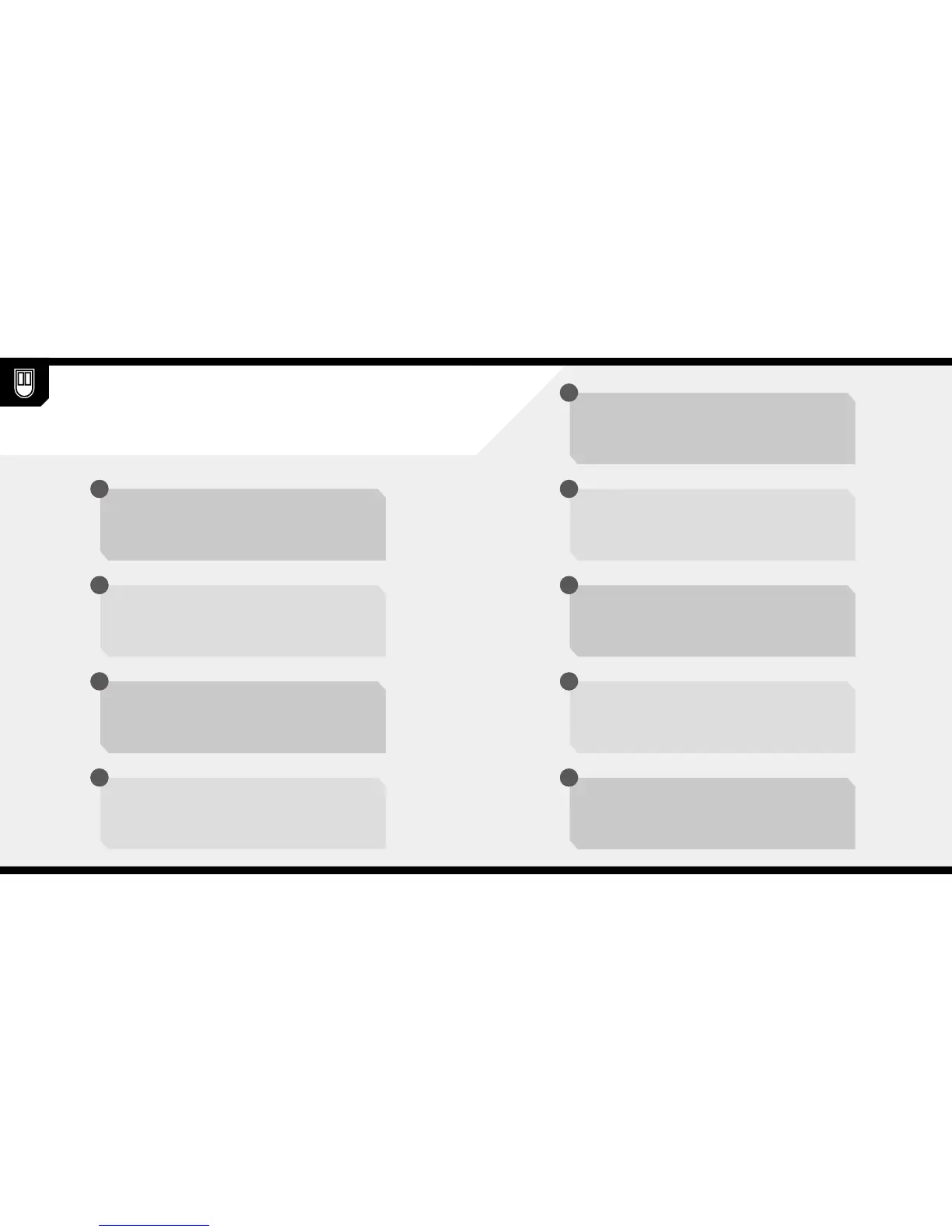Button 1 – Left Click
Bouton 1 – Clic gauche
Taste 1 – Linksklick
Pulsante 1 – Clic sinistro
Botón 1 – Clic izquierdo
Кнопка 1 – левая кнопка мыши
按钮 1 – 左击
버튼 1 – 왼쪽 클릭
A
Getting to know your mouse
Présentation de votre souris • So funktioniert Ihre Maus • Caratteristiche del mouse
Conozca su mouse • Знакомство с мышью • 了解您的鼠标 • 마우스에 대해 알아보기
Button 2 – Right Click
Bouton 2 – Clic droit
Taste 2 – Rechtsklick
Pulsante 2 – Clic destro
Botón 2 – Clic derecho
Кнопка 2 – правая кнопка мыши
按钮 2 – 右击
버튼 2 – 오른쪽 클릭
B
Button 3 – Middle Click
Bouton 3 – Clic du milieu
Taste 3 – Mittelklick
Pulsante 3 – Clic centrale
Botón 3 – Clic central
Кнопка 3 – средняя кнопка мыши
按钮 3 – 中击
버튼 3 – 가운데 클릭
C
Button 4 – DPI Switch
Bouton 4 – Changement de
résolution
Taste 4 – DPI-Wechsel
Pulsante 4 – Selettore DPI
Botón 4 – Conmutación de DPI
Кнопка 4 – переключение
оптического разрешения
按钮 4 – DPI 切换
버튼 4 – DPI 전환
D
Button 5 – Forward
Bouton 5 – Suivant
Taste 5 – VorwärtsTasto
Pulsante 5 – Avanti
Botón 5 – Adelante
Кнопка 5 – перемещение вперед
按钮 5 – 前进
버튼 5 – 앞으로
E
Button 6 – Backward
Bouton 6 – Précédent
Taste 6 – Rückwärts
Pulsante 6 – Indietro
Botón 6 – Atrás
Кнопка 6 – перемещение назад
按钮 6 – 后退
버튼 6 – 뒤로
F
PTFE Glide Pads
Patins de glissement PTFE
PTFE-Gleitfüße
Basi per mouse in PTFE
Almohadillas de desplazamiento
de PTFE
Скользящие полимерные подушечки
PTFE 滑垫
PTFE 글라이드 패드
G
Optical Gaming Sensor
Capteur de jeu optique
Optischer Gaming-Sensor
Sensore ottico da gaming
Sensor óptico para juegos
Оптический игровой датчик
光学游戏传感器
광학 게이밍 센서
H
USB Connection Cable
Câble de connexion USB
USB-Verbindungskabel
Cavo di collegamento USB
Cable de conexión USB
Кабель подключения USB
USB 连接线
USB 연결 케이블
I
