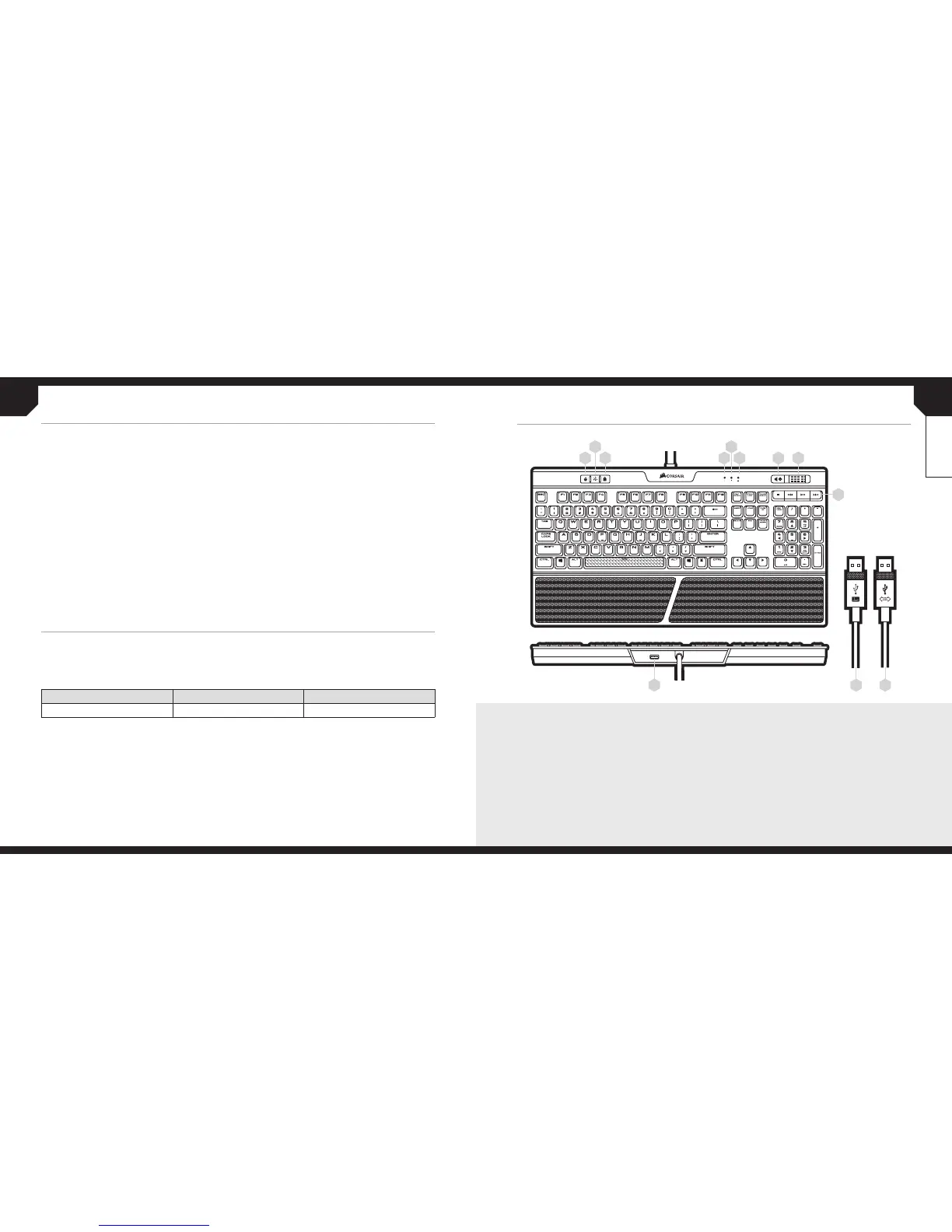3 4
A
B
C D
E
F G H
I
J K L
FRANÇAIS
A — TOUCHE DE CHANGEMENT DE PROFILS
B — TOUCHE DE LUMINOSITÉ DU RÉTRO-
ÉCLAIRAGE
C — DÉSACTIVATION TOUCHE WINDOWS
D — INDICATEUR LED DE VERROUILLAGE NUM
E — INDICATEUR LED DE VERROUILLAGE MAJ
F — INDICATEUR DE VERROUILLAGE DU
DÉFILEMENT
G — TOUCHE SILENCIEUX
H — MOLETTE DE VOLUME
I — TOUCHES MULTIMÉDIAS DÉDIÉES
J — PORT DU PASSE-CÂBLE USB 2.0
K — PRISE DU CLAVIER USB
L — PRISE DU PASSE-CÂBLE USB
CONFIGURATION DE VOTRE CLAVIERCONFIGURATION DE VOTRE CLAVIER
> Allumez l’ordinateur.
> Connectez la prise du clavier USB à un port USB 3.0.
> Pour profiter du port passe-câble USB 2.0 sur le clavier, connectez la prise du passe-câble
USB du clavier à un port USB 2.0/3.0.
> Téléchargez le logiciel iCUE à l’adresse www.corsair.com/downloads.
> Exécutez le programme d’installation.
> Suivez les instructions d’installation.
LECTURE MATÉRIELLE
La mémoire embarquée de 8 Mo allouée à trois profils maximum conserve des actions complexes
ou des éclairages personnalisés qui peuvent être ensuite exécutés sans logiciel supplémentaire.
L’utilisateur peut créer et enregistrer des macros complexes, des réassignations de touches ou des
effets lumineux personnalisés sur la mémoire de stockage embarquée à l’aide du logiciel iCUE. Utilisez
la touche de changement de profils pour faire défiler les profils embarqués enregistrés.
PROFIL #1 PROFIL #2 PROFIL #3
SPIRALE ARC-EN-CIEL PLUIE VAGUE ARC-EN-CIEL
