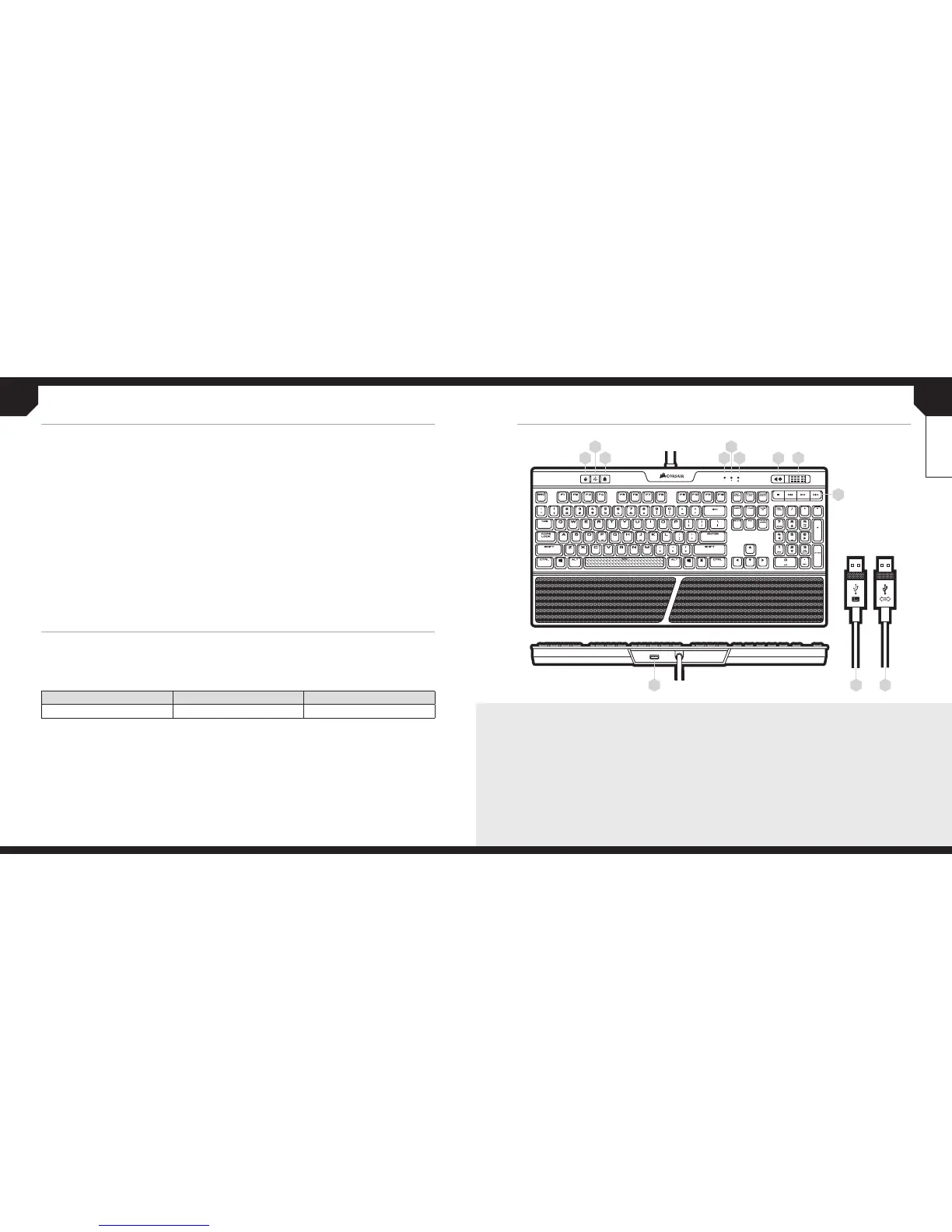7 8
A
B
C D
E
F G H
I
J K L
ITALIANO
A — TASTO SWITCH PROFILO
B — TASTO DELLA LUMINOSITÀ DI
RETROILLUMINAZIONE
C — DISATTIVAZIONE DEL TASTO WINDOWS
D — INDICATORE LED BLOC NUM
E — INDICATORE LED BLOC MAIUSC
F — INDICATORE LED SCORRIMENTO
G — TASTO DI AZZERAMENTO DEL VOLUME
H — ROTELLA DI REGOLAZIONE DEL VOLUME
I — TASTI MULTIMEDIALI DEDICATI
J — PORTA PASSANTE USB 2.0
K — CONNETTORE TASTIERA USB
L — CONNETTORE PASSANTE USB
CARATTERISTICHE DELLA TESTIERAIMPOSTAZIONE DELLA TASTIERA
> Accendi il computer.
> Collega il connettore della tastiera USB a una porta USB 3.0.
> Per sfruttare la porta passante USB 2.0, collega il connettore passante USB della tastiera a una
porta USB 2.0/3.0.
> Scarica il software iCUE da www.corsair.com/downloads.
> Esegui il programma di installazione.
> Segui le istruzioni di installazione.
RIPRODUZIONE HARDWARE
Gli 8MB di memoria interna assegnata per un massimo di tre profili memorizza azioni complesse
o l’illuminazione personalizzata eseguibili senza software aggiuntivi. Le macro complesse, le
rimappature dei tasti, oltre agli effetti di illuminazione personalizzata, possono essere create e salvate
sulla memoria interna mediante il software iCUE. Utilizza il tasto switch profilo per scorrere tra i profili
salvati internamente.
PROFILO N.1 PROFILO N.2 PROFILO N.3
SPIRALE ARCOBALENO PIOGGIA ONDA ARCOBALENO
