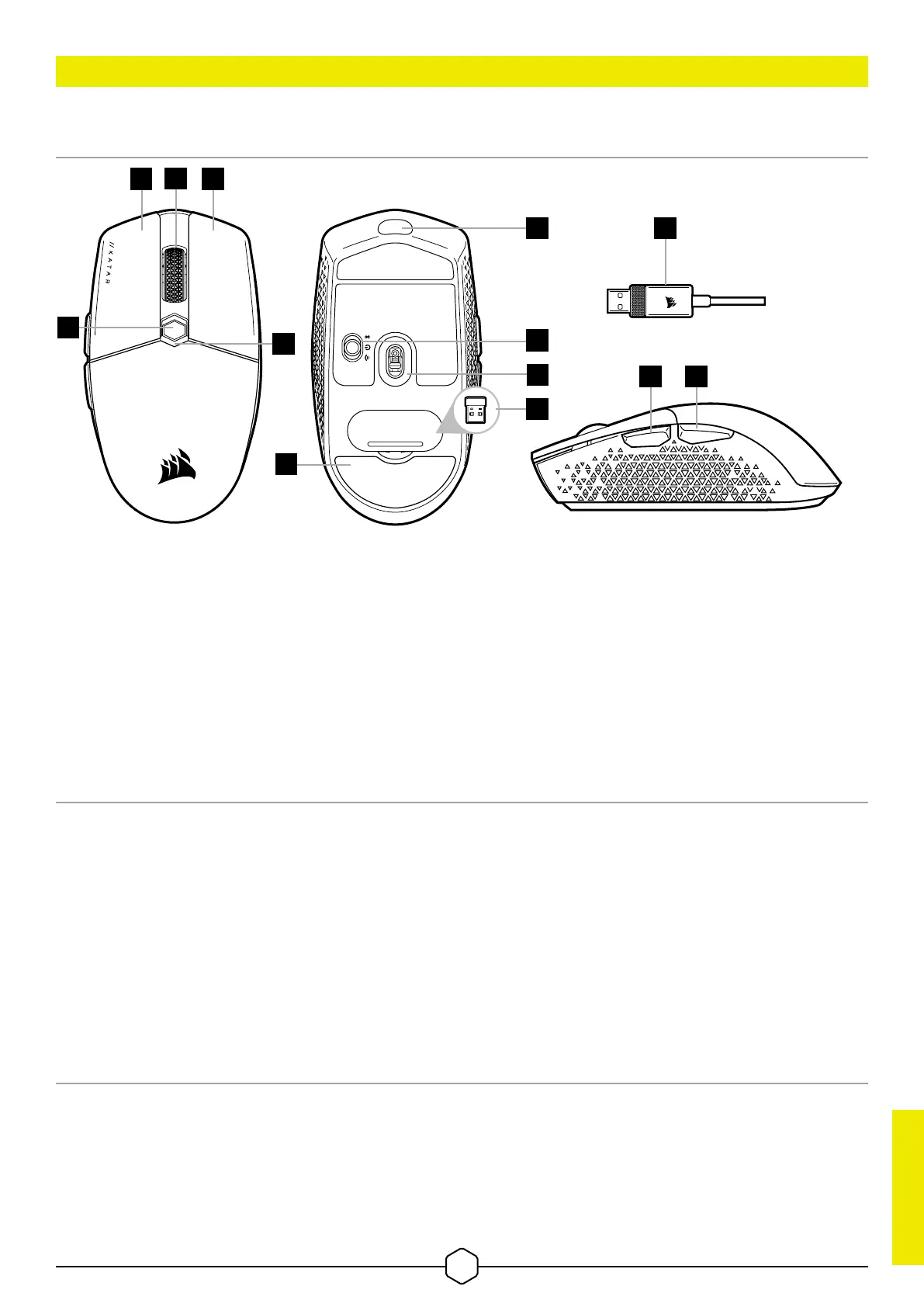1
ITALIANO
ITALIANO
IL TUO MOUSE IN DETTAGLIO
B
C
D
E
G
A PULSANTE SINISTRO
B PULSANTE DESTRO
C PULSANTE CENTRALE
D PULSANTE SELEZIONE DPI
E PULSANTE AVANTI
F PULSANTE INDIETRO
G INDICATORE LED MULTIFUNZIONE
H SENSORE OTTICO GAMING
I PIEDINI IN PTFE
J INTERRUTTORE ALIMENTAZIONE/
MODALITÀ WIRELESS
K RICEVITORE WIRELESS USB
L PORTA DI RICARICA/DATI USB
M CAVO DI RICARICA/DATI USB
A
F
H
I
J
L
K
M
CONFIGURAZIONE DELLA CONNESSIONE SLIPSTREAM WIRELESS A 2,4GHz
Connessione wireless super veloce inferiore a 1ms, appositamente pensata per prestazioni senza compromessi
per il gaming.
> Imposta l’interruttore di alimentazione/modalità wireless su “2,4GHz” per accendere il mouse.
> Collega il ricevitore wireless USB a una porta USB 2.0 o 3.x disponibile sul pannello anteriore del tuo PC
o a un’altra porta USB vicina (ad es. sui mousepad CORSAIR MM700, MM800, MM1000).
> L'indicatore LED della batteria/wireless si illuminerà con una luce bianca fissa una volta connesso.
> Scarica il software iCUE da www.corsair.com/downloads.
> Esegui il programma di installazione e segui le istruzioni.
> Se è richiesta una nuova connessione, avvia l’associazione del ricevitore wireless USB mediante il menu delle
impostazioni del software iCUE.
CONFIGURAZIONE DELLA CONNESSIONE WIRELESS BLUETOOTH
®
La tecnologia wireless Bluetooth è ideale per le operazioni giornaliere da svolgere al computer e negli uffici.
> Avvia l’associazione Bluetooth sul tuo dispositivo con tecnologia Bluetooth 4.0 o superiore.
> Tieni premuto il pulsante SELEZIONE DPI.
> Imposta l’interruttore di alimentazione/modalità wireless su “BT” per accendere il mouse.
> Segui le istruzioni per collegare correttamente il dispositivo.
> Una volta collegato, l'indicatore LED della batteria/wireless si illuminerà con una luce blu fissa.
