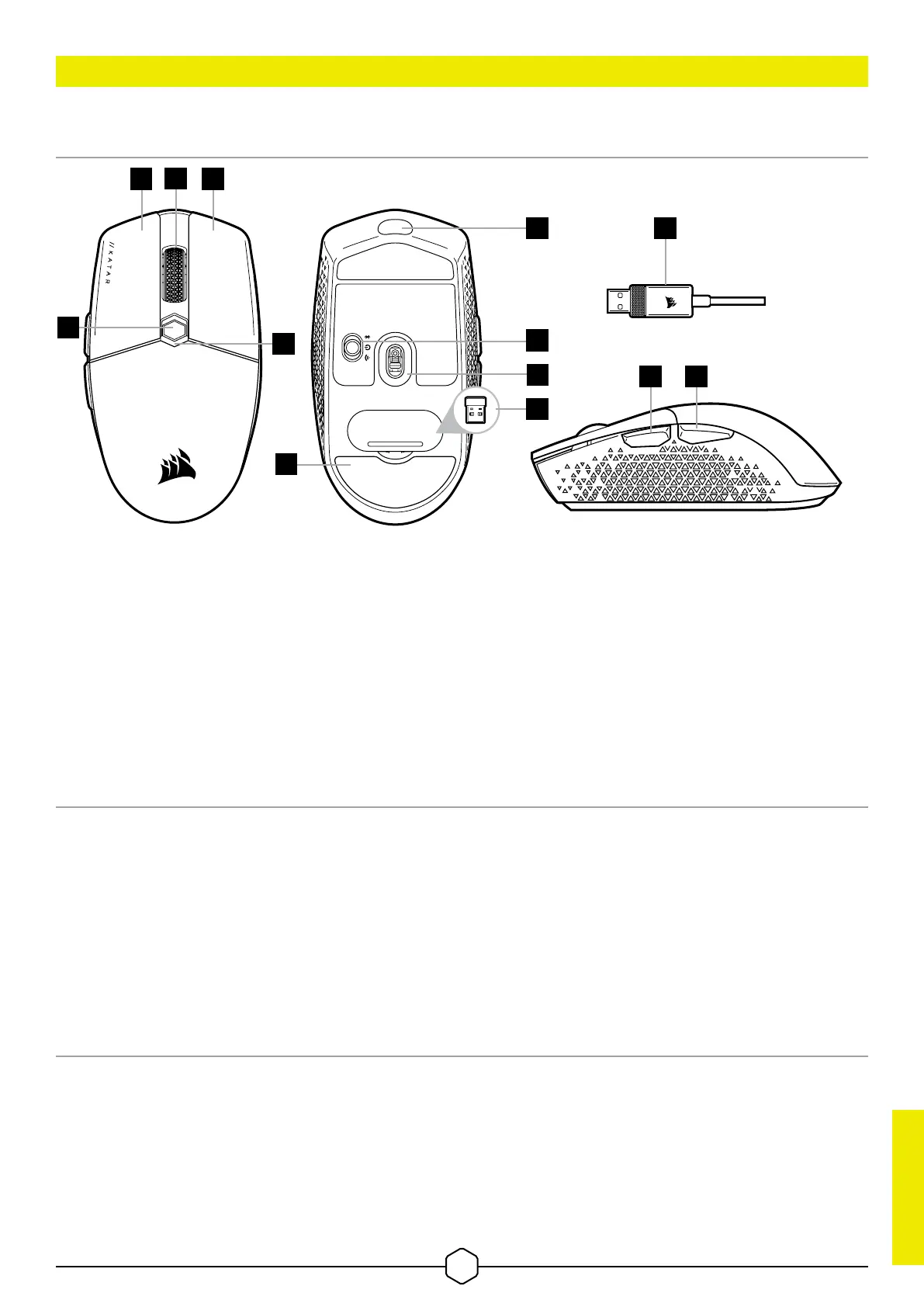1
繁體中文
繁體中文
認識您的滑鼠
B
C
D
E
G
A 左鍵
B 右鍵
C 中間鍵
D DPI 循環鍵
E 前進鍵
F 後退鍵
G 多用途 LED 指示燈
H 光學遊戲傳感器
I PTFE 鼠貼
J 電源/無線模式開關
K USB 無線接收器
L USB 充電/資料連接埠
M USB 充電/數據線
A
F
H
I
J
L
K
M
設定 2.4GHz SLIPSTREAM WIRELESS 功能
超快速 sub-1ms 無線連接的設計不會減損遊戲等級效能。
> 切換電源/無 線 模 式 開 關 至「 2.4GHz」位 置 以 開 啟 滑 鼠 電 源 。
> 將 USB 無線接收器連接到位於 PC 前面板上的可用 USB 2.0 或 3.x 連 接 埠,或 是 鄰 近 的 USB 連接埠
(例如在 CORSAIR MM700、MM800、MM1000 滑鼠墊上)。
> 在連接後,電池/無線 LED 指示燈會持續亮白燈。
> 從 www.corsair.com/downloads 下載 iCUE 軟 體。
> 執行安裝程式並遵照指示進行安裝。
> 若需要連接,請啟動透過 iCUE 軟體設定功能表配對的 USB 無 線 接 收 器。
設定 BLUETOOTH
®
無線功能
藍牙無線功能最適合日常計算任務、生產力和辦公室應用。
> 在啟用藍牙 4.0 或以上版本的裝置上啟動藍牙配對。
> 按住 DPI 循 環 鍵。
> 切換電源/無 線 模 式 開 關 到「 BT」位 置 以 開 啟 滑 鼠 電 源 。
> 按照說明成功連接裝置。
> 在連接後,電池/無線 LED 指示燈會持續亮藍燈。
