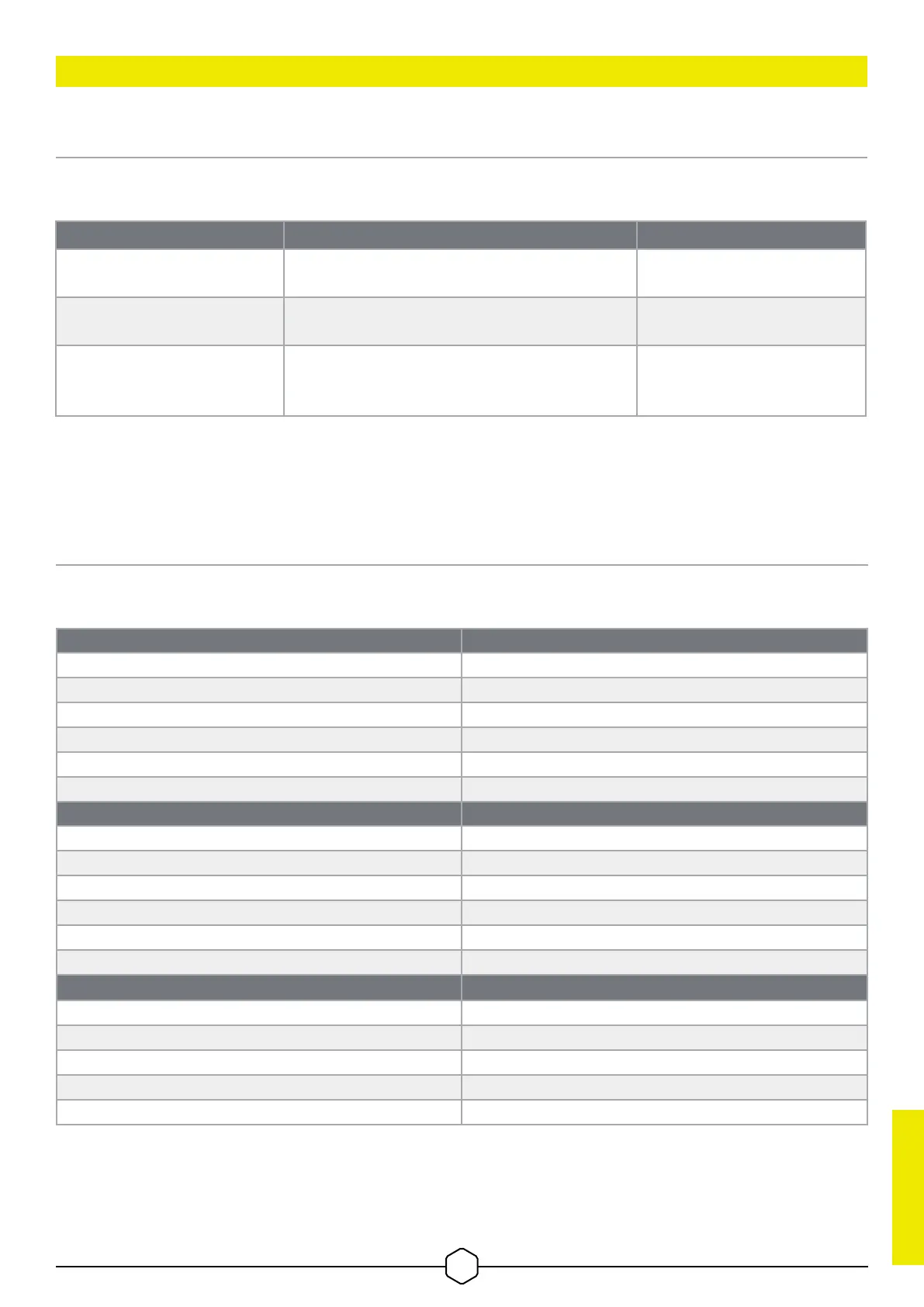日本語
2
日本語
DPI を手元で瞬時に切り替える
マウスには、ソフトウェアを使わずに現在のオンボード DPI 段階の設定を 50 DPI 刻みで調 節できるというユニークな
機能があるので、完璧な感度の設定を見つけながら、アクションに入れます。
DPI の瞬時の切り替えはオンボードメモリに保存され、さらに iCUE で 1 DPI ス テ ッ プ の 細 か さ で 調 整 で き ま す 。も し
iCUE が作動している場合は、変更がソフトウェアプロファイルに直接保存されます。
機能 ショートカット DPI インジケータ
50 刻みで DPI を増やす
DPI サイクル ボタン (D) を押し続けながら、
フォワードボタン (E) を押す
緑色に点滅
50 刻みで DPI を減らす
DPI サイクル ボタン (D) を押し続けながら、
バックワードボタン (F) を押す
赤色に点滅
DPI の 段 階 をリセットする
DPI サイクル ボタン (D) を押し続けながら、
フォワードボタン (E) とバックワードボタン
(F) の両方を 2 秒間押す
黄色に点滅
マウスステータス LED インジケータ
スクロールホイールの後ろとマウスの底にあるステータス LED インジケータによって、マウス操作のさまざまな状況が伝達
され ます。
バッテリーステ ー タス 多目的 LED インジケータ
バッテリー充電 中 緑( パ ル ス 点 滅 )
バッテリー切れ寸前(再充電が必須) 赤( パ ル ス 点 滅 )
バッテリー残量 少(すぐに再充電) 赤( 点 滅 )
バッテリー残量 中 黄( 点 滅 )
バッテリー残量 高 緑( 点 滅 )
バッテリー充電 完了 緑
ワイヤレスステ ー タス
2.4GHz ワイヤレスモ ード – ペアリング中 白( 点 滅 )
2.4GHz ワイヤレスモ ード – ペアリング済み 白
2.4GHz ワイヤレスモ ード – ペアリング失 敗 白( パ ル ス 点 滅 )
BT ワイヤレスモ ード – ペアリング中 青( 点 滅 )
BT ワイヤレスモ ード – ペアリング済み 青
BT ワイヤレスモ ード – ペアリング失 敗 青( パ ル ス 点 滅 )
DPI ステージステータス
ステージ #1 – 400 DPI 赤
ステージ #2 – 800 DPI ホ ワイト
ステージ #3 – 1200 DPI グリーン
ステージ #4 – 1600 DPI パープル
ステージ #5 – 3000 DPI カプリブルー
