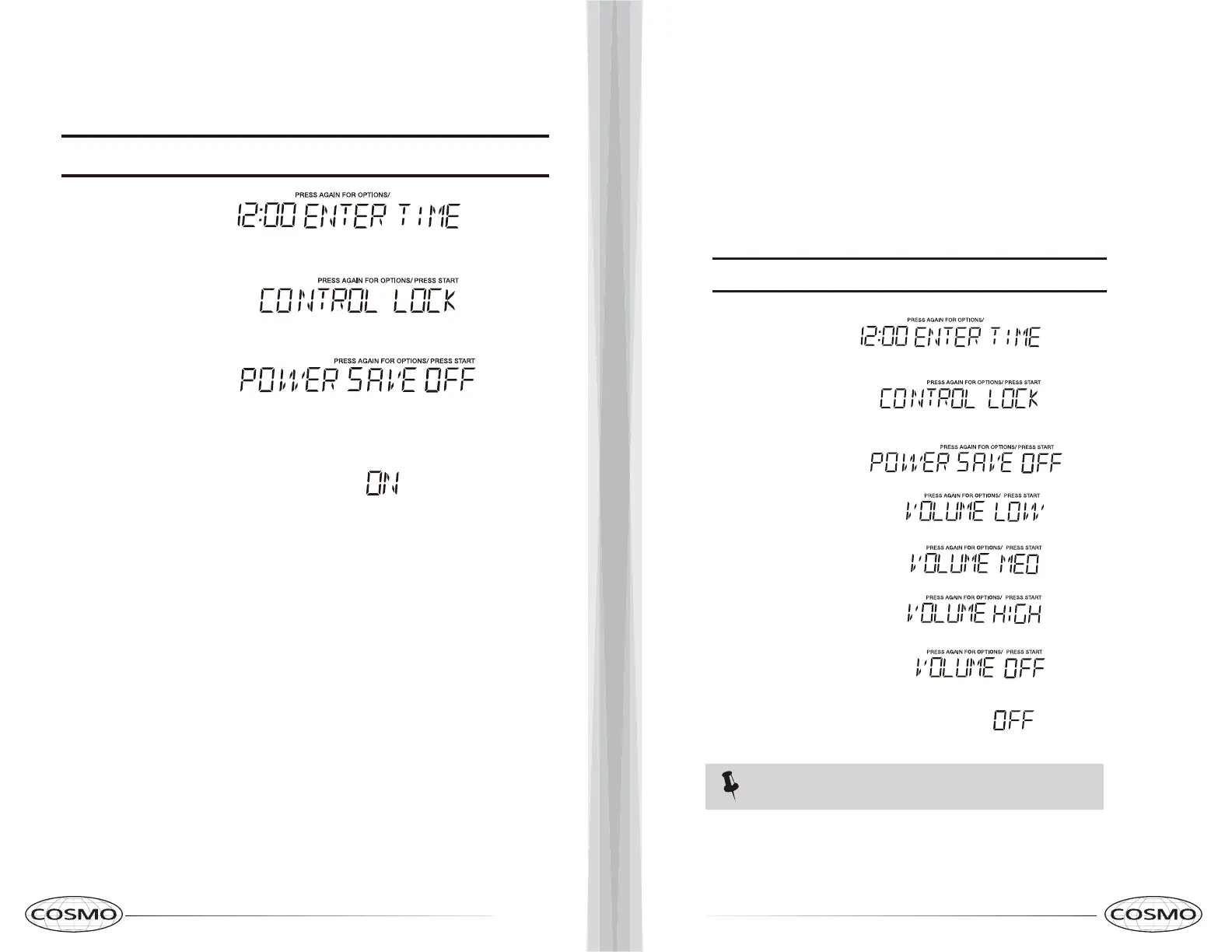(3).Setting Power Save On/Off
To turn ON Power Save. Turning ON power save turns
To turn OFF the Power Save, touch
1.
.
2.
:hcuoT Display Shows:
START
+30 Sec
.
3
4
.
off the time of day clock display.
and choose POWER SAVE, select OFF then touch
User pref
User pref
User pref
User pref
START
+30Sec
enter
1.
Audible signals are available to guide you when
setting and using your oven.
•A programming tone
touch a pad.
• signal the end of a Kitchen Timer
count down.
• signal the end of a cooking cycle.
Three tones
Three tones
will sound each time you
2.
When the cooking cycle is completed END will be
displayed and the audible signal will sound if the
sound is turned on.
(4).Turning Sound Low/Med/High/Off
NOTE
• Suppose you want to turn audible signal off.
Touch: Display Shows:
3.
4.
5.
User pref
User pref
User pref
User pref
START
+30Sec
enter
40 41
