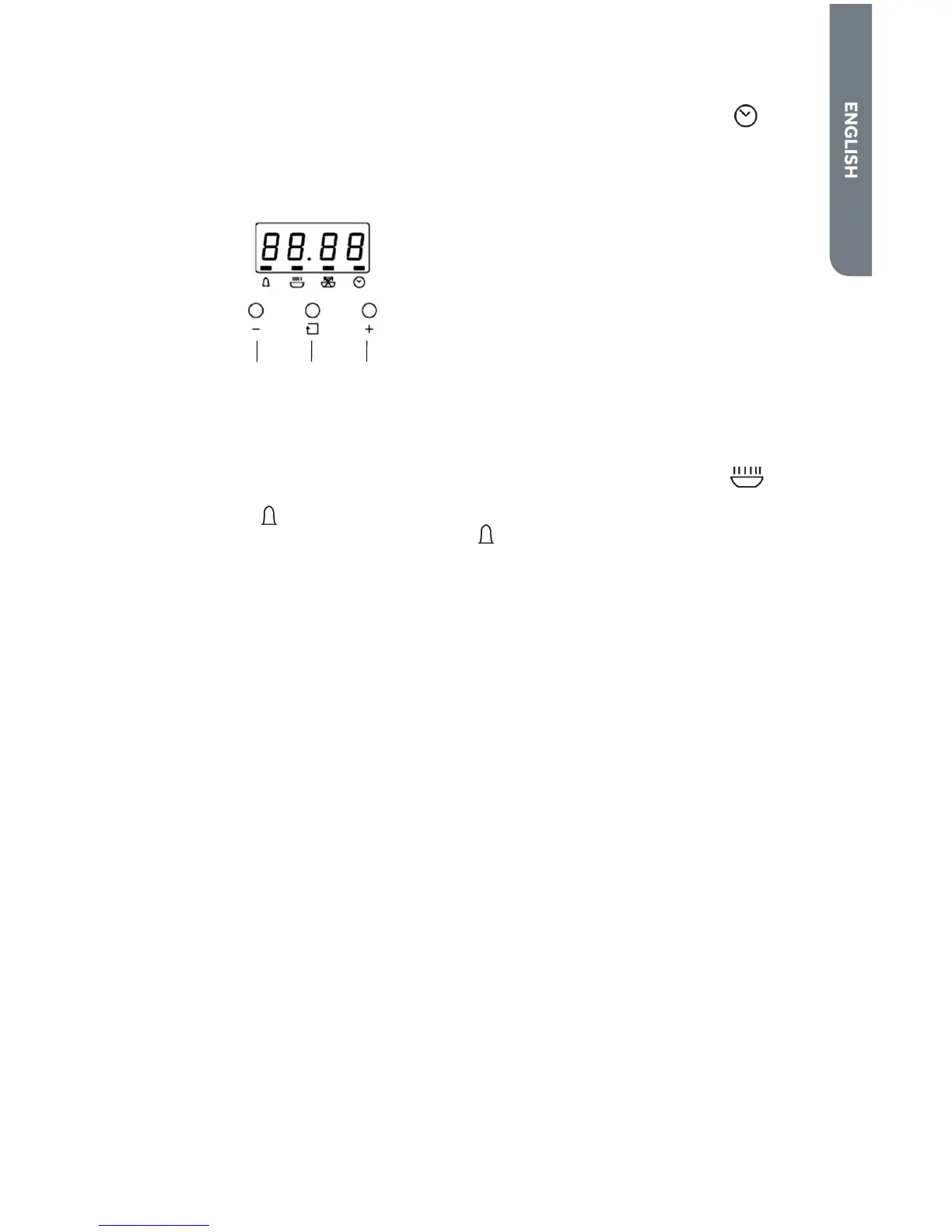11
TIME OF DAY
When the power is connected, the screen displays 12:00 and the bar above
To set the correct time, press the "-" or "+" button
until the correct time is
displayed. After 5 seconds, the clock will start automatically, or you can press
the function button to select manual operation.
a b c
a Decrease Time
b Function
c Increase Time
SET THE TIMER
The digital countdown timer can be set up to 12 hours and 59 minutes maximum.
To set the timer, press the function button repeatedly until the bar above
is displayed. Once the function button is released, the current time is displayed and
the bar above flashes. When the function button is pressed the remaining time is
displayed. When the set time is reached, disappears and the alarm will ring. To
stop the alarm, press any button.
NOTE: After pressing the function button, you must set the timer within 5 seconds.