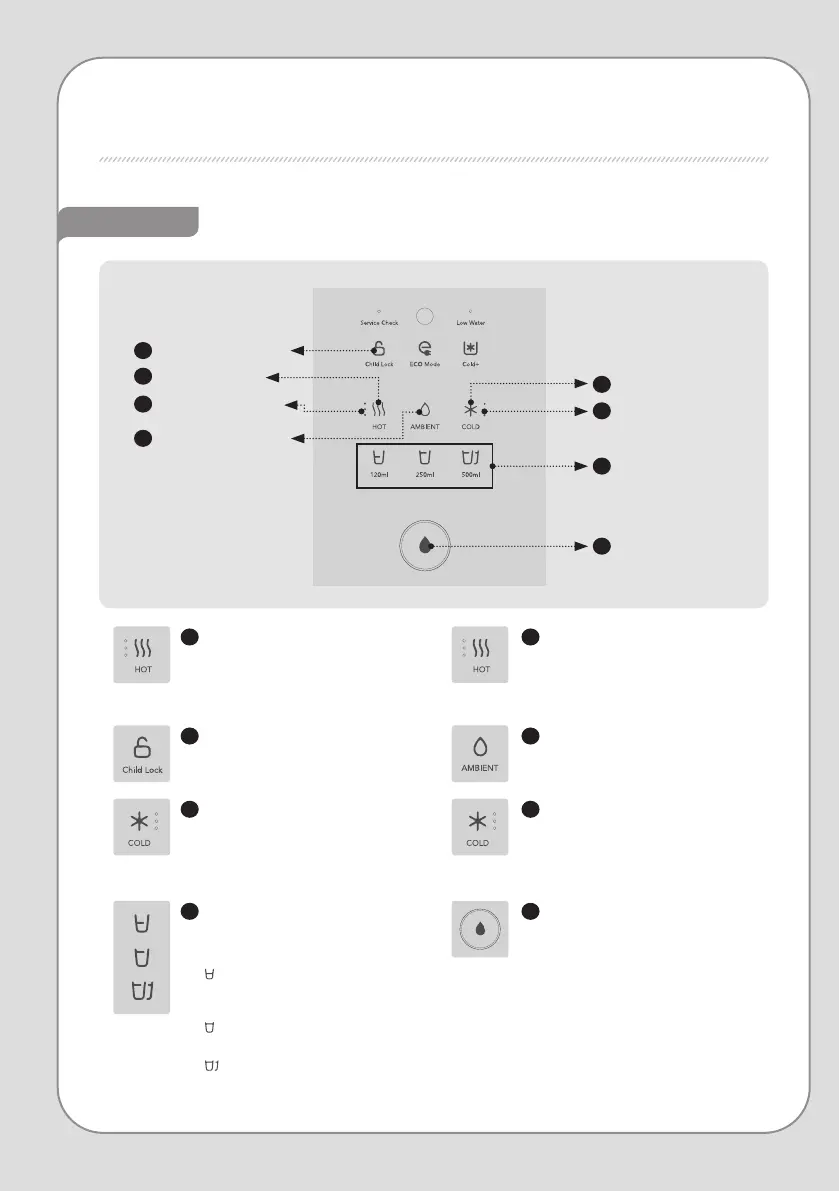1
Hot water indicator
3
Hot water lock indicator
2
Hot water temperature
indicator
4
Ambient water indicator
5
Cold water indicator
6
Cold water
temperature indicator
7
Quantity indicator
8
Dispensing indicator
BUTTONS AND INDICATORS CHP6310L
Indicators
1
Hot water indicator
The indicator lights up when hot water
is selected.
2
Hot water temperature indicator
The indicator lights up according to the
temperature of the hot water.
The temperature of hot water is at its highest
when all 3 LED lights are illuminated.
3
Hot water lock indicator
The indicator lights up when hot water
lock is selected.
4
Ambient water indicator
The indicator lights up when ambient
water is selected.
5
Cold water indicator
The indicator lights up when cold water
is selected.
6
Cold water temperature indicator
The indicator lights up according to
the temperature of the cold water. The
temperature of cold water is at its lowest
when all 3 LED lights are illuminated.
8
Dispensing indicator
This indicator lights up when water is
being extracted.
7
Quantity indicator
Shows how much water is selected
to dispense.
(Half cup-about 120 ml) :
A good amount of water to use for
coee or tea
(One cup-about 250 ml) :
A perfect amount of water to drink
(Two cups-about 500 ml) :
A good amount of water to use to cook
ramen, etc.