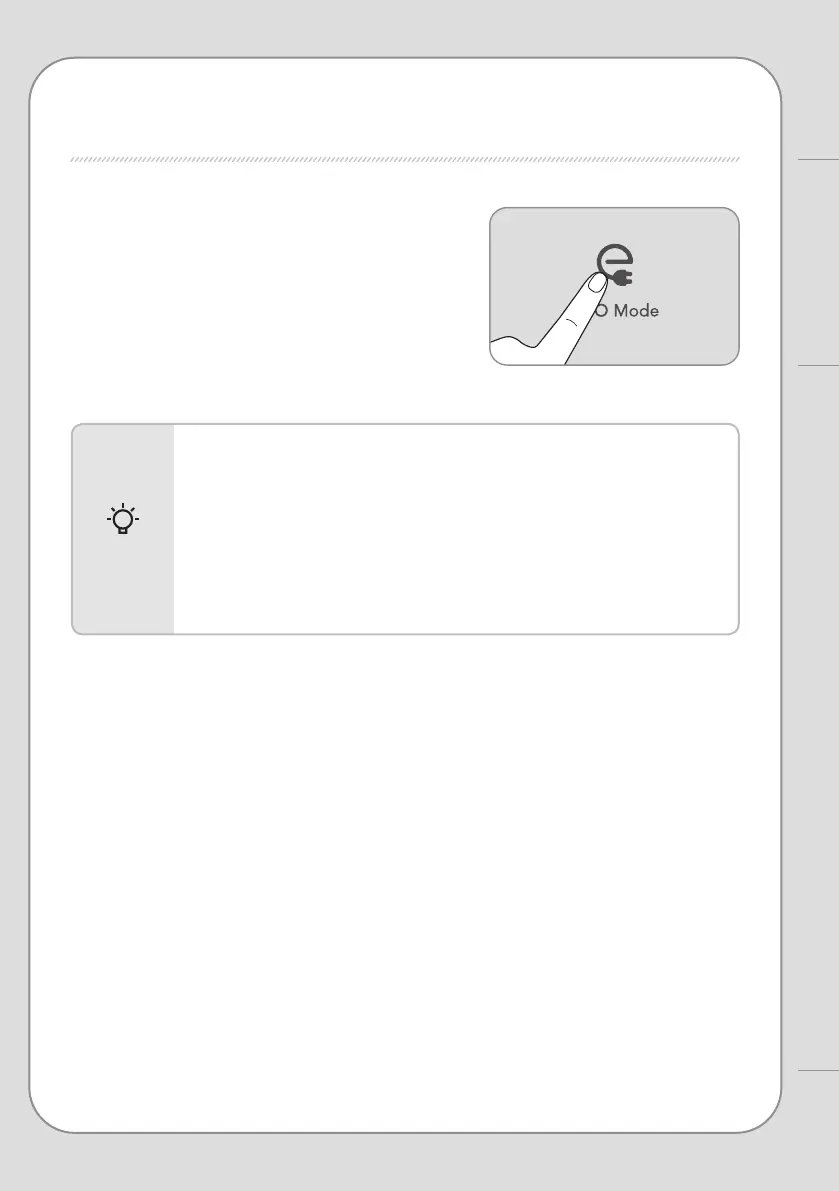18
17
BUTTONS AND INDICATORS
How to Use
■
To use the ECO mode feature
Press and hold the ECO mode button for at least 2 seconds to turn
ECO mode on. The ECO mode indicator blinks when the product
recognizes night.
∗ If the ECO mode indicator is on, the cold water temperature is kept
relatively high when the area around is dark.
- If the water purier does not dispense cold water, check to see whether the cold
water indicator is lit (see page 11).
- When the level of room-temperature water inside the water tank is low, you may
not be able to get as much water as usual.
-
When the power cord is reconnected or there is a blackout, the last settings used are kept.
- This product has a ECO mode feature when not in use. If not used for a long time
(approximately 9 hours), the hot water (CHP-6310L) temperature is automatically
decreased and the cold water temperature kept higher to help save on electricity
costs. When ECO mode is on due to non-use, the hot water (CHP-6310L) may be
less hot and the cold water may be somewhat less cold.
Tips