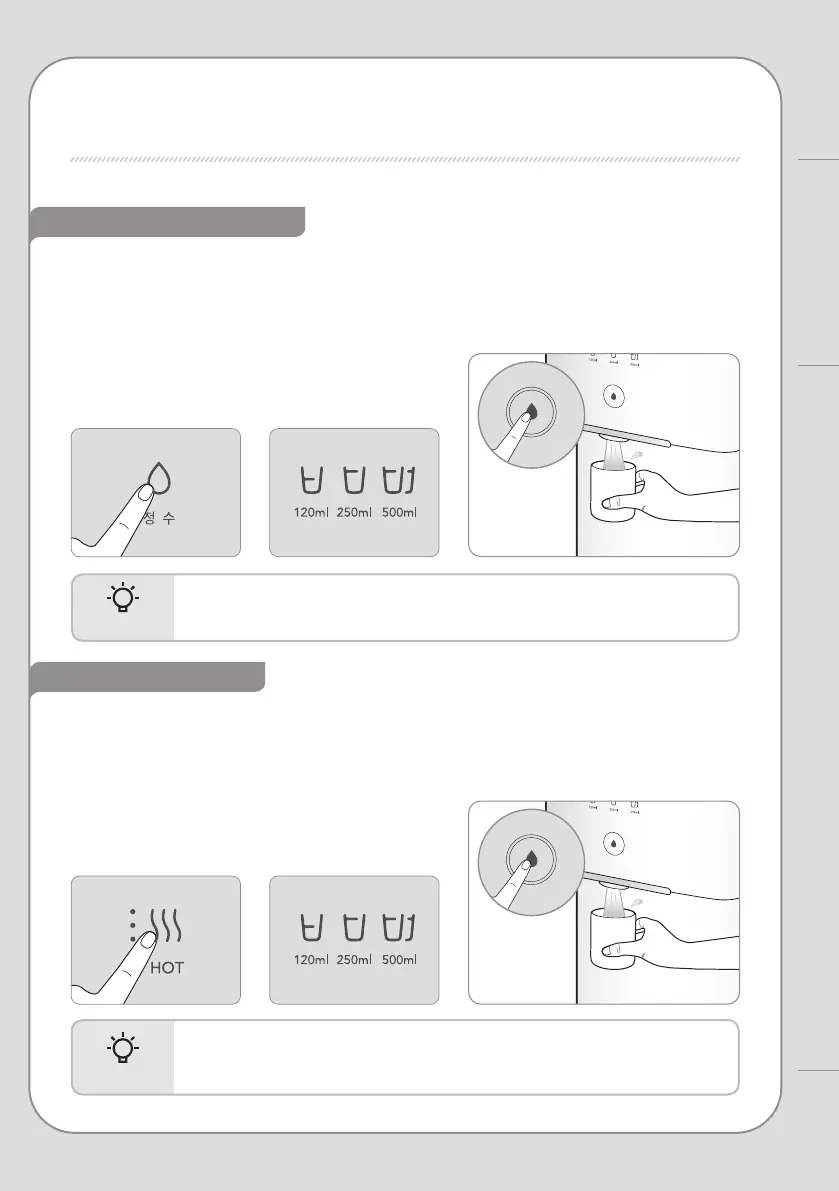20
19
▶ ▶
▶ ▶
HOW TO GET THE DESIRED WATER
How to Use
Touch the ambient water button, and then touch the quantity button to set the amount of water you want.
Press the dispense button to get your selected amount of ambient water. Press the dispense button again while
dispensing to stop the water. To continuously get ambient water, press and hold for at least 3 seconds. You will
get a stream of water for about 3 minutes. Press the dispense button again while dispensing to stop the water.
Touch the hot water button, and then touch the quantity button to set the amount of water you want.
Press the dispense button to get your selected amount of hot water. Press the dispense button again while
dispensing to stop the water. To continuously get hot water, press and hold for at least 3 seconds. You will get
a stream of water for about 3 minutes. Press the dispense button again while dispensing to stop the water.
How to Get Ambient Water
How to Get Hot Water
- If water is not dispensed from the water purier, check whether the low water
level indicator is lit up on the display(see p. 12).
- Be careful not to get burned when using hot water.
- If ambient water is not dispensed from the water purier, check whether the low
water level indicator is lit up on the display(see p. 12).
Tips
Tips