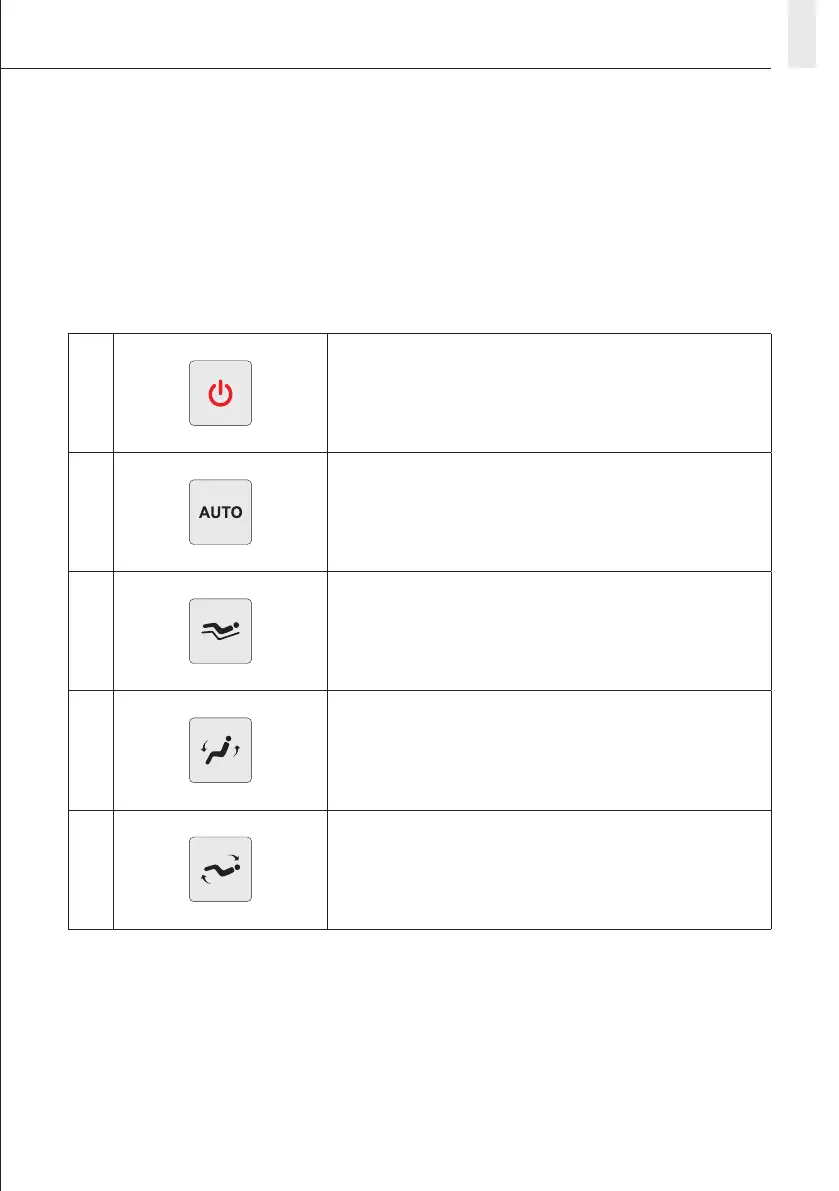MASSAGE OPERATION
1
Press “ON/OFF” button to turn on or turn o the massage chair.
2
After switching on the massage chair, press the “Auto” button to
select three auto massage programs with dierent LED colour
indicators:
Recover Relief Stretch
3
After switching on the massage chair, press this button to enter zero
gravity position. Press this button again to reset the massage chair
to its upright position.
4
Keep pressing this button for backrest to go up and leg rest to
go down. Release this button, the backrest and leg rest will stop
moving, and the massage chair will be xed in that position.
5
Keep pressing this button for backrest to go down and leg rest to go
up. Release this button, the backrest and leg rest will stop moving,
and the massage chair will be xed in that position.
21
