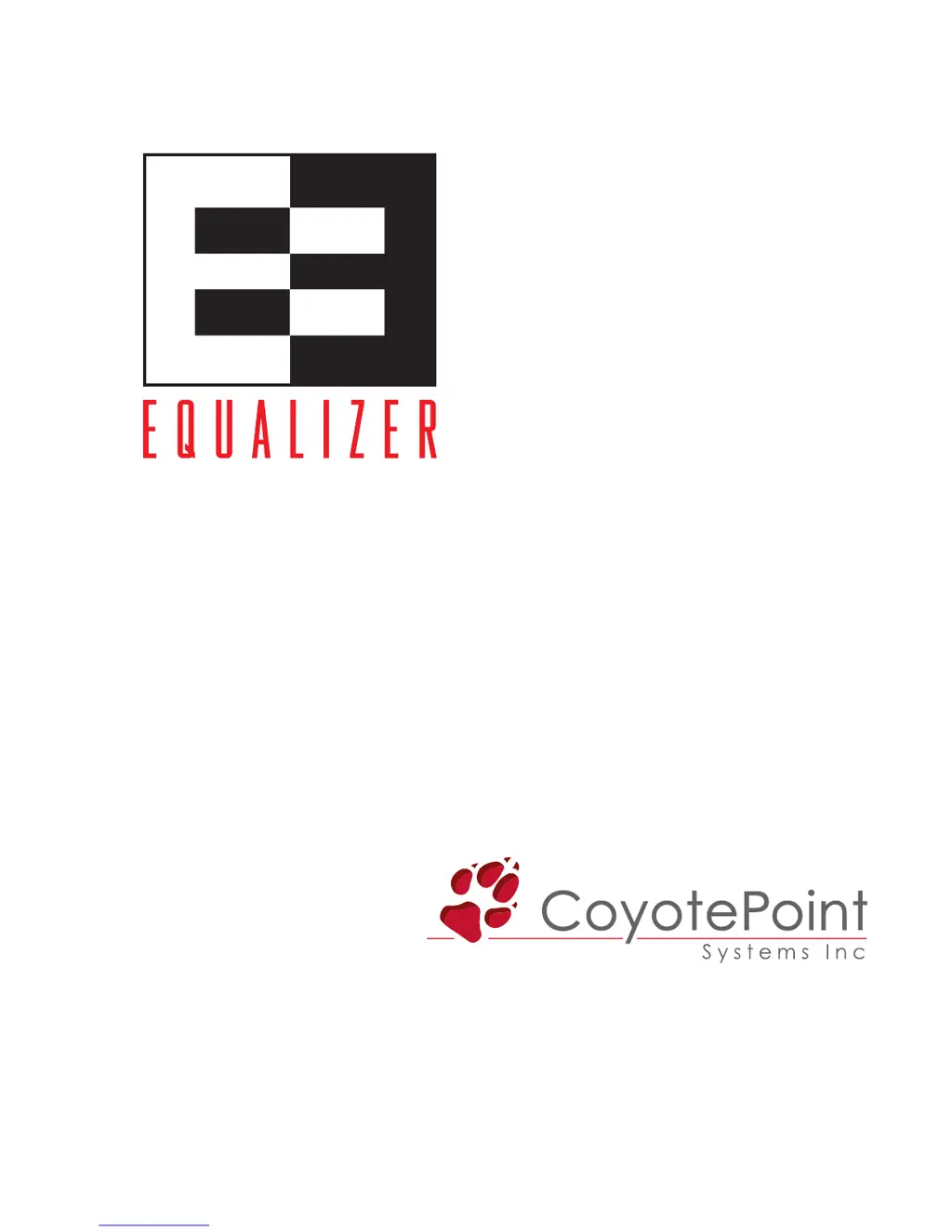Why does the backup Coyote Point Systems Stereo Equalizer continue to boot?
- SSamuel SawyerAug 14, 2025
If the backup Coyote Point Systems Stereo Equalizer continues to boot, it might be due to a conflict with the primary Equalizer. This can happen if certain Dell and Cisco switches have Spanning Tree enabled by default, causing a delay in network accessibility and triggering failover mode. To resolve this, either disable Spanning Tree or enable PortFast for all ports connected to the Equalizers.