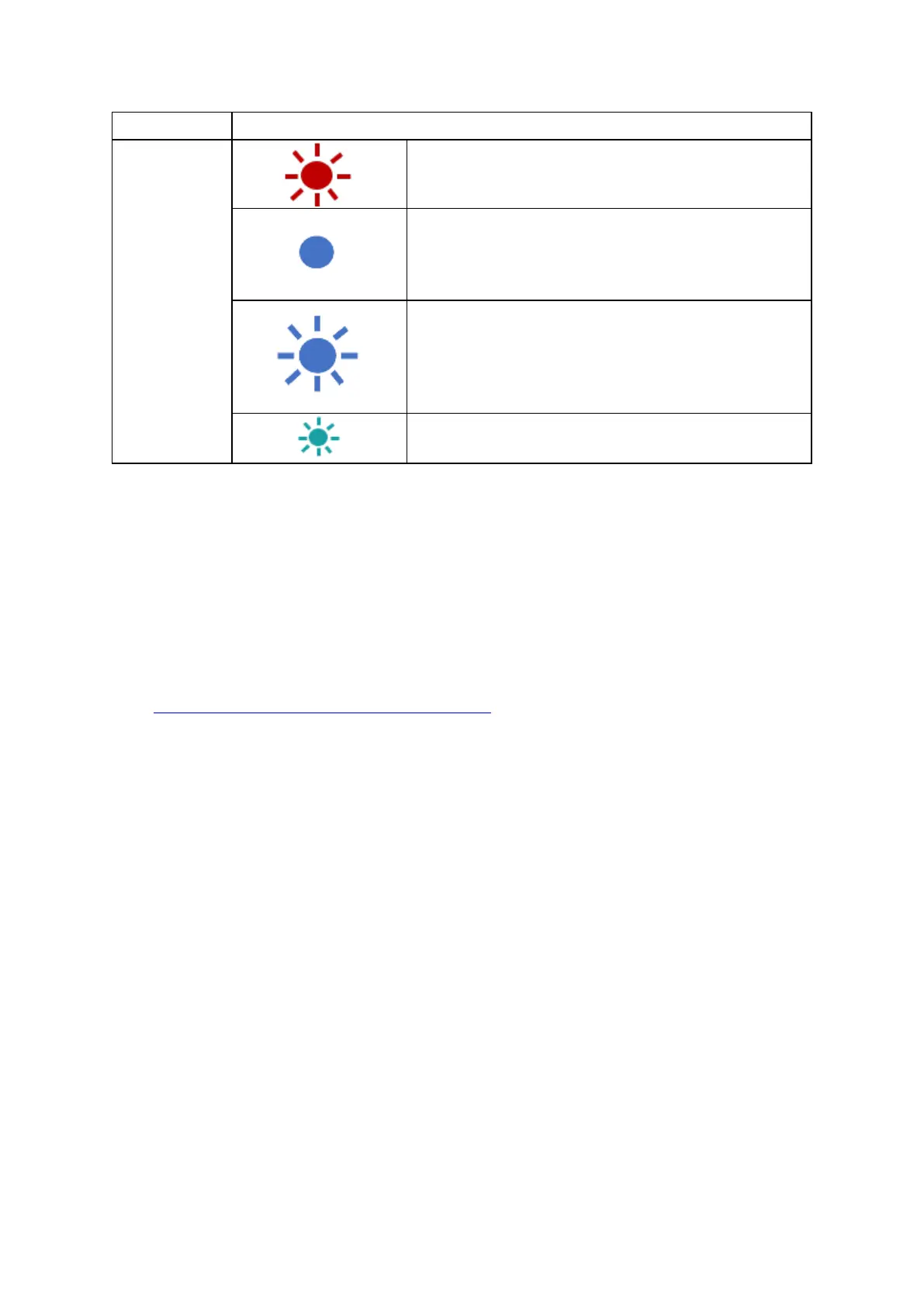Troubleshooting
If the adapter takes longer than five minutes to connect to the
internet, you may need to log into the local UI of the device to make
configuration changes or start the troubleshooting process. You
must be physically co-located with the adapter to do this (or you can
take advantage of the second Ethernet cable, if you installed it).
See No Internet or Connection Issues for more information.
Note this information when connecting locally:
• The port labeled 2.5GbE 0 PoE defaults to IPPT.
• The port labeled 2.5GbE 1 is the default admin port.
Once the adapter connects to the internet, it should then connect to
your NetCloud Manager account and start its configuration
download.
Resetting the W1855 Adapter to Factory Settings
If it becomes necessary to reset your W1855 Adapter to factory
settings (for example, when told to do so by Cradlepoint Support), do
the following:
1. Remove the SIM slots cover.
