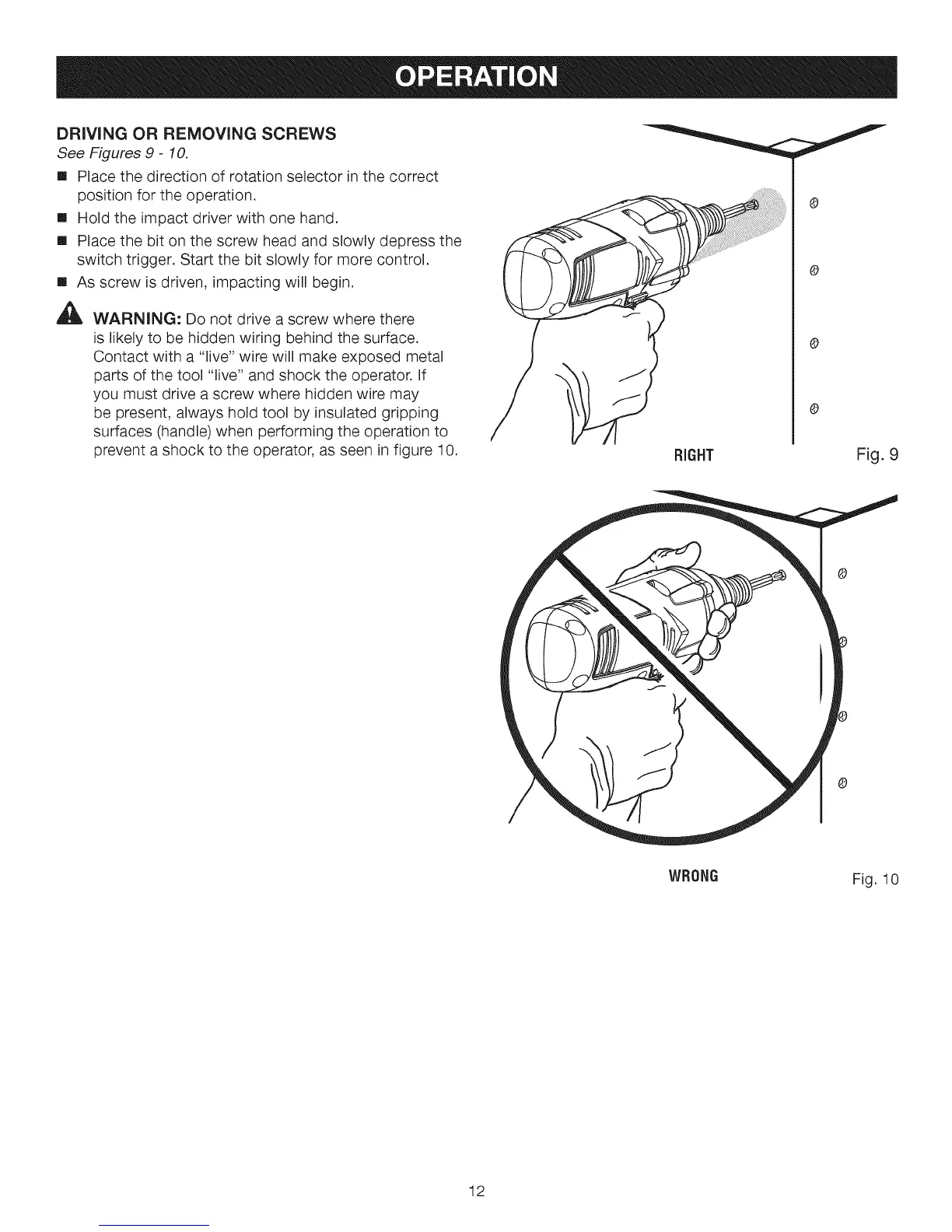DRIVINGOR REMOVINGSCREWS
See Figures 9 - 10.
[] Place the direction of rotation selector in the correct
position for the operation.
[] Hold the impact driver with one hand.
[] Place the bit on the screw head and slowly depress the
switch trigger. Start the bit slowly for more control.
[] As screw is driven, impacting will begin.
_hL WARNING: Do not drive a screw where there
is likely to be hidden wiring behind the surface.
Contact with a "live" wire will make exposed metal
parts of the tool "live" and shock the operator. If
you must drive a screw where hidden wire may
be present, always hold tool by insulated gripping
surfaces (handle) when performing the operation to
prevent a shock to the operator, as seen in figure 10.
0
0
RIGHT Fig. 9
WRONG Fig. 10
12
