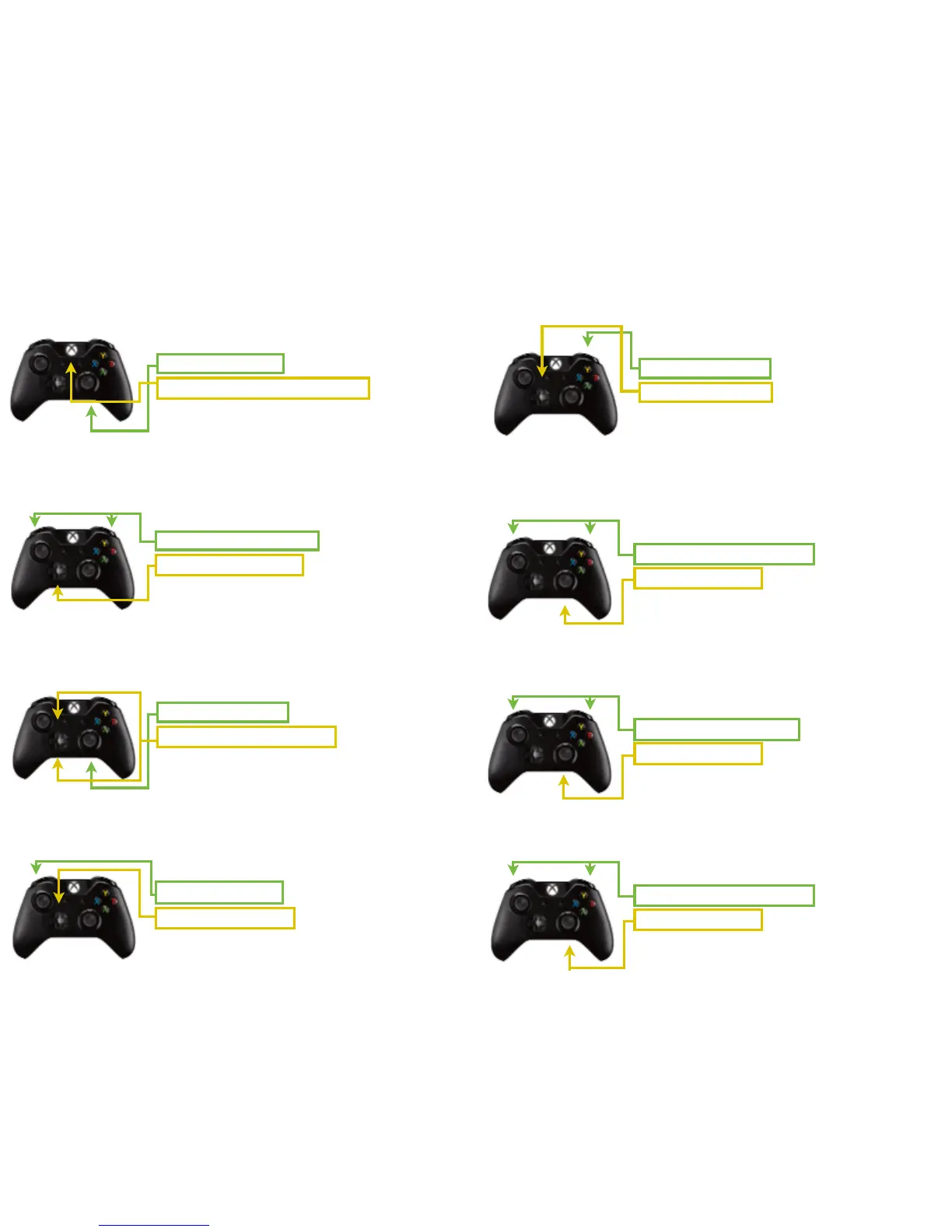To reset the mode you are in to it’s default settings, hold the right trigger and tap “up”
on the D-Pad. The guide button light will flash 2 times, pause, and then flash 2 more
times.
Adjusting Burst Fire Length (Complete All Steps)
You can adjust the number of shots in a burst (3 shot burst, 4 shot burst, etc.). To
adjust the burst length, first make sure you’re in burst mode (Mode 10). Then, hold
both the right trigger and left trigger and tap the Mod button. The guide button light
will flash 2 times. This signals you are in programming mode.
1. Hold the right trigger
1. Hold the left and right triggers
Once you’re in programming mode, hold the right trigger and tap the Mod button to
increase the burst length by 1 shot. Hold the left trigger and tap the Mod button to
decrease the burst length by one shot. The controller is set to a 3-shot burst by
default.
1. Hold the left or right trigger
Once your burst length is all set, you’ll need to save the settings. To save the
settings, hold both the right trigger and left trigger and tap the Mod button. The guide
button light will flash 3 times. This signals your settings have been saved.
1. Hold the left and right triggers
To turn Rapid Fire on, tap the Mod button on the back of the controller. When Rapid
Fire is on, the guide button light will be on. When Rapid Fire is off, the guide button
light will be off.
2. Guide button light will turn On or Off
Adjusting Rapid Fire Speed
To increase the speed of any mode, hold the right trigger and tap “down” on the D-
Pad. To decrease the speed of any mode, hold the left trigger and tap “down” on the
D-Pad. Each time you tap the D-Pad, the guide button light will flash.
1. Hold the left or right trigger
You can change modes by going up a mode or by going down a mode. To go up one
mode, hold the Mod button and tap “up” on the D-Pad. To go down one mode, hold
the Mod button and tap “down” on the D-Pad. When you change modes, the guide
button light will flash which mode you are in. (ex. 3 flashes = Mode 3)
2. Tap up or down on the D-Pad
Reset to Factory Settings
To reset your controller back to it’s factory settings, hold the left trigger and tap “up”
on the D-Pad. The guide button light will flash 2 times, pause, and then flash 2
more times. This can be done in any mode.
