1
Congratulations ____________________
MuVo V100 is the new digital player from Creative. Read on to learn how to get started with
your new player!
To get the most out of your player, also read the comprehensive User’s Guide on your
Installation and Applications CD.
2
1
3
4
5
8
9
7
6
1. Play/Pause button
Press and hold to turn the player on
and off.
Press once to start playing tracks, and
press again to pause playback.
2. Headphone jack
3. Microphone
4. LCD
5. Battery module
6. USB connector
7. Volume Decrease button
8. Volume Increase button
9. Scroller
For information on using the Scroller, see
“Using the Scroller” on page 2.
MuVo V100 _(PagerN)_Multi CLE.book Page 1 Friday, May 26, 2006 2:14 PM



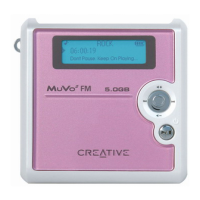







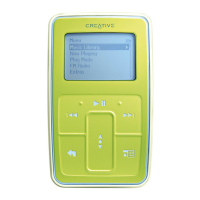
