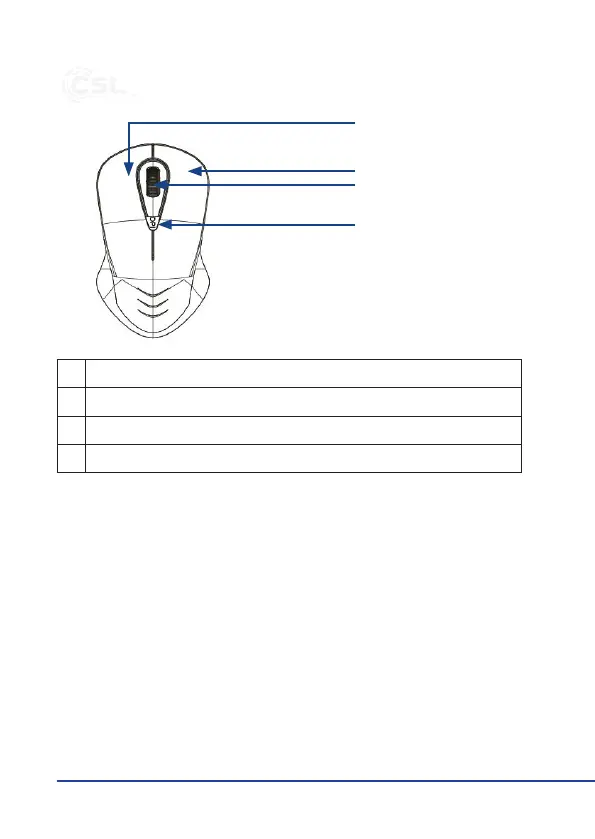4 Deutsch
4. Inbetriebnahme
Entnehmen Sie die Computermaus aus der Verpackung. Nehmen Sie die Maus und
Herstellung einer Verbindung über Bluetooth erfahren Sie im folgenden 5. Kapitel
dieser Anleitung.
-
1 Linke Maustaste
2
3 Rechte Maustaste
4 DPI-Taste
3
2
1
4