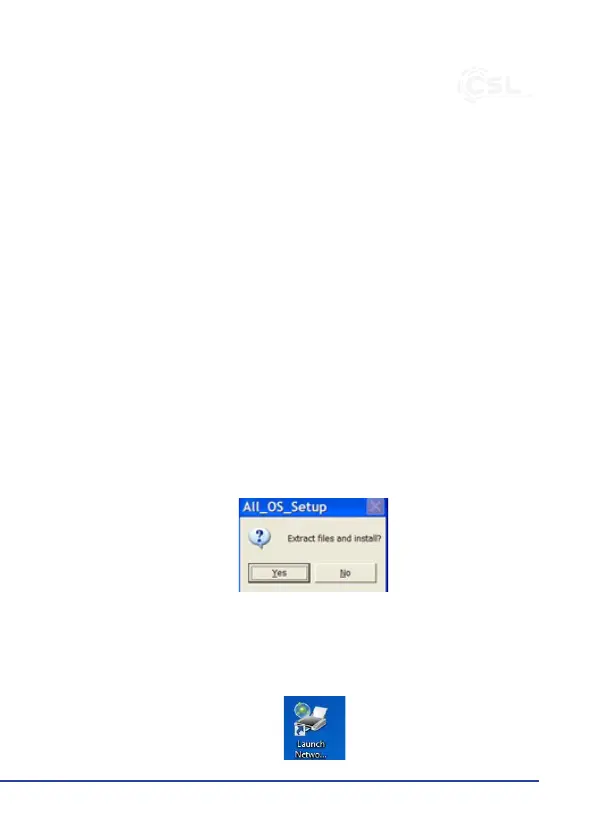13English
4. Pung into operaon
Make sure that your network is funconing properly.
Connect the USB cable of the printer to the USB port of the print server.
Connect one end of the RJ45 network cable to the network port of the print server.
Connect the other end of the network cable to the desired network via the switch
or router, hub or access point.
Connect the power adapter to the print server and plug it into a wall socket.
5. Installaon for Microso Windows using installaon CD
Aer you have installed the hardware, please insert the included installaon CD
into your drive. Or download the le from our download portal (hps://down-
loads.ganzeinfach.de/).
The installaon programme will open automacally.
Run the installaon le by clicking "Yes".
Then click "Finish" to complete the installaon.
On successful installaon of the driver soware, the "LaunchNetworkPrinterWiz-
ard.exe" icon will appear on your desktop.
