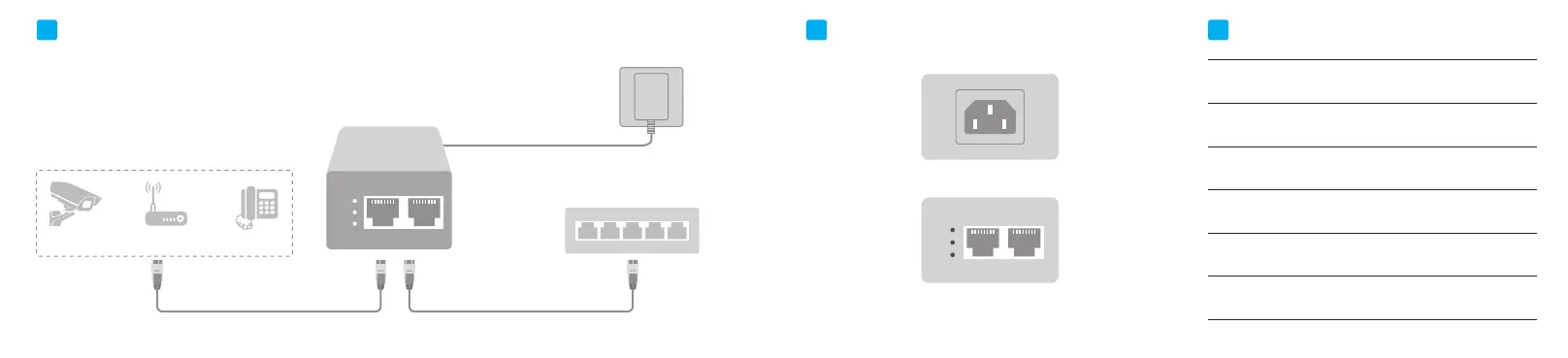Power Socket
Ethernet Device
(switch, router, etc.)
1 2 3 4 5
Wireless AP Smart VoIP
IP Camera
PoE 300
Powered Device (PD)
Hardware Connection
1
Power
Mode A
Mode B
DATA/INPoE/DATA
AC Socket
Physical Appearance
2
PoE/DATA DATA/IN
Power
Mode A
Mode B
INPUT 100-240VAC
LED and Interface Explanation
3
Data/PoE
Mode A
1/2(-)3/6(+) Power output
Mode B
4/5(+)7/8(-) Power output
AC Socket
DATA/IN
PoE/DATA
Connect with AC cable
Connect to the Ethernet device with
CAT5E or CAT6 UTP cable to transmit data.
Connect to the camera with UTP cable
CAT5E or CAT6 supply power
PoE injector got 100-240V
power input
