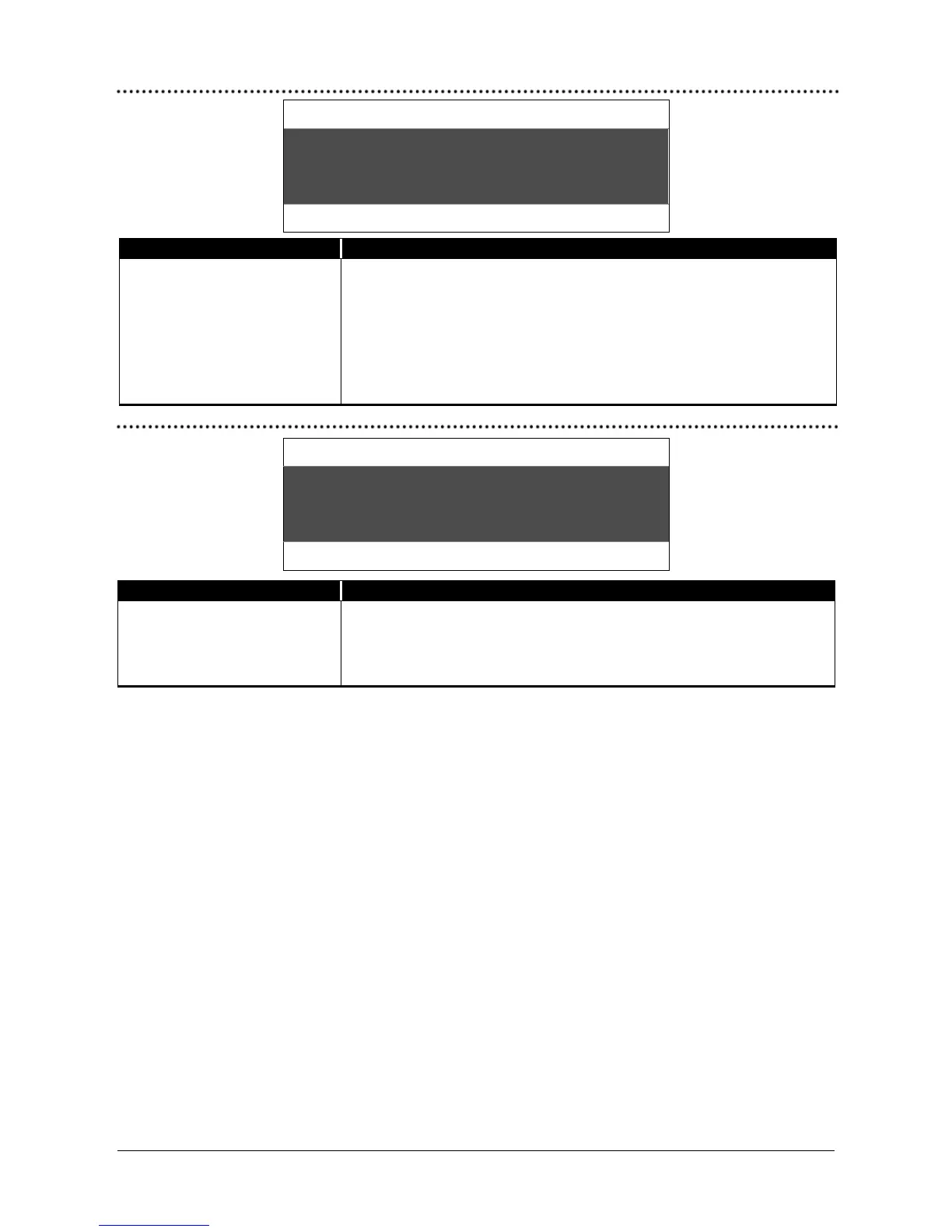Denomination Sub Total Batch Count
Universal JetScan has detected
a note of a different
denomination from those being
counted and has stopped. This
stranger note is the top note in
the stacker. This note has not
been included in the count.
Remove the top note in the stacker and press Start.
Denomination Sub Total Batch Count
The number of notes in the
stacker has reached the preset
batch (strap) limit.
Remove the notes from the stacker.
Universal JetScan automatically will continue processing if additional notes
remain in the hopper.
Single-Pocket Universal JetScan
®
Note Scanner
All Models
