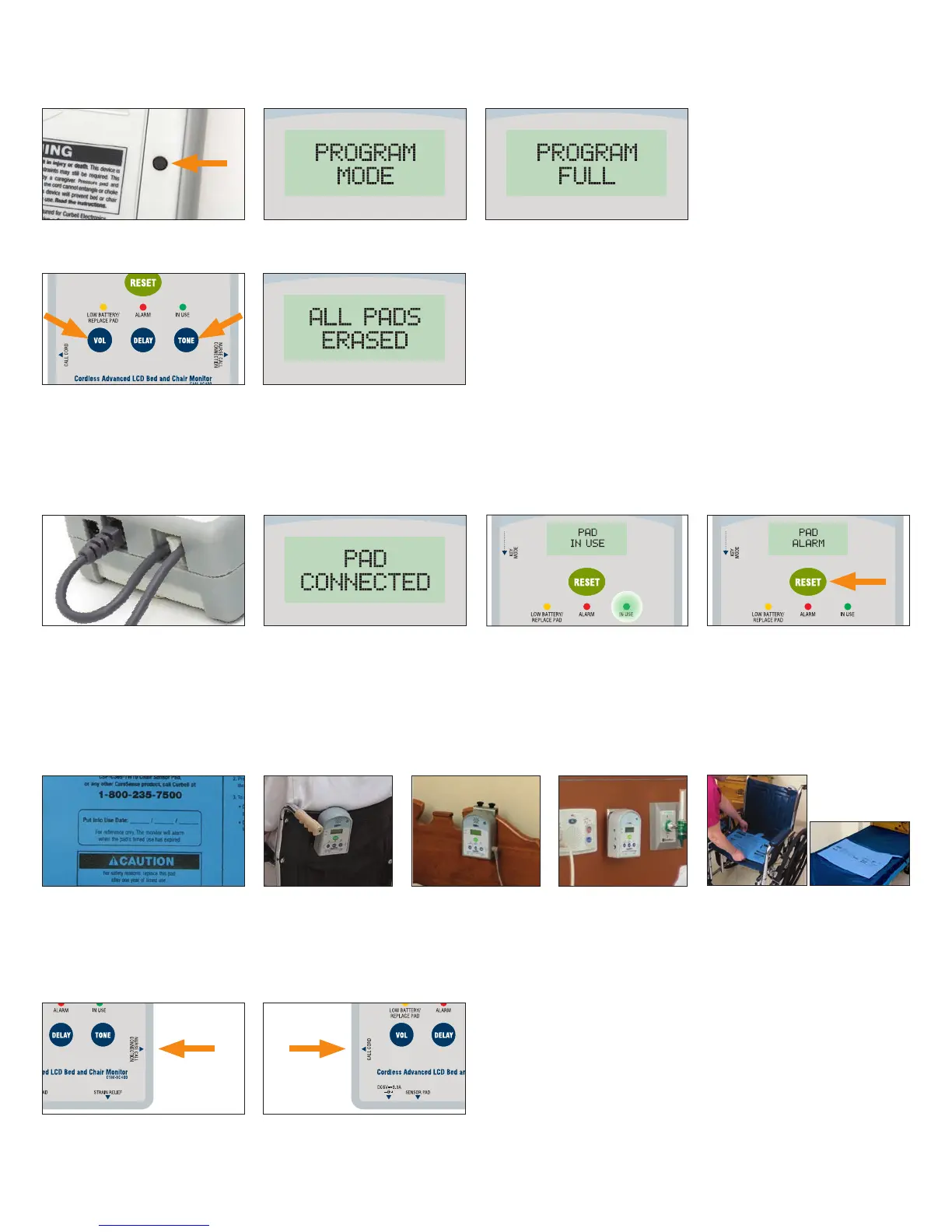CORDED PAD CONNECTION:
Wrap the sensor pad cord
around “STRAIN RELIEF”, and
then connect to “SENSOR PAD”
receptacle on monitor.
Write in the appropriate date(s) on
the sensor pad
NURSE CALL: Plug a nurse call connec-
tion cable into the ”NURSE CALL” jack,
connect the opposite end of the cable
into the Nurse Call Station (an adaptor
may be required) and test.
CALL CORD: If using a call cord, plug
it into the “CALL CORD” jack in the
monitor and test.*
Press and hold the VOL and TONE
buttons simultaneously until the
monitor beeps and the display
reads “ALL PADS ERASED”
The monitor will display “PAD
CONNECTED”.
NOTE:
When a corded pad is
connected, cordless pads will
not function.
NOTE:
No weight can be on the sensor pad when unsynchronizing the monitor and pad.
SECURE THE MONITOR to the back of the patient’s chair, bed, or wall
and (if applicable) connect the AC power cord and plug it into the room
power receptacle.
Press and hold the black programming button on the back of the monitor, until the monitor beeps three times and
displays “PROGRAM MODE” or “PROGRAM FULL”
POSITION THE SENSOR PAD on
the chair or bed as instructed/
illustrated on the pad.
1
1
1
2
2
2 3
UNSYNCHRONIZE THE MONITOR AND PAD
CORDED SENSOR USE
SETTING UP THE SYSTEM
CONNECTING TO NURSE CALL AND A CALL CORD
TEST ALARM: Put weight on the
sensor pad until you hear a double
beep, “PAD IN USE” is displayed,
and the green LED blinks. Release
weight to activate alarm.
3
SILENCE ALARM: return weight to
the sensor pad or press “RESET”.
See the Directions for Use if
operating in KEY MODE.
3
