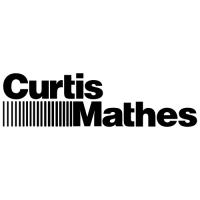
Do you have a question about the Curtis Mathes CM25101S, CM27101S and is the answer not in the manual?
| Brand | Curtis Mathes |
|---|---|
| Model | CM25101S, CM27101S |
| Category | TV |
| Language | English |
Includes warnings about electric shock, moisture, and unauthorized servicing.
Specific advice for CATV installers and polarized power plug usage.
Covers 12 key safety rules for TV usage and placement.
Details risks of overloaded outlets, foreign objects, and antenna system installation.
Guidelines for qualified servicing and NEC grounding standards.
Expresses thanks and encourages customer comments and suggestions.
Tips for proper placement, ventilation, and cleaning to ensure longevity.
Identifies buttons and jacks on the TV's front panel.
Describes the antenna and AV input terminals on the back of the TV.
Explains the purpose of each button on the television remote.
Step-by-step guide for inserting batteries into the remote.
Instructions for connecting antennas and cable systems to the TV.
Details on connecting through converter boxes or using splitters.
Guidance on linking VCRs, satellite receivers, and other devices.
Recommends unplugging the TV during electrical storms or extended absences.
How to turn on the TV and program its channel memory.
Methods for changing channels and adjusting the TV's volume.
Adding or deleting channels from the TV's memory.
How to select between antenna input and other AV sources.
Adjusting contrast, brightness, sharpness, color, and tint for optimal picture.
Restoring all video settings to their original factory-calibrated state.
Explanations of what each video adjustment parameter affects.
Instructions for setting the TV's built-in clock accurately.
Setting wake-up and off times for automatic TV operation.
Configuring the TV to automatically turn off after a set period.
Changing the language displayed in the TV's menus.
Enabling and selecting caption types (C1, C2, T1, T2).
Features for CC on Mute and how the TV behaves after power restoration.
Establishing parental lock and a security password for content filtering.
Explains TV and movie rating systems and their application.
Definitions for various movie and TV content rating classifications.
Assigning and removing custom text identifiers for channels.
Choosing the audio output format based on broadcast signal.
Adjusting the bass and treble levels for desired sound output.
Modifying the volume balance between the left and right speakers.
Solutions for the TV not turning on or displaying/producing sound.
Addressing issues like poor reception, grainy images, or distorted audio.
Steps to resolve issues when the remote control is unresponsive.
A chart of codes for programming universal remotes with CurtisMathes products.
Details on the warranty period, what is covered, and terms of service.
Conditions and damages that are not covered under the warranty policy.
Procedure for exchanging products found defective upon purchase.
Information on UL safety listing, FCC rules for closed captioning.
Confirmation of the product meeting Energy Star guidelines for energy efficiency.
Contact details and web address for further product information.