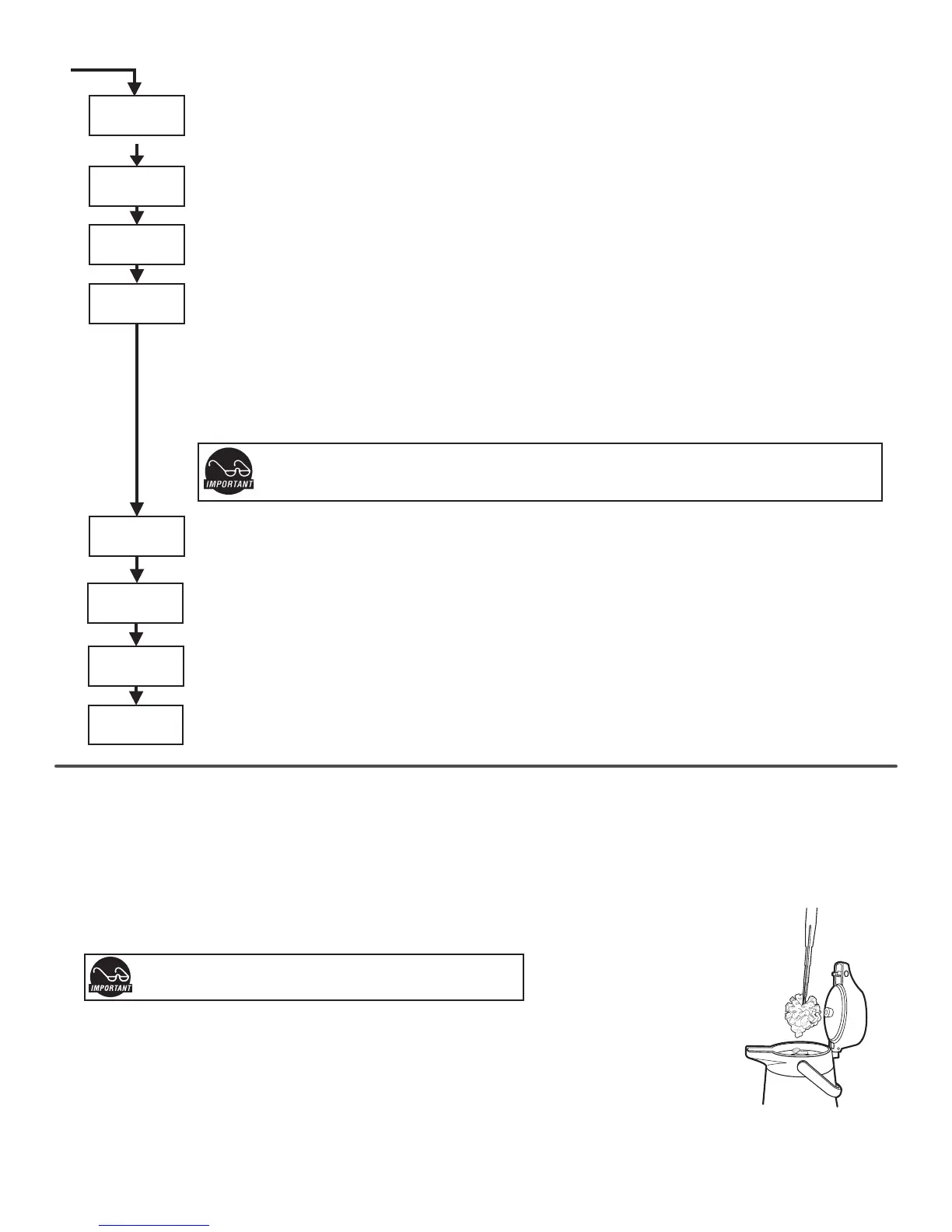4
Exit
Model Select
P-Maintenance
Beeper On/Off
Pulse Brew
On/Off
Display Brew
Time
Banner Name (Factory set to Curtis)
Press to display letters and change letters or < to move place and EX to exit when complete.
This feature allows up to 14 letters to be programmed for company name or regional name. Programming all blanks disables Banner
Name. If programmed, Banner Name is displayed every 5 sec. on and off.
P-Maintenance (Factory set to OFF)
Press to Select, Set gallons brewed to indicate P-Maintenance. Press < > to adjust from Off to 3000 gallons. Press to exit.
Beeper On/Off (Factory set to ON)
Press to display ON or OFF. Pressing either < > toggles between on and off. to set.
Pulse Brew (Factory set to OFF)
Press to select. Display will now show Select Button. Select desired Brew button to program. The next screen will promt you to
press < > to select OFF or one of ve pulse patterns (A to E) .
Guidelines for Pulse Brew:
This feature allows tuning of the coffee avor. The pot level should always be set rst with this option OFF. Depending on your grind
prole and water conditions, the ve Pulse Brew options help “tune” or change the coffee avor. Filter Pack type coffees typically
extract better with the A and B pulse setting. Decafenated coffees typically extract better with the B pulse setting. High-Yield coffees
typically extract better with the C pulse setting. Of course, any of the A, B or C settings may be used to suit your taste prole. There are
two additional settings (D and E) that alow you to manually set the ON TIME pulses and OFF TIME.
If Pulse Brew is selected (ON), Cold Brew Lock is set to Delta 1 within 5ºF of set point. Cold Brew Lock and Pre-infusion
disappears from the list of program selections.
When Pulse Brew is ON, Pre-Infusion disappears from the list of program selections.
Display Brew Time (Factory set to ON)
Press to display ON or OFF. Pressing either < or > toggles between on and off. to set. When on, the Display Brew Time feature
allows you to see the remaining time in the brewcyle counting down.
Drip-Out Mode (Factory set to 2 min)
Press to select. Press > to increase time (to a maximum of 5 minutes) or < to decrease the time and turn OFF. Time counts up in 5
second increments. Press to set.
Model Select
Press to select, < or >. Be sure that Airpot Brewer is selected. Screen choices are: ALPHA-1, ALPHA-2, ALPHA-3/4/5, Airpot Brewer
and Thermo-Alpha. Press to set. All menu settings will default to factory standards whenever a new model is selected.
Exit
Press to select, exits program mode and returns unit to operation. Pressing > returns you to Brew By Volume.
Drip-Out Mode
Banner Name
Cleaning the Brewer
Regular cleaning of the airpot brewer will maintain the highest quality coffee your equipment is capable of producing. Proper
cleaning is essential to maintain that fresh, appealing look to your coffee service.
1. Turn off the brewer at the ON/OFF button on the control panel.
2. Wipe any spills, dust or debris from the exterior surfaces, with a damp cloth. Apply a stainless steel polish to prevent scratches.
3. Wipe down the sprayhead area with a moist cloth.
4. Slide out the brewcone and clean it with a mild detergent solution.
5. Turn on the brewer at the ON/OFF button.
CAUTION: DO NOT use undiluted bleach or chlorine.
Cleaning Airpots
– Clean with warm water and dish washing detergent. Use a sponge cleaning brush to scrub inside.
– Rinse thoroughly with hot water.
– Do not immerse airpots in water. Do not place in dishwasher.
