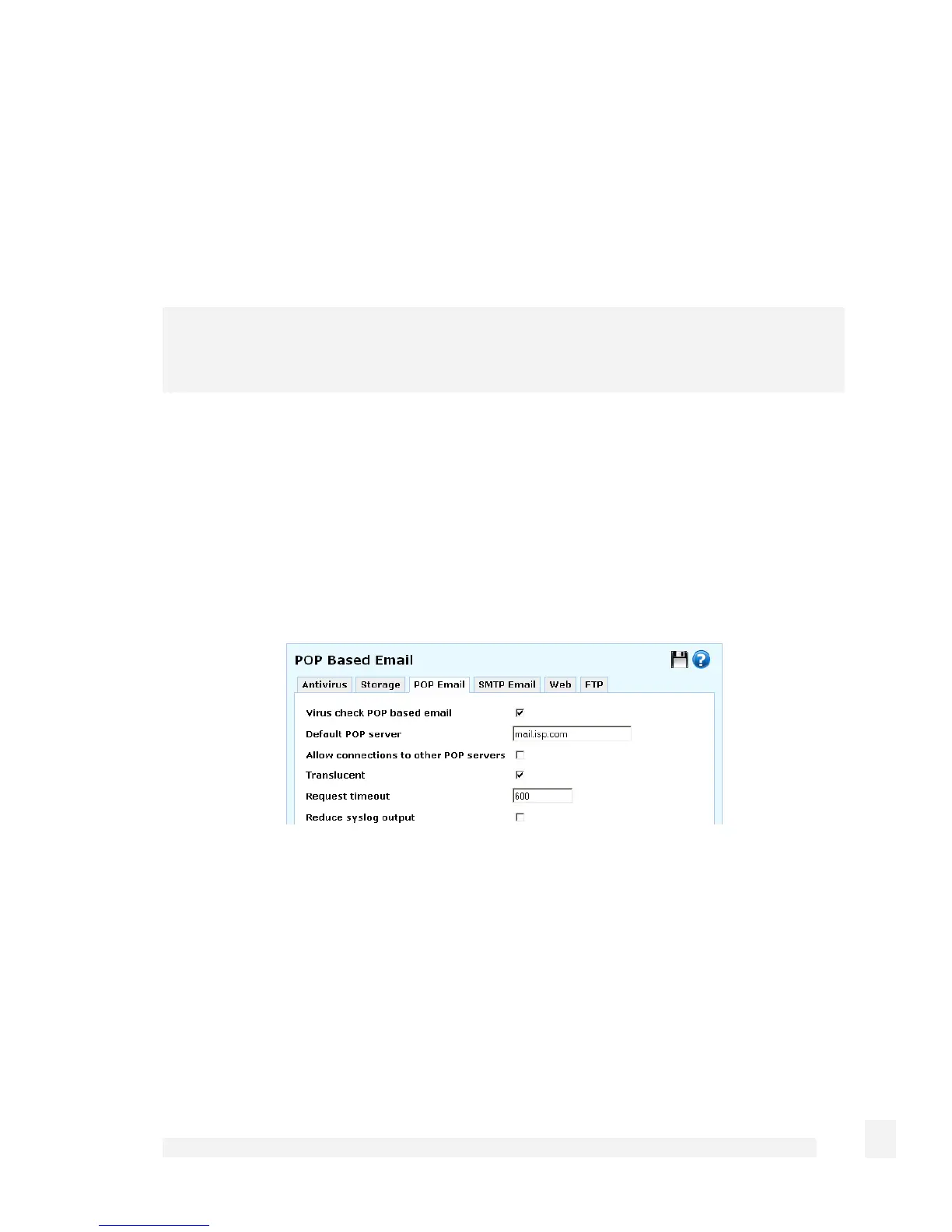Firewall
174
Under the Storage -> Local Storage tab, select the partition or device to use from the
Device pull down menu, and click Submit.
POP email
The CyberGuard SG appliance can scan email being sent by PCs on your LAN before
delivering it to the destination mail server.
Note
Scanning of IMAP and web-based email is not supported.
This service is configured differently depending on whether you want to scan all incoming
email, or email being retrieved by specific PCs on your LAN only.
Scan all POP email
Check Virus check POP based email.
Check Translucent.
If all of your internal email clients (such as Microsoft Outlook) are retrieving email from a
single mail server only, enter it as the Default POP server. Uncheck Allow
connections to other POP servers.