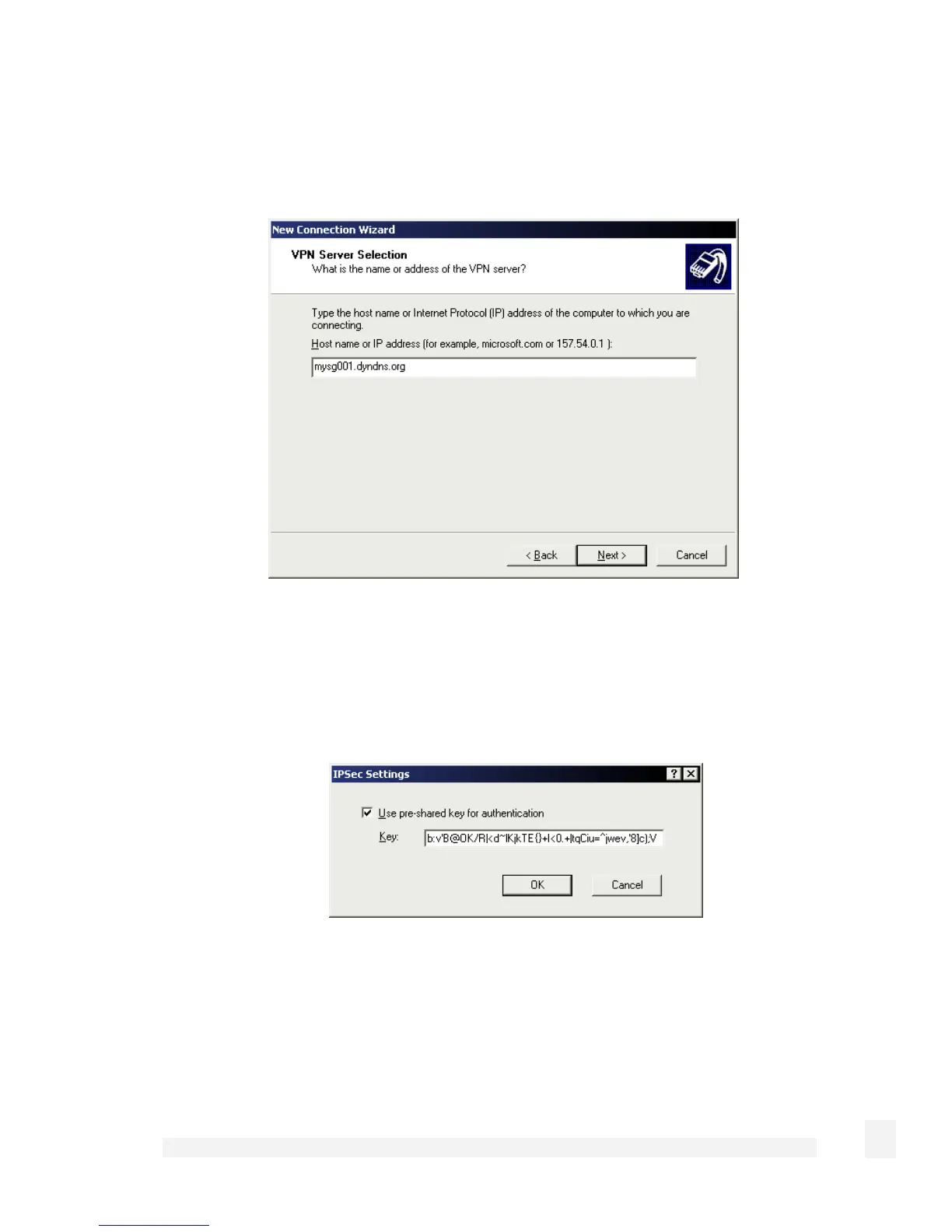Virtual Private Networking
195
If you have set up your computer to connect to your ISP using dial up, select
Automatically dial this initial connection and your dial up account from the pull down
menu. If not, or you wish to manually establish your ISP connection before the VPN
connection, select Do not dial the initial connection. Click Next.
Enter the CyberGuard SG PPTP appliance’s Internet IP address or fully qualified domain
name and click Next. Select whether you wish make this connect available to all users
and whether you wish to add a shortcut to your desktop and click Finish.
•
To authenticate using a Shared Secret Tunnel, click Properties on the Connect
Connection Name dialog.
Click Security -> IPSec Settings, check Use pre-shared key for authenticate and
in Key enter the Shared Secret you selected when configuring the shared secret
tunnel on the CyberGuard SG appliance.