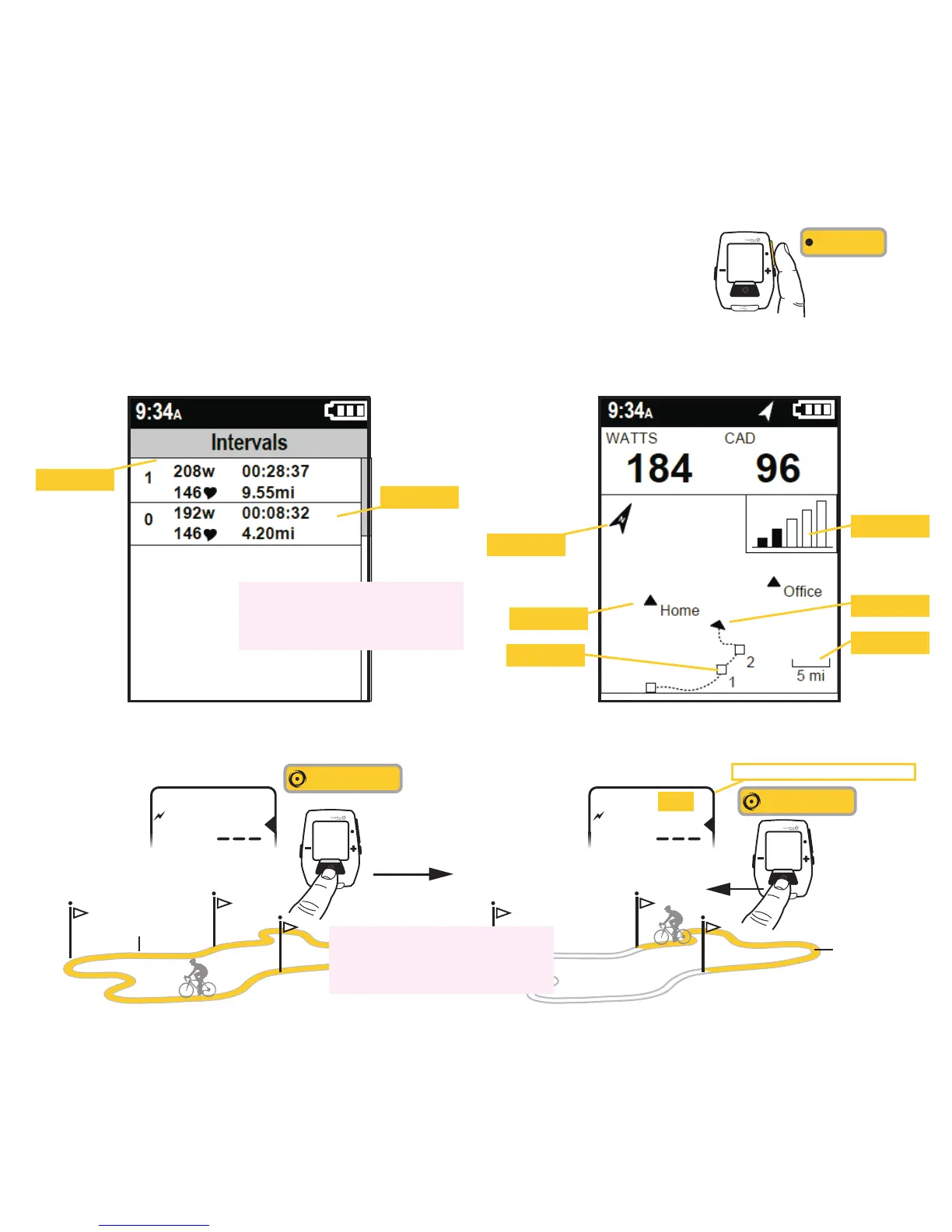DRAFT/ 11 09 11-B /JOULE gps/QUICKSTART
Each Dashboard displaysorem ipsum dolor sit amet, consectetur adipiscing elit.
Aliquam mattis, dui sit amet mattis dapibus, massa
DASHBOARD 4
(INTERVALS)
DASHBOARD 5
(GPS MAP)
DASHBOARDS 4 & 5
ie: callout
ie: callout
ie: callout
ie: callout
ie: callout
ie: callout
ie: callout
ie: callout
Press • [ENTER] to
advance through
Dashboards
INT
[ENTER]
INTERVALS
Intervals are useful for viewing ride data specic to a section of your ride, such as a ball or other period of high intensity riding.
[INTERVAL]
INT
INT
Press & Hold
3 sec. to go to
Interval Mode
[INTERVAL]
Press & Hold
3 sec. to go
back to Ride
Mode
back ->
RIDE MODE INTERVAL MODE
Displays data for current interval
Add copy....
ENTIRE RIDE
Add copy...
INTERVAL 2
INTERVAL 1
UP TO 99 INTERVALS
11:31
A
2
11:31
INT
A
NOTE: THIS INTERVAL ART
FROM JOULE 1 - CONVERTING
TO JOULE GPS NOW
NOTE: THESE TWO ARE
SCREEN CAPTURES - CONVERTING
NOW