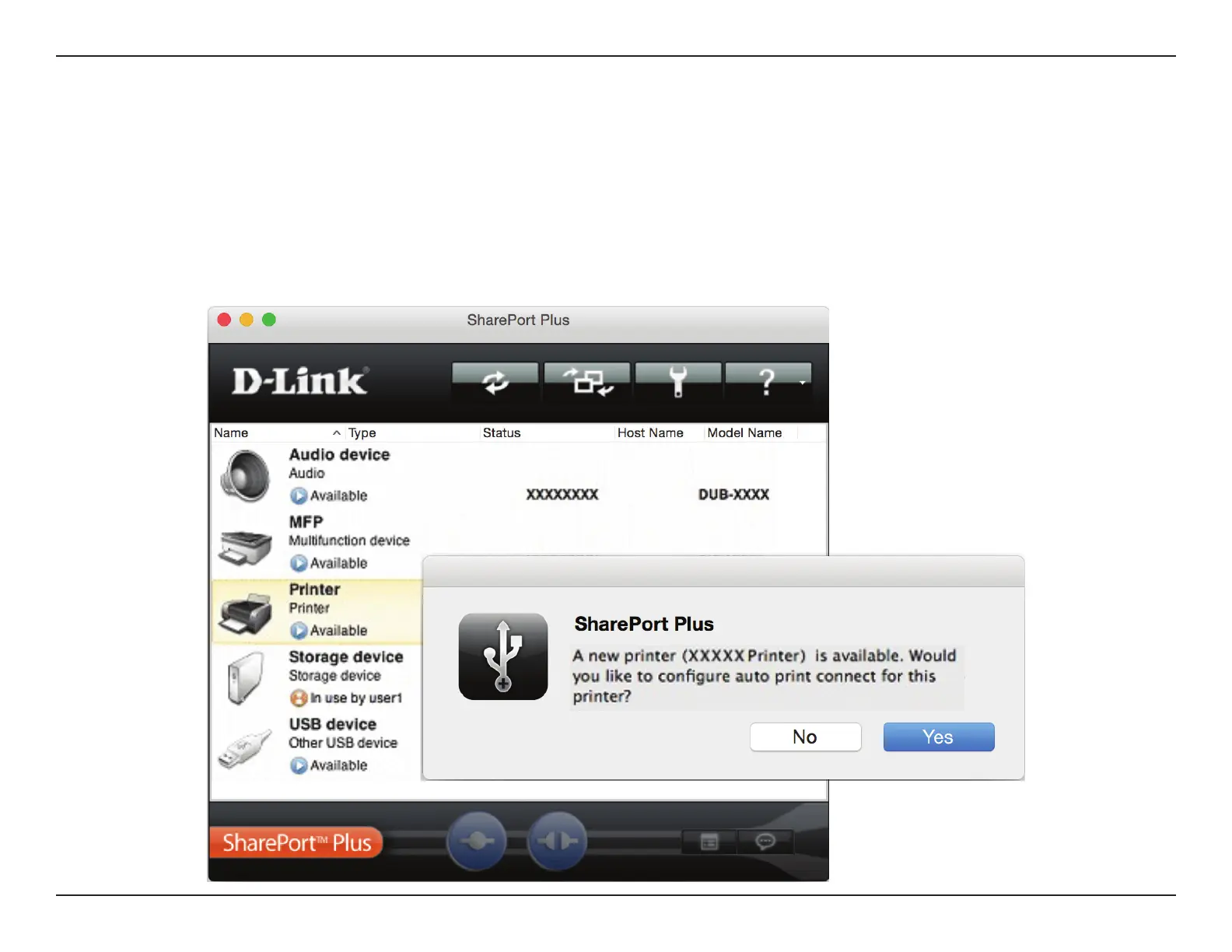158D-Link DIR-890L User Manual
Section 5 - Applications
Mac Conguration
Install the SharePort Plus Utility on each Mac:
Visit dlink.com to download and install the latest version of the D-Link SharePort Plus Installation Utility. Upon successful installation, the SharePort
Plus Utility will launch. Your Mac will automatically try to connect to your D-Link SharePort Enabled DIR-890L and once successful a list of connected
USB devices will be displayed. If your printer is among the listed devices, a dialog box will automatically appear, asking, “Would you like to congure
auto print connect for this printer?”
To quickly set up your printer, click Yes.
