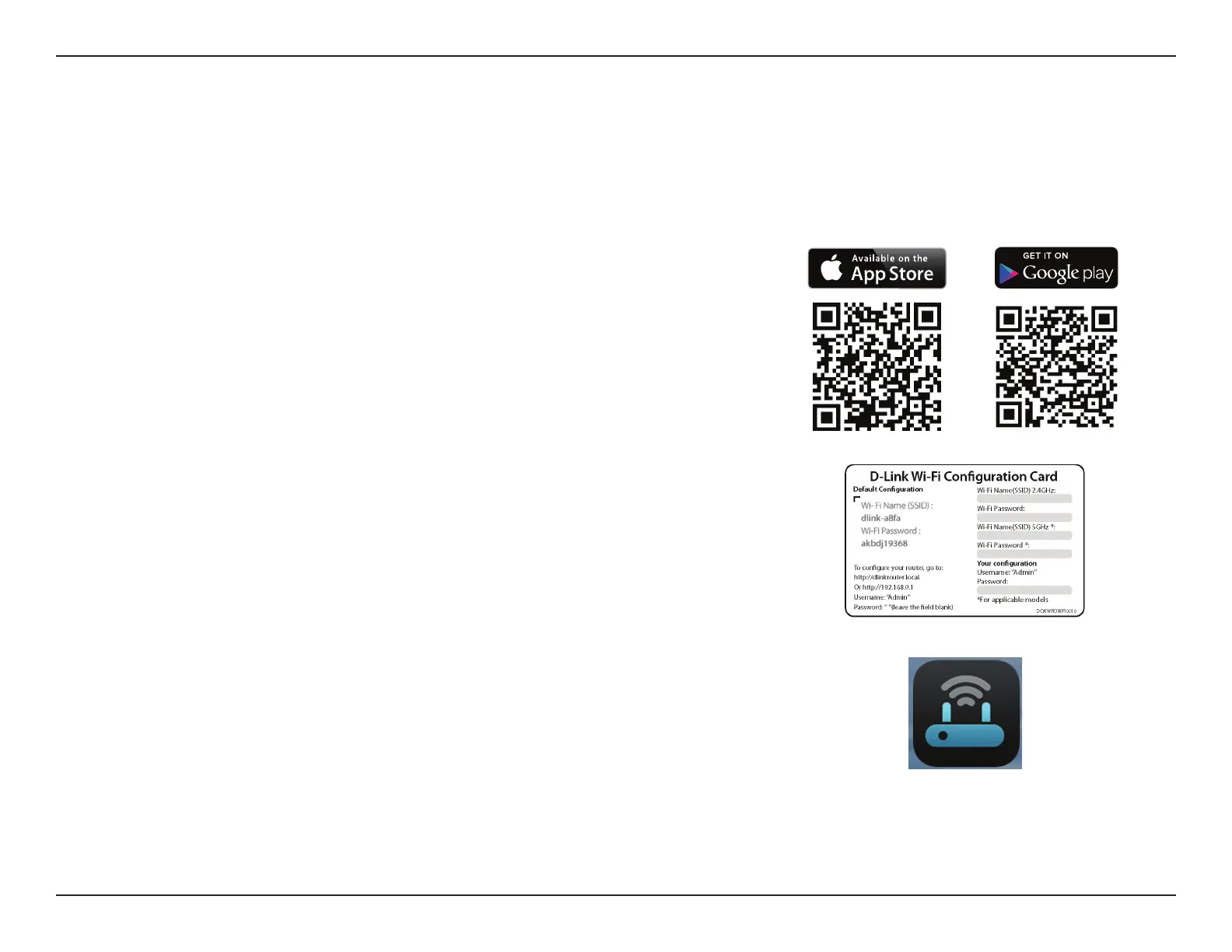18D-Link DIR-890L User Manual
Section 3 - Installation - Router
QRS Mobile App
The QRS Mobile app allows you to install and congure your router from your mobile device.
Note: The screenshots may be dierent depending on your mobile device’s OS version.
Step 1
Search for the free QRS Mobile App on the App Store or Google Play.
Step 2
Once your app is installed, you may now congure your router. Connect to the router
wirelessly by going to your wireless utility on your device. Scan for the Wi-Fi name (SSID) as
listed on the supplied info card. Select and then enter your Wi-Fi password.
Step 3
Once you connect to the router, launch the QRS Mobile app from the Home screen of your
device and follow the on-screen instructions.
QRS Mobile
