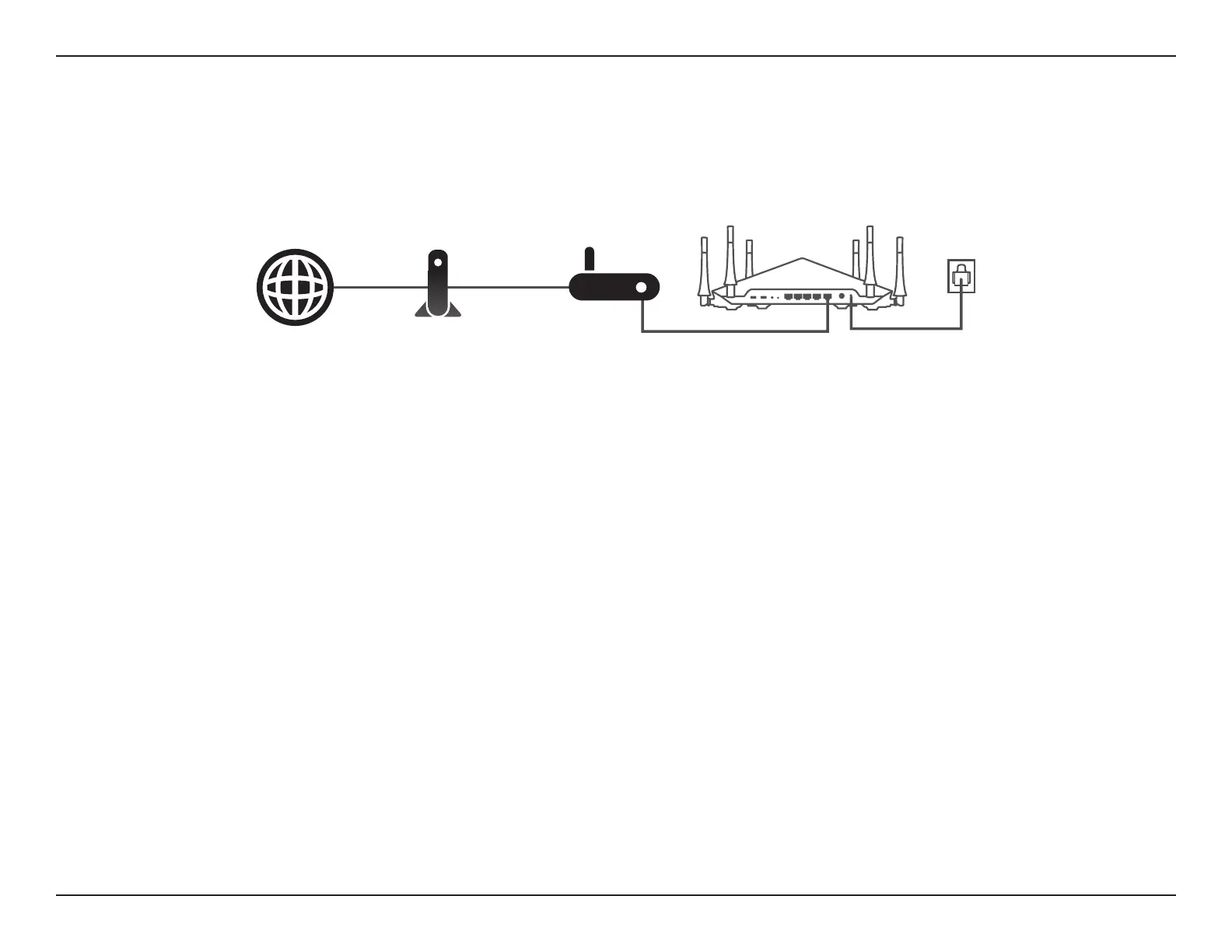28D-Link DIR-890L User Manual
Section 3 - Installation - Access Point
Hardware Setup (continued)
Congratulations, your device has been successfully congured!
If you wish to change the default wireless network names or passwords, refer to Conguration - Access Point Mode on page 95 for more
information.
Connect an Ethernet cable from your uplink network to the INTERNET port on the back of the DIR-890L.
DIR-890L
Existing RouterInternet Broadband Connection Device
(e.g. DSL/Cable Modem)
Connect to Your Existing Network
