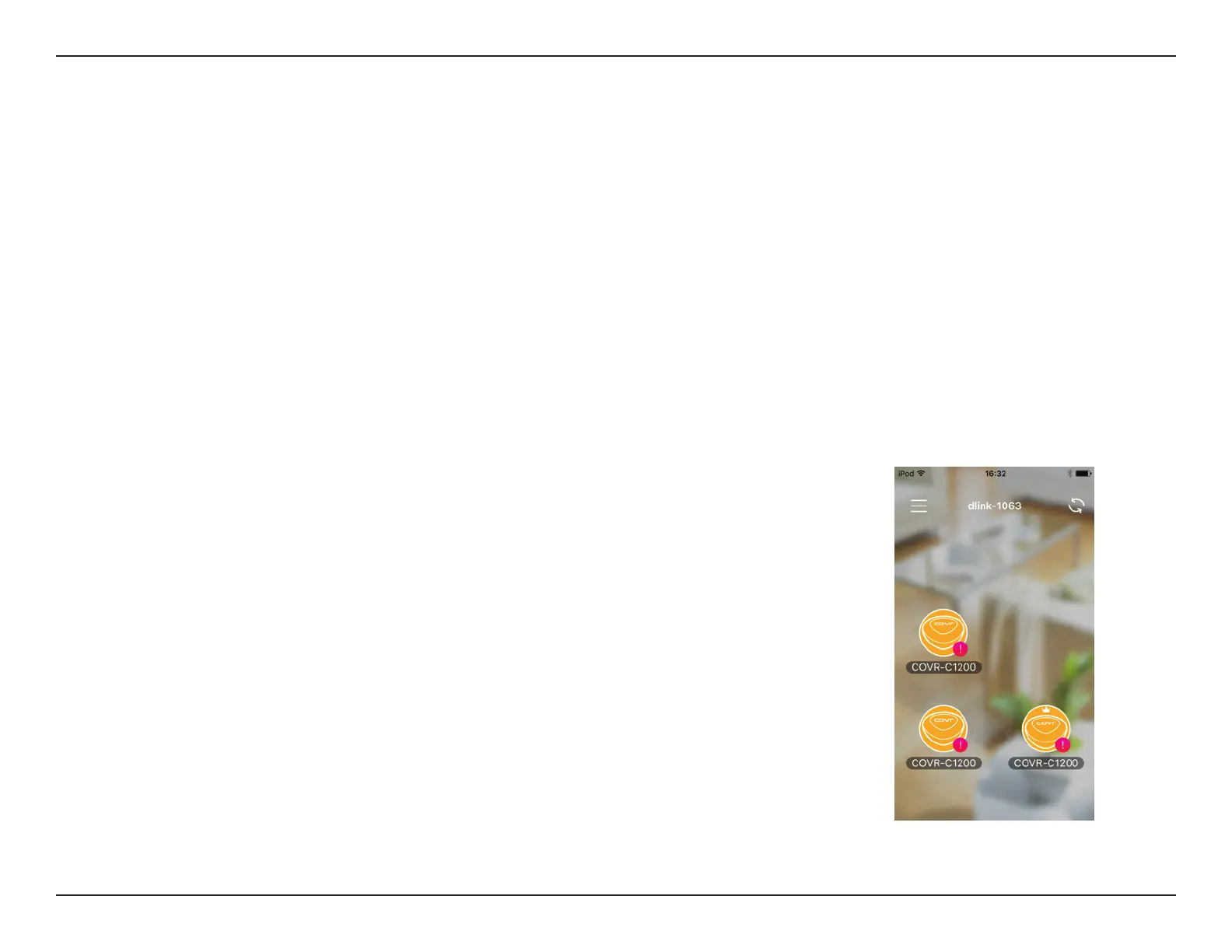74D-Link COVR-2202 User Manual
Section 6 - Troubleshooting
Upgrading Firmware
Using the D-Link Wi-Fi App
Using the Web User Interface
To ensure that you are always enjoying the latest features and improvements, it is recommended to always keep your device
up-to-date with the latest rmware. You can upgrade your device's rmware using the web-based user interface, or on your
mobile device using the D-Link Wi-Fi app.
1. When a new rmware is available, the device icon on the home page
will show a red exclamation mark. Tap on the device icon to continue.
To upgrade rmware using the web-based user interface, refer to Upgrade on page 68.
Follow the instructions below to learn how to upgrade the rmware of your Covr device using the D-Link Wi-Fi app.
