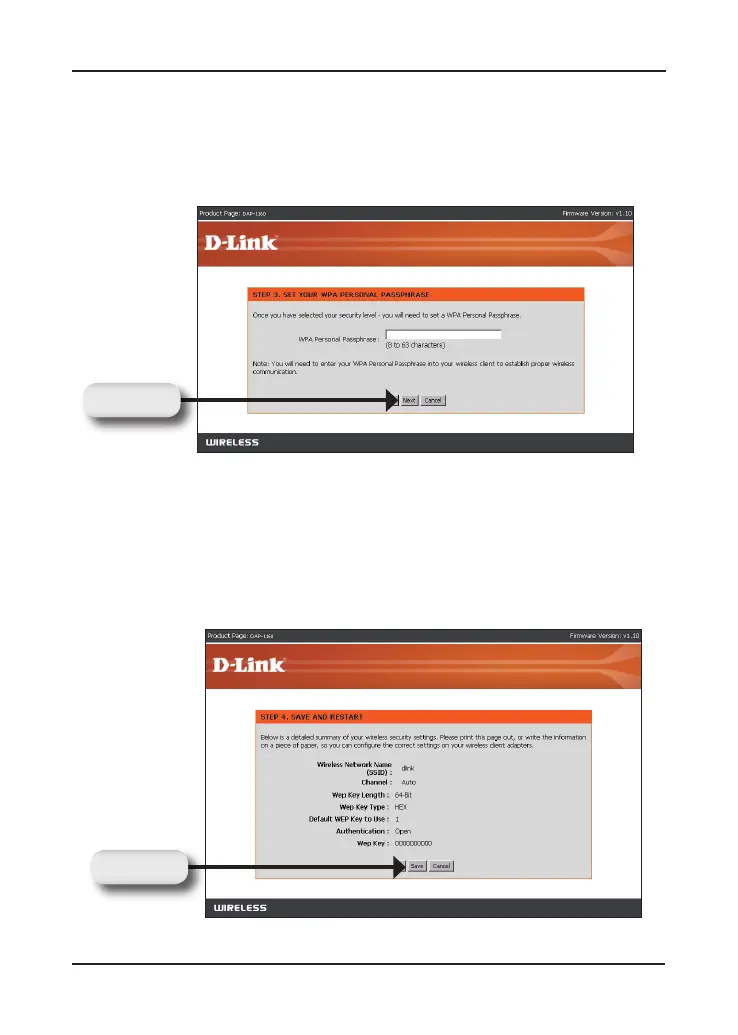7
If you select Good for security, the following screen will show your WEP
key. This key should be used by wireless to clients connect to the wireless
network:
Click Save
If you select Better or Best (WPA or WPA2) for security, the following screen
will appear. Enter a wireless security password, which can be between
8 and 63 characters in length:
Click Next
