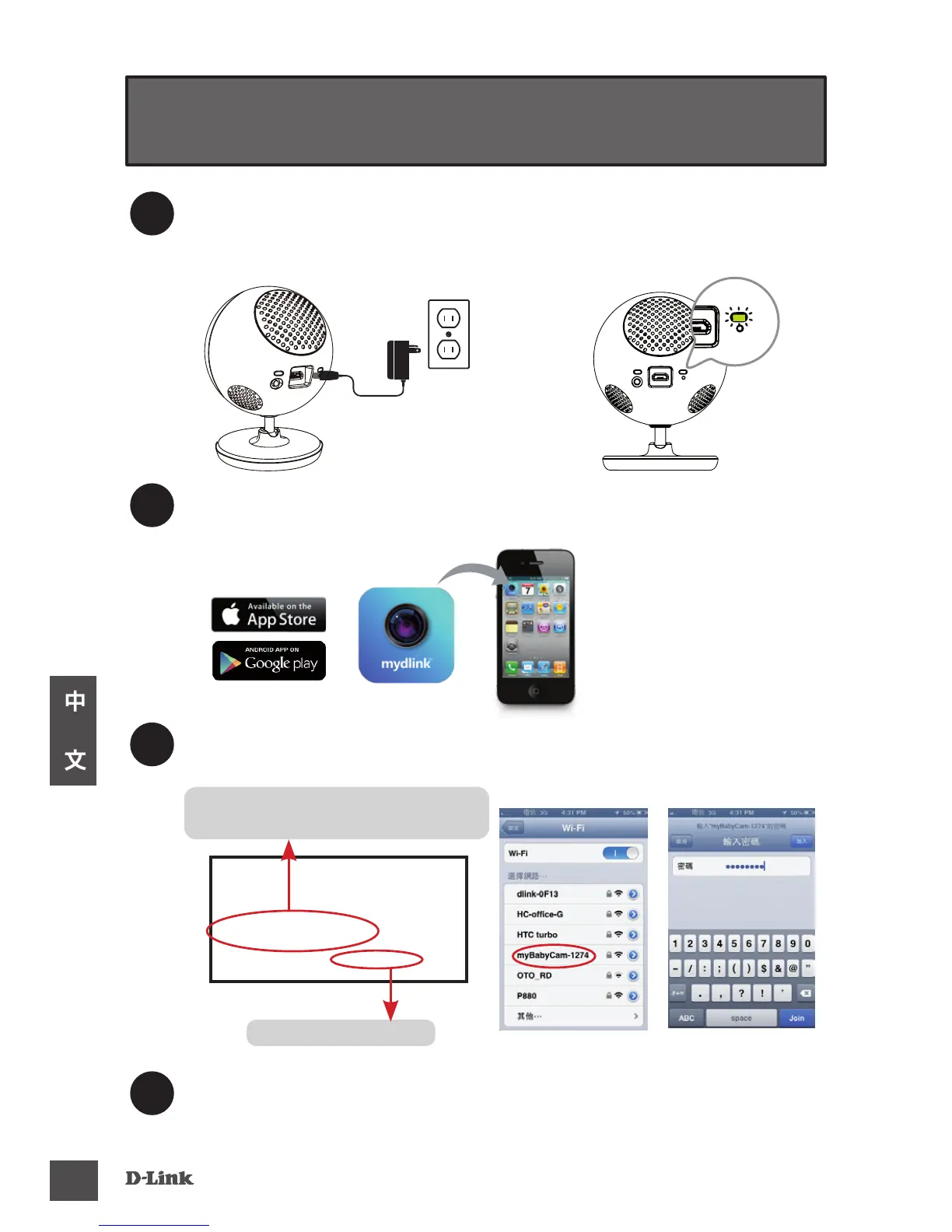DCS-700L
32
中
文
MAC ID:XXXXXXXXXXXX
llllllllllllllllllllllllllllllllllllllllll
Wi-Fi network name:
myBabyCam-XXXX
Wi-Fi password:XXXXXXXX
安裝及設定
預設無線密碼標示位置
預設無線網路名稱為myBabyCam-XXXX
1
2
請將包裝內附電源供應器(可用支援5V/2A電力的USB行動電源代替)的一端
插入攝影機背面的micro-USB電源孔,另一端插入電源插座,約30秒後將攝
影機拿起確認底部的電源指示燈已亮綠色。
請先確認您的行動裝置已可連通網路,再依行動裝置的作業系統,至
App Store或Google Play內搜尋mydlink Baby Camera Monitor並安裝。
請開啟行動裝置的Wi-Fi無線功能,搜尋攝影機的無線網路名稱並輸入
密碼連線。攝影機預設的無線資料請查看底部標籤或手冊的封底。
請開啟mydlink Baby Camera Monitor app並依精靈的指示來操作。設定
完成後您可透過app或mydlink網站(http://tw.mydlink.com)來觀看影像。
3
4
