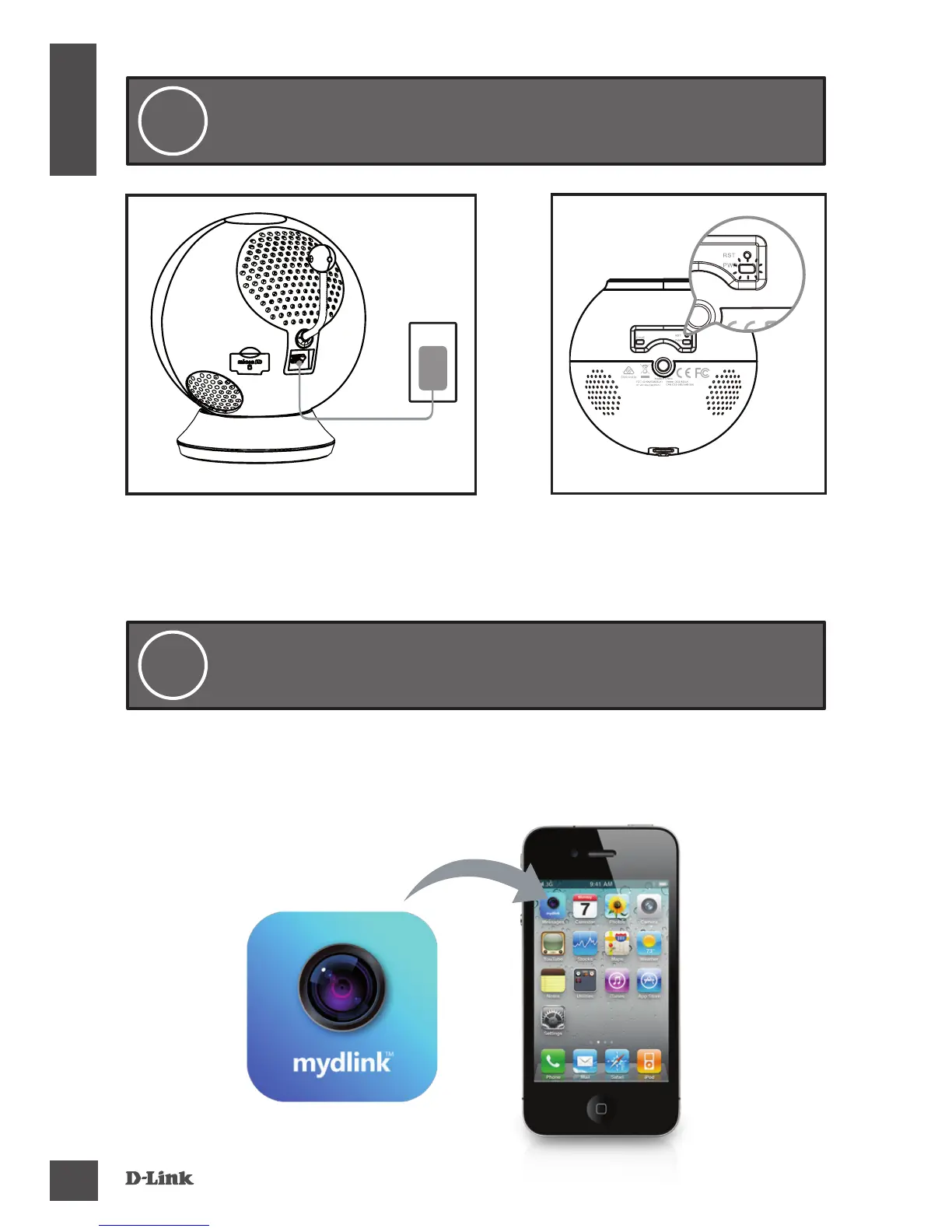DCS-825L
2
English
You can use the included power adapter, or you can use a portable USB
battery(not included) that can supply 5 V / 2 A of power.
Plug in your camera, and wait until the Power
LED turns green.
2
Search for the free mydlink Baby Camera Monitor on the App Store or
Google Play, then download and run the app. The app will guide you step by
step through the setup process.
Download and run the free mydlink Baby
Camera Monitor app to set up your camera.
3
