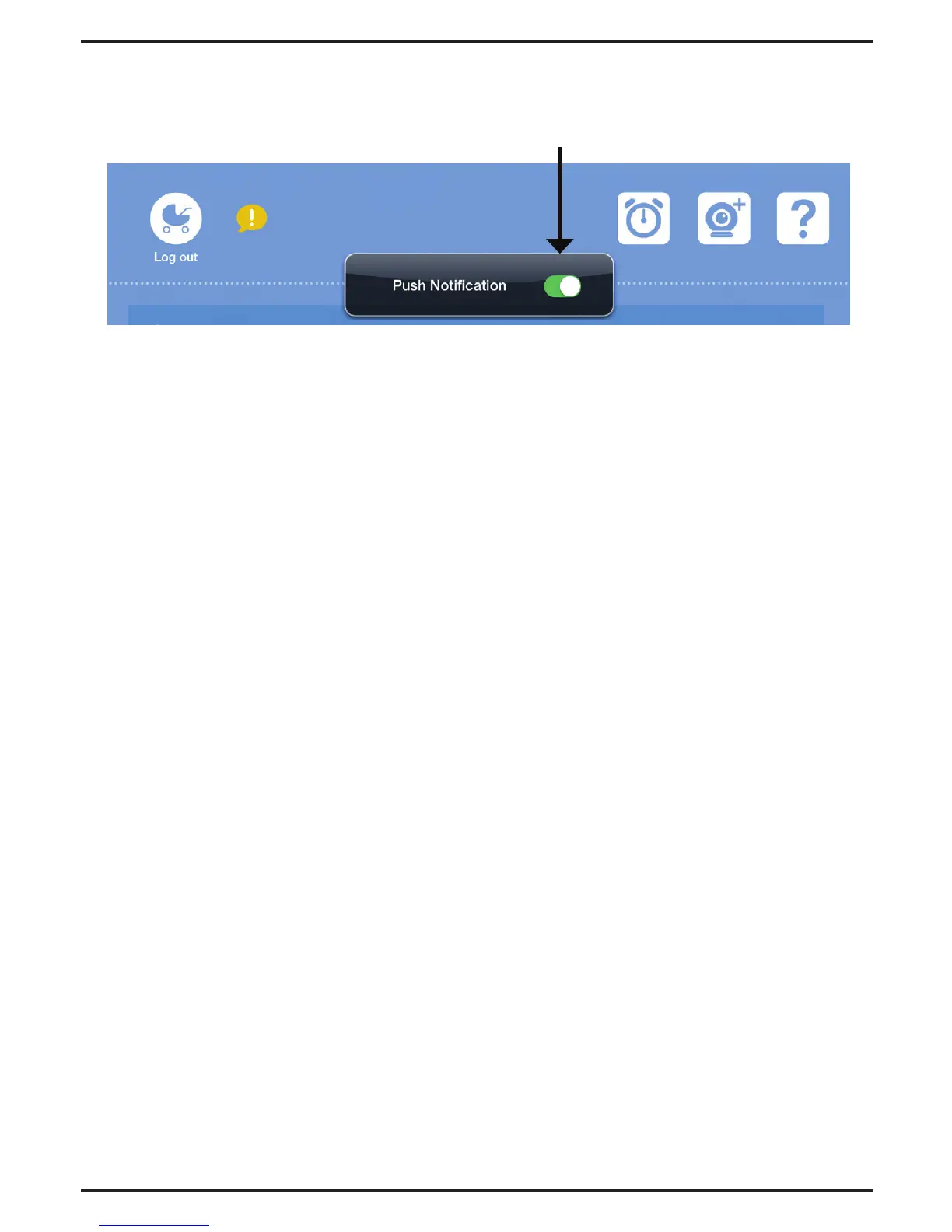C. Tap on the alarm clock icon, and you will see the Push Notication setting. Tap on
the switch icon to activate push notications. The switch icon will turn green,
and you should begin to receive alerts as specied.
Note: If you do not receive alerts, go to the Conguration menu and adjust the sensitivity
level of sound and motion detection as described on the previous page, question 9.
11. Why do I see a white haze when viewing Live Video in night vision mode?
The night vision light on the camera may be reecting o a nearby surface. Try
repositioning and aiming the camera.
10
