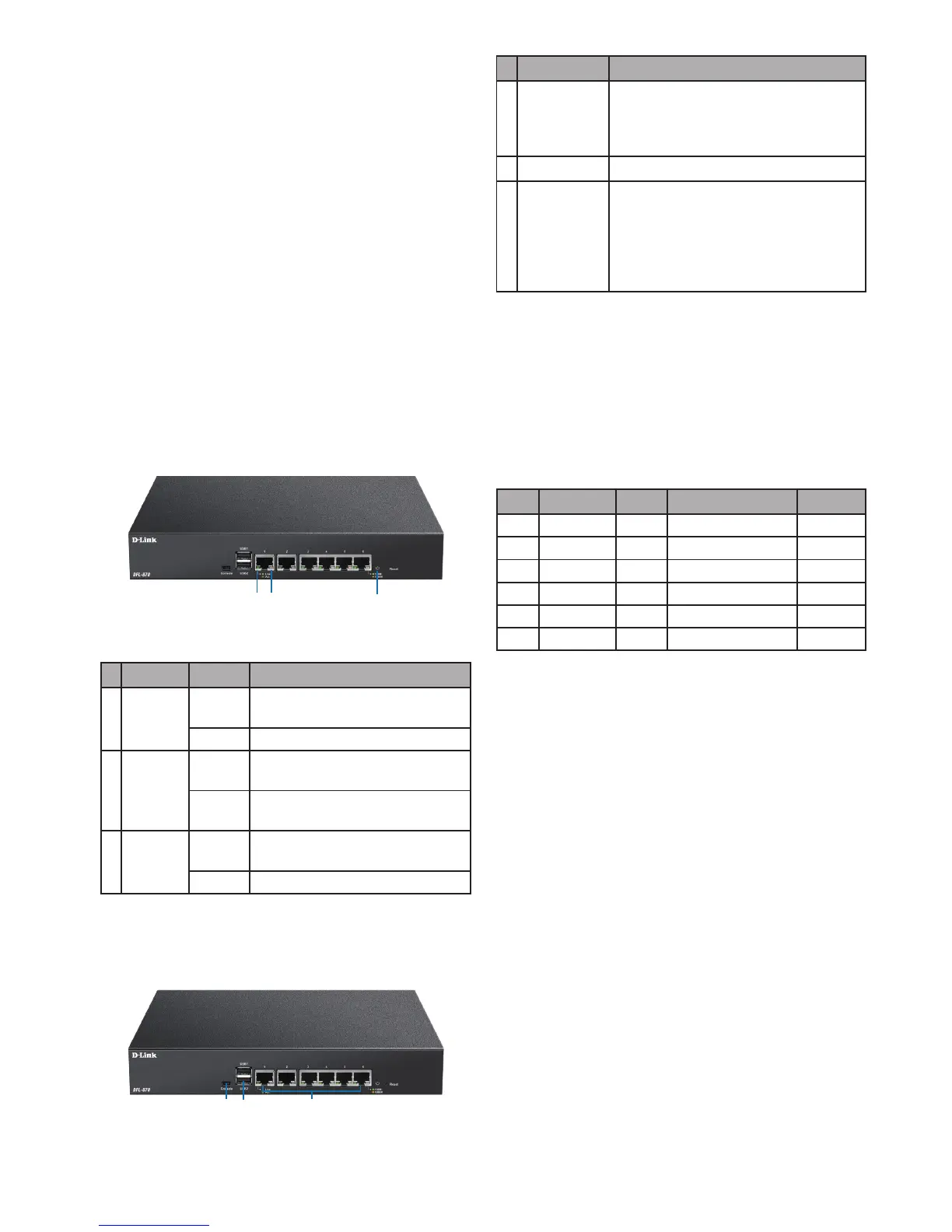2
# Connector Description
1 Console
Mini-USB connector used for
connecting a remote management
station to access the command
line interface (CLI).
2 USB 1/2
Reserved for future use.
3 Ports 1 to 6
Gigabit Ethernet ports that can be
congured to act as WAN, DMZ, or LAN
ports through the web user interface
(UI) or CLI interface. These ports are
pre-congured by default. Please refer
to Default Interface Settings below.
Table 2: Connector overview
Default Interface Settings
The function of the Ethernet ports on the DFL-870
can be congured through the web UI or CLI interface
to accommodate dierent network requirements. By
default, these ports are pre-congured as follows:
Port Interface Type IP Address Web UI
1 WAN1 DHCP 0.0.0.0/0 Disabled
2 WAN2 Static 192.168.120.254/24 Disabled
3 DMZ Static 172.17.100.254/24 Disabled
4 LAN1 Static 192.168.10.1/24 Enabled
5 LAN2 Static 192.168.11.1/24 Disabled
6 LAN3 Static 192.168.12.1/24 Disabled
Table 3: Default interface conguration
Note: By default, the DFL-870’s web UI can only
be accessed from the LAN1 interface (port 4 on
the device) for security reasons. This can later be
changed through the web UI.
Hardware Installation
Safety Precautions
A) Operating Temperature - In a rack assembly,
the operating ambient temperature of the rack
environment may be greater than the ambient
temperature of the room. The equipment should
be installed in an environment compatible with the
maximum ambient temperature (Tma) specied by
the manufacturer.
B) Air Flow - Make sure that the amount of air ow
required for safe operation of the equipment is not
compromised.
Package Contents
This DFL-870 package should include the following
items:
• 1 x DFL-870 Firewall
• 1 x Power cord
• 1 x Mini-USB-to-USB console cable
• 1 x Ethernet cable
• 1 x Rack mounting kit
If any of the above items are damaged or missing,
please contact your local D-Link reseller.
Hardware Overview
LED Indicators
1
2
3
Figure 1: Front panel LEDs
# LED Status Description
1 Link/Act
Solid
green
A connection has been
established on this port.
Blinking There is trac on this port.
2 Speed
Solid
amber
The connection is operating at 1000
Mbps.
Solid
green
The connection is operating at 100
Mbps.
3 Power
Solid
white
The device is powered on.
O The device is powered o.
Table 1: LED overview
Interface Connectors
1 2 3
Figure 2: Front Connectors
