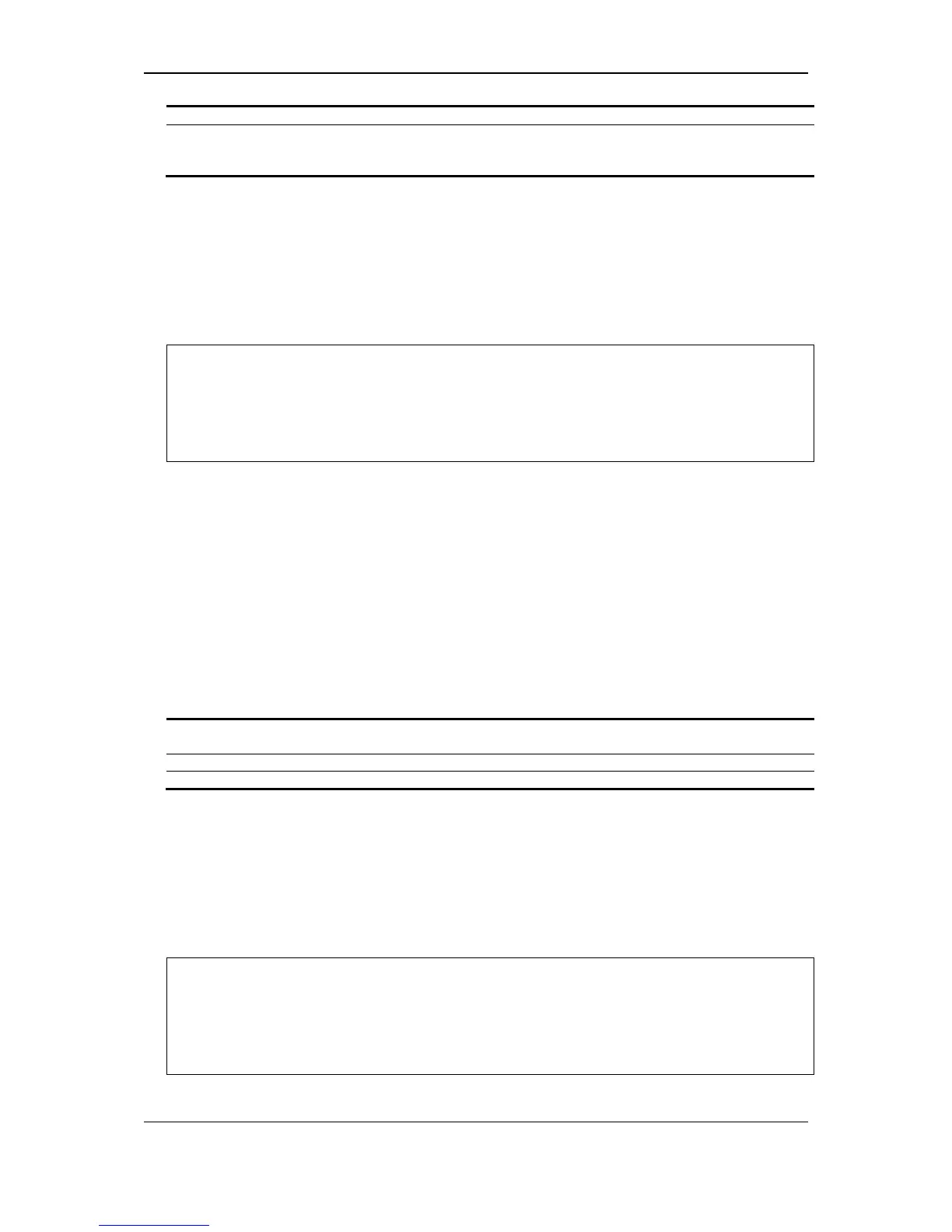DGS-3000 Series Layer 2 Managed Gigabit Switch CLI Reference Guide
608
<oid> - Object-Identified tree, MIB tree.
view_type - Specifies the access type of the MIB tree in this view.
included - Includes for this view.
excluded - Excludes for this view.
Restrictions
Only Administrators can issue this command.
Example
To create SNMP view “view123”:
DGS-3000-26TC:admin#create snmp view view123 1.3.6 view_type included
Command: create snmp view view123 1.3.6 view_type included
Success.
69-11 delete snmp view
Description
This command is used to remove a view record.
Format
delete snmp view <view_name 32> [all | <oid>]
Parameters
<view_name 32> - Enter the view name to be deleted. The name can be up to 32 characters
long.
all - Specifies that all view records will be removed.
<oid> - Object-Identified tree, MIB tree.
Restrictions
Only Administrators can issue this command.
Example
To delete SNMP view “view123”:
DGS-3000-26TC:admin#delete snmp view view123 all
Command: delete snmp view view123 all
Success.
