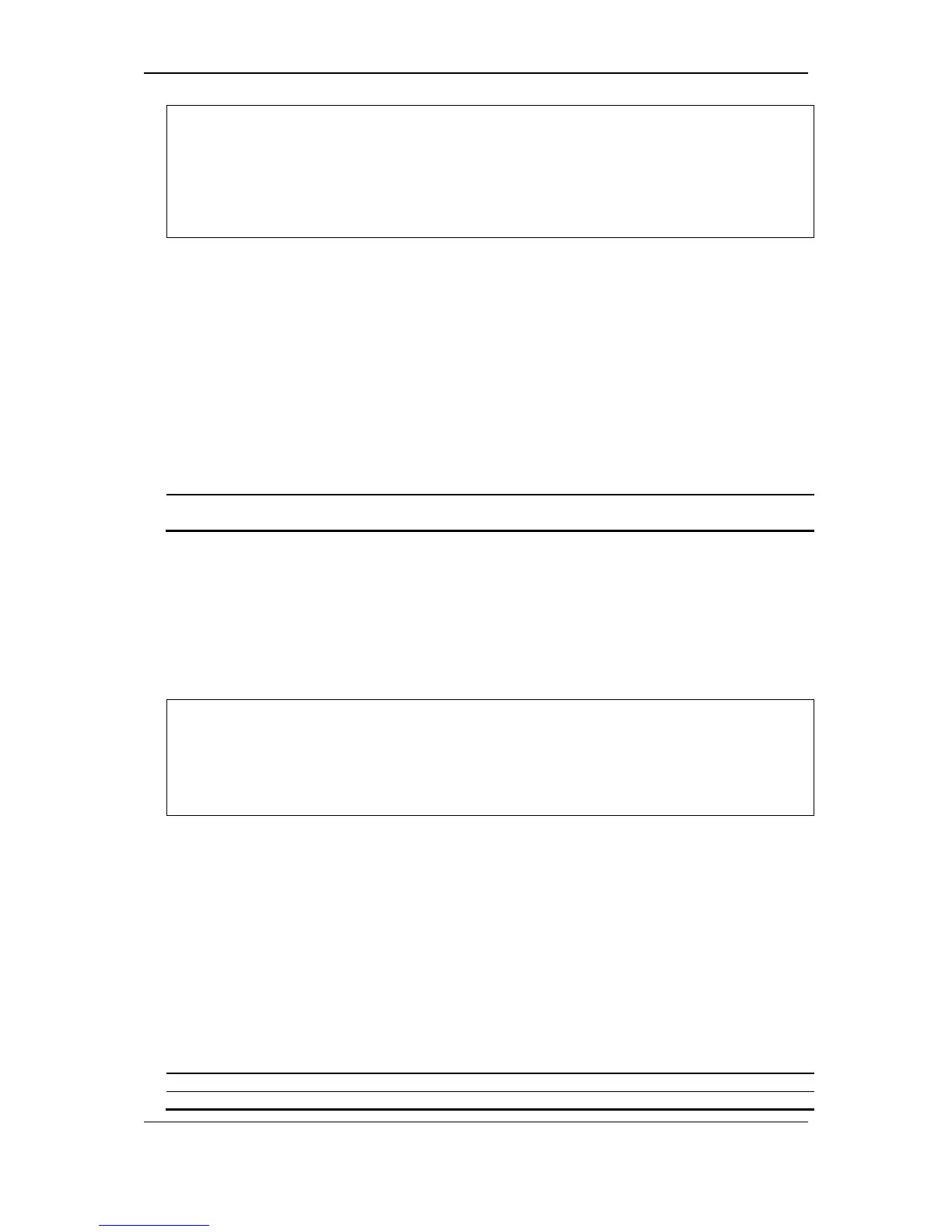xStack
®
DGS-3120 Series Managed Switch CLI Reference Guide
260
DGS-3120-24TC:admin# config dhcpv6_relay add ipif System
2001:DB8:1234:0:218:FEFF:FEFB:CC0E
Command: config dhcpv6_relay add ipif System 2001:DB8:1234:0:218:FEFF:FEFB:CC0E
Success.
26-4 config dhcpv6_relay hop_count
Description
This command is used to configure the DHCPv6 relay hop count of the Switch.
Format
config dhcpv6_relay hop_count <value 1-32>
Parameters
<value 1-32> - Enter the number of relay agents that have to be relayed in this message. The
range is from 1 to 32. The default value is 4.
Restrictions
Only Administrator, Operator and Power-User level users can issue this command.
Example
To configure the maximum hops of a DHCPv6 relay packet that can be transferred to 4:
DGS-3120-24TC:admin#config dhcpv6_relay hop_count 4
Command: config dhcpv6_relay hop_count 4
Success.
DGS-3120-24TC:admin#
26-5 config dhcpv6_relay ipif
Description
Format
config dhcpv6_relay ipif [<ipif_name 12> | all] state [enable | disable]
Parameters
<ipif_name 12> - Specify the name of the IP interface.
all - The value all indicates all configured IP interfaces.
