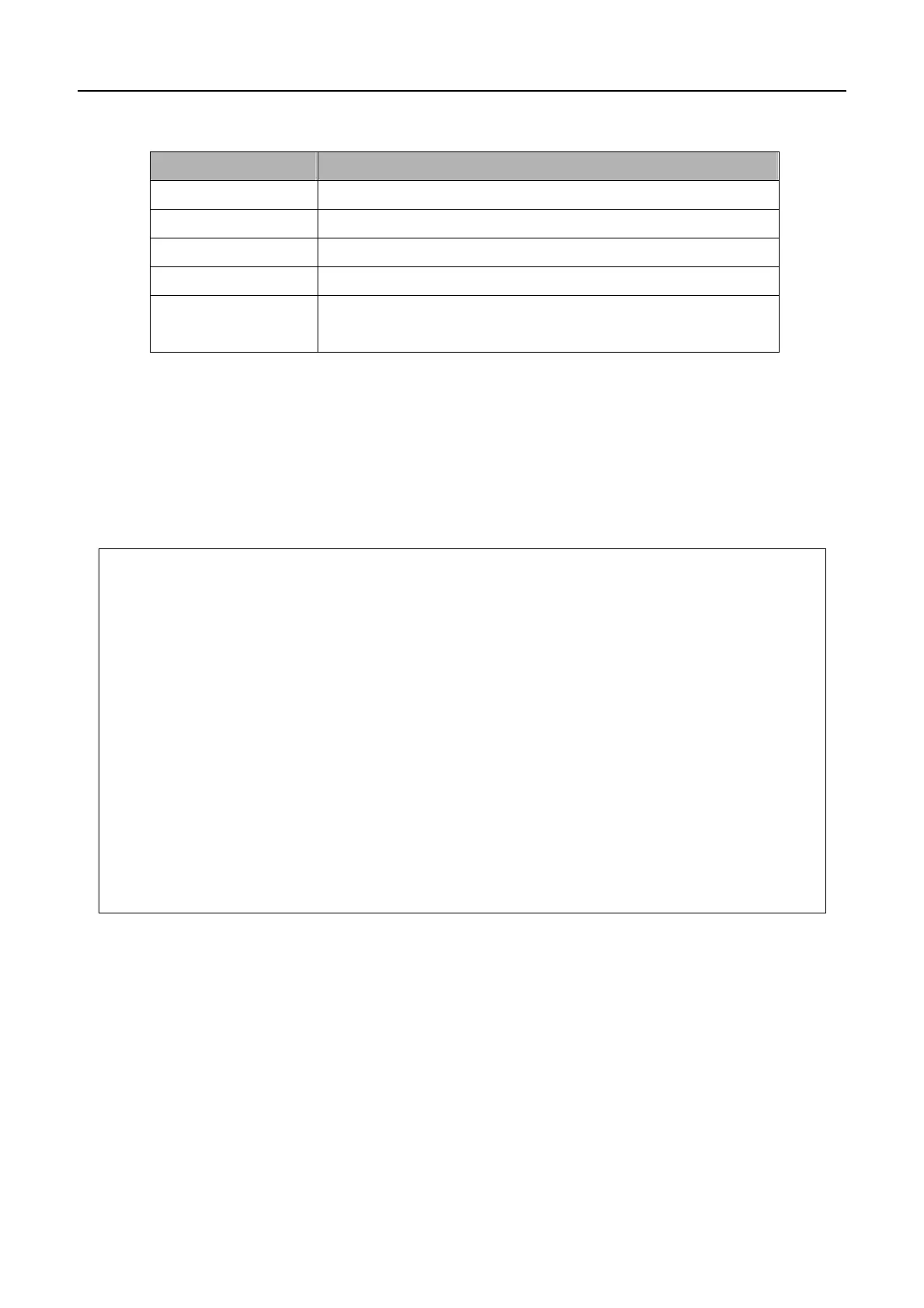DGS-3200 Series Layer 2 Gigabit Managed Switch CLI Manual
163
Parameters
Parameters Description
port
Displays the entries for one port.
vlan_name 32
Displays the entries for a specific VLAN.
static
Displays all permanent entries.
aging_time
Displays the unicast MAC address aging time.
If no parameter is specified, the system will display the unicast address
table.
Restrictions
None.
Examples
To display unicast MAC address table:
DGS-3200-10:4#show fdb
Command: show fdb
Unicast MAC Address Ageing Time = 300
VID VLAN Name MAC Address Port Type
---- ---------------- ----------------- ------ ----------------
1 default 00-00-00-00-01-02 5 Permanent
1 default 00-01-02-03-04-00 CPU Self
Total Entries : 2
DGS-3200-10:4#
17-10 show multicast vlan_filtering_mode
Purpose
Used to show the multicast packet filtering mode for VLANs.
Format
show multicast vlan_filtering_mode {vlanid <vidlist>|vlan <vlan_name 32>}
Description
The show multicast filtering_mode command show the multicast packet filtering mode for VLANs.
