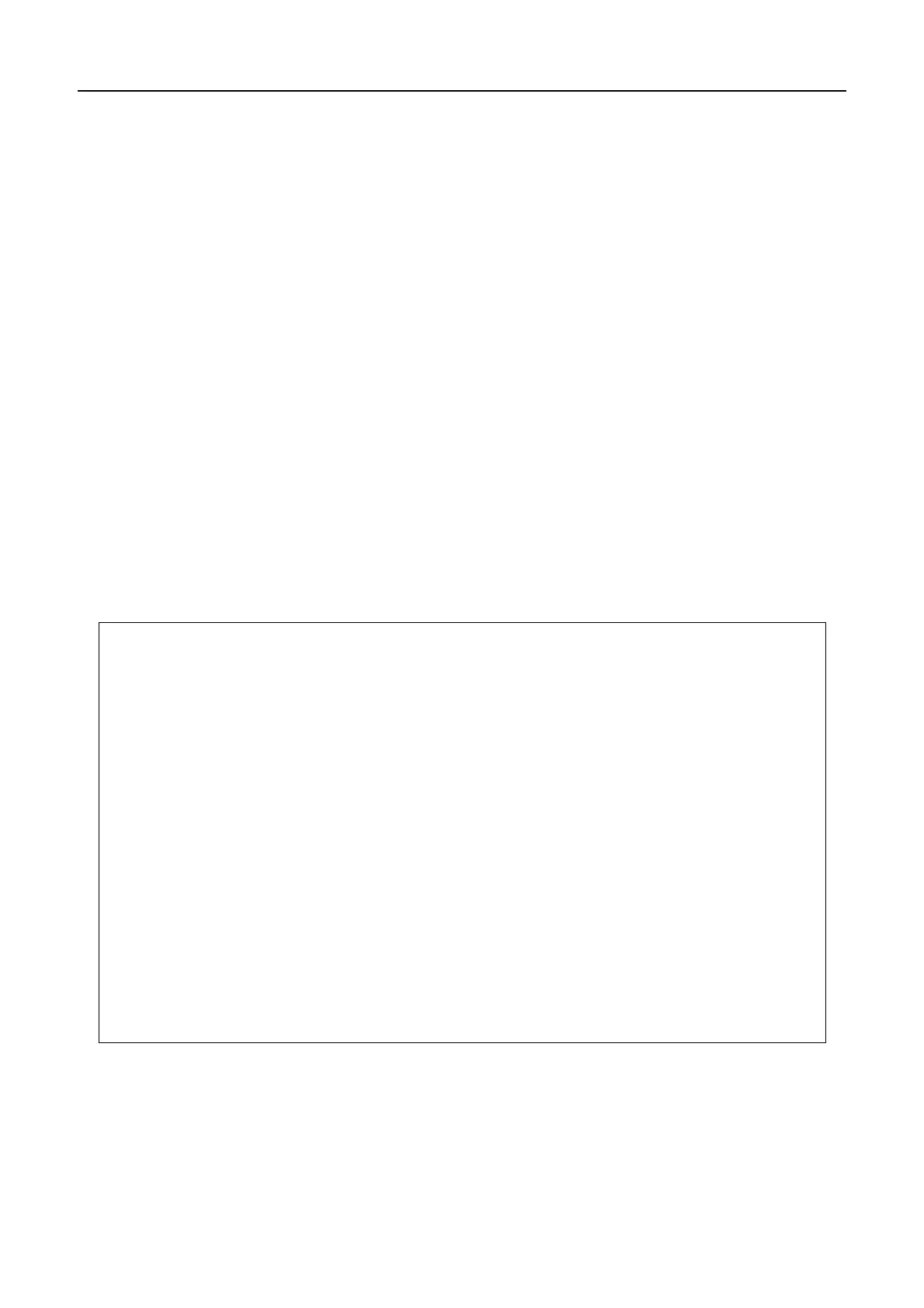DGS-3200 Series Layer 2 Gigabit Managed Switch CLI Manual
203
25-4 show port_security
Purpose
Used to display the port security related information of the switch ports.
Format
show port_security {ports <portlist>}
Description
The show port_security command displays the port security related information of the switch ports
including the port security admin state, the maximum number of learning addresses, and the lock mode.
Parameters
None.
Restrictions
None.
Examples
To display the port security information of switch ports:
DGS-3200-10:4# show port_security ports 1-6
Command: show port_security ports 1-6
Port_security Trap/Log : Enabled
Port Admin State Max. Learning Addr. Lock Address Mode
------ ----------- ------------------- -----------------
1 Disabled 1 DeleteOnReset
2 Disabled 1 DeleteOnReset
3 Disabled 1 DeleteOnReset
4 Disabled 1 DeleteOnReset
5 Disabled 1 DeleteOnReset
6 Enabled 10 Permanent
DGS-3200-10:4#
25-5 enable port_security trap_log
Purpose
Used to enable the port security trap/log.
