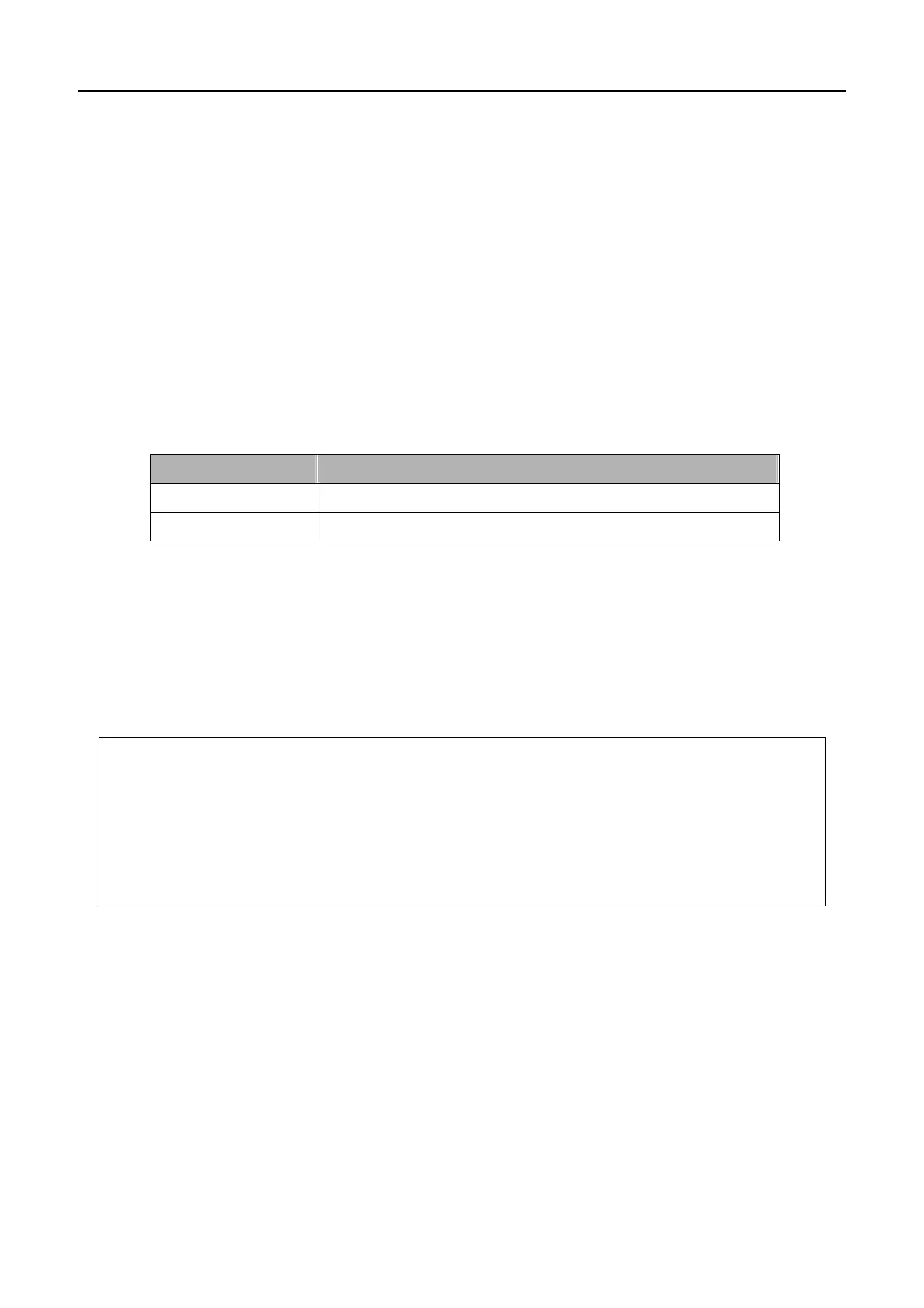DGS-3200 Series Layer 2 Gigabit Managed Switch CLI Manual
225
30-2 delete arpentry
Purpose
Used to delete a static entry into the ARP table.
Format
delete arpentry {<ipaddr> | all}
Description
The delete arpentry command is used to delete a static ARP entry, made using the create arpentry
command above, by specifying either the IP address of the entry or all. Specifying “all” clears the switch’s
ARP table.
Parameters
Parameters Description
ipaddr
The IP address of the end node or station.
all
Deletes all ARP entries
Restrictions
You must have administrator privileges.
Examples
To delete an entry of IP address 10.48.74.121 from the ARP table:
DGS-3200-10:4#delete arpentry 10.48.74.121
Command: delete arpentry 10.48.74.121
Success.
DGS-3200-10:4#
30-3 config arpentry
Purpose
Used to configure a static entry to the ARP table.
Format
config arpentry <ipaddr> <macaddr>
Description
The config arpentry command configures a static entry to the ARP table. Specify the IP address and
